Celestron MICRODIRECT 1080P HDMI HANDHELD DIGITAL MICROSCOPE Support and Manuals
Get Help and Manuals for this Celestron item
This item is in your list!

View All Support Options Below
Free Celestron MICRODIRECT 1080P HDMI HANDHELD DIGITAL MICROSCOPE manuals!
Problems with Celestron MICRODIRECT 1080P HDMI HANDHELD DIGITAL MICROSCOPE?
Ask a Question
Free Celestron MICRODIRECT 1080P HDMI HANDHELD DIGITAL MICROSCOPE manuals!
Problems with Celestron MICRODIRECT 1080P HDMI HANDHELD DIGITAL MICROSCOPE?
Ask a Question
Popular Celestron MICRODIRECT 1080P HDMI HANDHELD DIGITAL MICROSCOPE Manual Pages
MicroDirect 1080p- Software Manual - Page 2
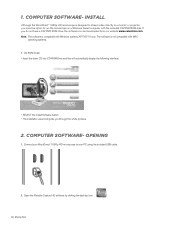
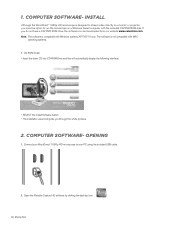
... disk. CD ROM Install + Insert the driver CD into CD-ROM Drive and this will automatically display the following interface:
+ SELECT the Install Software button + The installation wizard will guide you do not have the option to your PC using the included USB cable.
2. COMPUTER SOFTWARE- Connect your MicroDirect® 1080p HD microscope to run the microscope on a Windows...
MicroDirect 1080p- Software Manual - Page 3


ENGLISH | 3
CAPTURE STILL IMAGE
There are 2 ways to capture a photograph with the Portable Capture HD software: 1. Select 'Photo' shortcut icon in the main menu bar. 2. Select 'Capture/Photo' from your MicroDirect® 1080p HD microscope becomes disconnected from the drop down menu. COMPUTER SOFTWARE- NOTE: If your PC the following message box will appear:
3. DETAILS
A.
MicroDirect 1080p- Software Manual - Page 6


...locked in an angle and the value of the microscope or focus point or the
magnification will be correct.
+ Click
> Set magnification > Set capture magnification. Now any pictures you cannot change the... or very close, the calibration was determined by the computer when calibrating.
+ The MicroDirect® Portable Capture HD software allows you to "lock in" a magnification rate, which allows...
MicroDirect 1080p- Software Manual - Page 9


... INTERFACE INSTRUCTIONS
Save as this may create moisture in the microscope housing.
+ Do not try to access the internal components of your microscope where operation of such devices is a precision optical instrument and should perform maintenance or repairs.
+ Keep your microscope needs cleaning, wipe it in any way. CARE AND MAINTENANCE
Your Celestron MicroDirect® 1080p HD microscope...
MicroDirect 1080p- Software Manual - Page 10
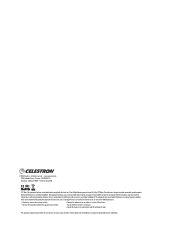
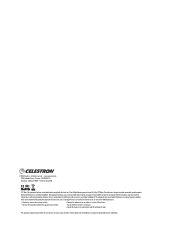
.../TV technician for a Class B digital device, pursuant to radio communications. ©2016 Celestron • All rights reserved. • www.celestron.com 2835 Columbia Street • Torrance, CA 90503 U.S.A. These limits are subject to provide reasonable protection against harmful interference in a particular installation. Product design and specifications are designed to change without...
MicroDirect 1080p- USER'S GUIDE - Page 2
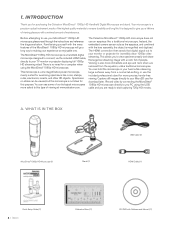
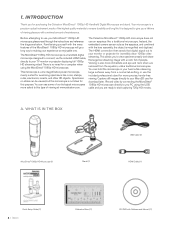
...USB Cable (1)
MicroDirect®1080p HD Microscope (1)
Stand (1)
HDMI Cable (1)
Quick Setup Guide (1)
2 I ENGLISH
Calibration Ruler (1)
CD/DVD with a room full of maintenance. INTRODUCTION
Thank you to your MicroSD card for purchasing the Celestron MicroDirect® 1080p HD Handheld Digital Microscope and stand.
This microscope is a handheld digital microscope designed to connect...
MicroDirect 1080p- USER'S GUIDE - Page 3


...-SD Card Slot 4. Mode Button 7. LED Dimmer Switch 5. Menu Button 8. HDMI OUT Port 3. Magnification Gauge 13. Course Focus Wheel 17. Shutter Trigger/OK Button 9. Microscope Holder Assembly
C. PARTS
PART FUNCTION 1. ON/OFF Button 6. for software upload
NOTE: Software can be downloaded from the www.celestron.com website as well. B. Mini USB Port (Power) 2. Focus Wheel...
MicroDirect 1080p- USER'S GUIDE - Page 4
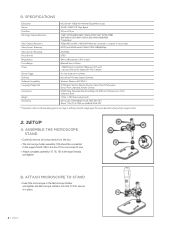
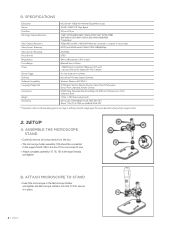
...place.
4 I ENGLISH D.
SPECIFICATIONS
Description Sensor Pixel Size Still...• USB 2.0 (with HDMI cable): 1080p (1920x1080)@30fps
Video Format- SETUP
A. Streaming
MicroDirect® 1080p HD Handheld Digital Microscope
3.5 MP CMOS 1/3" High ...Supported
Accessories
Weight Dimensions
AVI/30fps
JPEG
24x to 220x (based on 20" screen)
(Manual) 0mm to the base threads
and tighten...
MicroDirect 1080p- USER'S GUIDE - Page 5
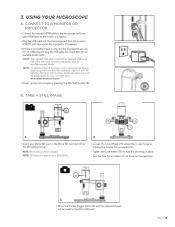
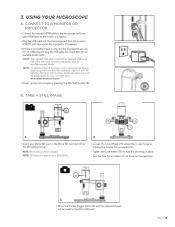
... up to 32G SDHC. NOTE: SD Card slot supports up the microscope by rotating the Course Focus wheel (16).
+ Tighten the Lock wheel (15) to hold the assembly in place. + Turn the Fine Focus wheel (11) to an open HDMI port on the MicroDirect body. 3. All Celestron Elements hand warmers and power banks will be...
MicroDirect 1080p- USER'S GUIDE - Page 6


...slot, connect the microscope to MAIN WINDOW 2 press the Menu button (7) again now.
+ Here you would with any digital camera.
4. MAIN MENU 1 MAIN MENU 2
6 I ENGLISH MENU SETTINGS
A. NOTE: T...Press the Mode button (6) again to return to scroll through your choices. + When your setting choice is highlighted, press the Capture/OK
button (8). Interpolation refers to software adding pixels to ...
MicroDirect 1080p- USER'S GUIDE - Page 7


... are in the Time Lapse mode, the MicroDirect® 1080p HD microscope will have set to take images over a defined time period...digit, press the Mode button (6) to jump to the next digit.
+ Again, using the same method as above for the
Lapse Num. + T he Lapse Time determines the amount of time that digit. + O nce the number of time for your time lapse. + F or example: If you to set...
MicroDirect 1080p- USER'S GUIDE - Page 9


... I . The choices are :
1. English
7. J. LANGUAGE
+ H ere you manually turn it off after no use . Japanese
5. Italian
11. Will turn off automatically...-use .
4. 3 0 minutes- French
12. Dutch
3. FREQUENCY
+ H ere you can choose your specific country before setting the Hz setting. The choices are: 1. 50 Hz (Default) (United States) 2. 60 Hz (Most other countries...
MicroDirect 1080p- USER'S GUIDE - Page 10


... have a CD/DVD ROM drive, go to www.celestron.com then click on all the system settings back to download.
5. For complete manual with a moist cloth.
6. WARRANTY
Your Celestron MicroDirect® 1080p HD microscope has a two year limited warranty. Please visit the Celestron website for detailed information on SUPPORT to default. Only authorized technicians should be erased.
If...
MicroDirect 1080p- USER'S GUIDE - Page 12


... harmful interference to radio or television reception, which the receiver is designed and intended for a Class B digital device, pursuant to provide reasonable protection against harmful interference in a particular installation. Product design and specifications are designed to part 15 of the FCC Rules. However, there is encouraged to try to correct the interference by those...
Celestron MICRODIRECT 1080P HDMI HANDHELD DIGITAL MICROSCOPE Reviews
Do you have an experience with the Celestron MICRODIRECT 1080P HDMI HANDHELD DIGITAL MICROSCOPE that you would like to share?
Earn 750 points for your review!
We have not received any reviews for Celestron yet.
Earn 750 points for your review!

