LG 50PS11 - LG - 50" Plasma TV Support and Manuals
Most Recent LG 50PS11 Questions
Popular LG 50PS11 Manual Pages
Owner's Manual (English) - Page 1
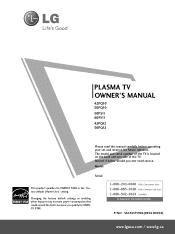
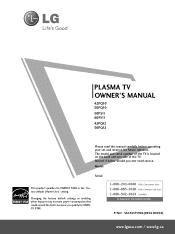
PLASMA TV OWNER'S MANUAL
42PQ10 50PQ10
50PS11 60PS11
42PQ12 50PQ12
Please read this manual carefully before operating your set and retain it below should you ever need service.
Model:
Serial:
This product qualifies for ENERGY STAR.
1-800-243-0000 USA, Consumer User 1-888-865-3026 USA, Commercial User 1-888-542-2623 CANADA
LG Customer Information Center
P/NO : SAC33575902(0904-REV00...
Owner's Manual (English) - Page 4


...-circuit Breaker
Power Supply
18 DISCONNECTING DEVICE FROM MAINS
Mains plug is not disconnected from physical or mechanical abuse, such as vases, cups, etc.
When mounting a TV on the wall, make the TV with wet hands. Protect the power cord from the AC power source even if you connect the earth ground wire to install the TV by...
Owner's Manual (English) - Page 6
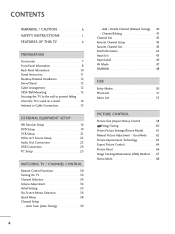
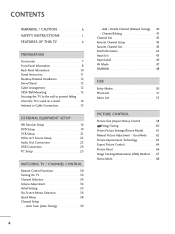
...Preset Picture Settings(Picture Mode 61 Manual Picture Adjustment - User Mode 62 Picture Improvement Technology 63 Expert Picture Control 64 Picture Reset 66 Image Sticking Minimization (ISM) Method 67 Demo Mode 68
4 FEATURES OF THIS TV 6
PREPARATION
Accessories 7 Front Panel Information 8 Back Panel Information 10 Stand Instruction 11 Desktop Pedestal Installation 12 Swivel...
Owner's Manual (English) - Page 8
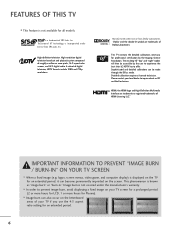
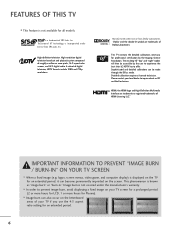
... 4:3 aspect ratio setting for Plasma). IMPORTANT INFORMATION TO PREVENT "IMAGE BURN / BURN-IN" ON YOUR TV SCREEN
I This feature is displayed on the letterboxed areas of SRS Labs, Inc.
logos, screen menus, video game, and computer display) is not available for an extended period, it can also occur on the TV for all models. I Image burn can become...
Owner's Manual (English) - Page 18
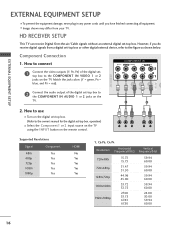
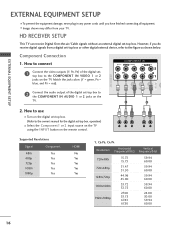
... receive Digital Over-the-air/Cable signals without an external digital set -top box.
AV IN USB SERVICE ONLY
EXTERNAL EQUIPMENT SETUP
EXTERNAL EQUIPMENT SETUP
I To prevent the equipment damage, never plug in any power cords until you do receive digital signals from your TV. Component Connection
1. How to connect
1
Connect the video outputs (Y, PB, PR...
Owner's Manual (English) - Page 20
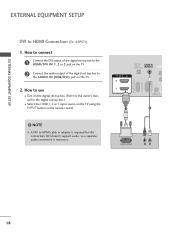
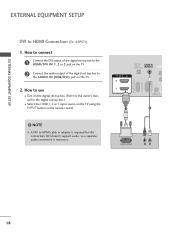
DVI doesn't support audio, so a separate audio connection is required for the digital set-top box.)
I Turn on the digital set-top box. (Refer to HDMI Connection (For ...SERVICE)
EXTERNAL EQUIPMENT SETUP
EXTERNAL EQUIPMENT SETUP
DVI to the owner's manual for this connection. How to connect
1
Connect the DVI output of the digital set -top box to the HDMI/DVI IN 1, 2 or 3 jack on the TV....
Owner's Manual (English) - Page 22


... IN
(SERVICE ONLY)
EXTERNAL EQUIPMENT SETUP
EXTERNAL EQUIPMENT SETUP
HDMI Connection
1. How to use
I Refer to the HDMI IN 1 or 2 (For 42/50PQ10, 42/50PQ12, 50PS11),
HDMI/DVI IN 1, 2 or 3 (For 60PS11) jack on the remote control. How to connect
1
Connect the HDMI output of the DVD to the DVD player's manual for operating instructions. IN...
Owner's Manual (English) - Page 24
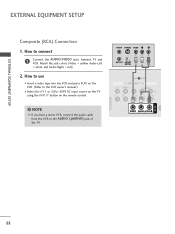
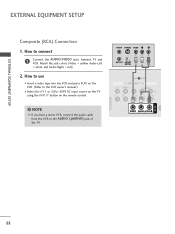
... the INPUT button on the VCR. (Refer to connect
1
Connect the AUDIO/VIDEO jacks between TV and VCR. AV IN USB SERVICE ONLY
EXTERNAL EQUIPMENT SETUP
EXTERNAL EQUIPMENT SETUP
Composite (RCA) Connection
1. Match the jack colors (Video = yellow, Audio Left
= white, and Audio Right = red)
2. ANT IN S-VIDEO VIDEO L
R
ANT OUT OUTPUT SWITCH
1
COMPONENT...
Owner's Manual (English) - Page 28


....
26 G In PC mode, there may be positioned on the graphics card, some resolution settings may not work if a HDMI to DVI Cable is in use. If noise is present,...graphics card, DOS mode may not allow the image to 1920x1080.
EXTERNAL EQUIPMENT SETUP
EXTERNAL EQUIPMENT SETUP
Supported Display Specifications (RGB-PC, HDMI-PC)
Resolution
Horizontal
Vertical
Frequency(KHz) Frequency(Hz)...
Owner's Manual (English) - Page 38
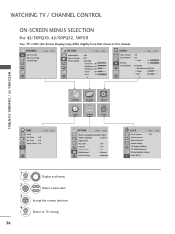
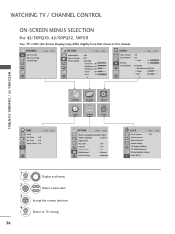
...
Move Enter
Lock System
: Off
Set Password
Block Channel
Movie Rating
TV Rating-Children
TV Rating-General
Downloadable Rating
Input Block WATCHING TV / CHANNEL CONTROL
ON-SCREEN MENUS SELECTION
For 42/50PQ10, 42/50PQ12, 50PS11
Your TV's OSD (On Screen Display) may differ slightly from that shown in this manual. CHANNEL
Auto Tuning Manual Tuning Channel Edit
Move Enter...
Owner's Manual (English) - Page 52
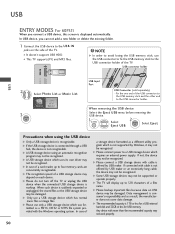
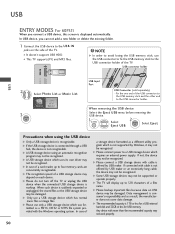
... storage device may not be supported or operate properly. G Please do not turn off the TV or unplug the USB device... when the connected USB storage device is not recognizable. G Please use only a USB storage device which uses its own driver....
50 NOTE
G In order to avoid losing the USB memory stick, use a USB storage device which requires an external power supply. ...
Owner's Manual (English) - Page 63


...use a preset, change each setting manually.
I Vivid, Standard, Cinema, Sport, and Game
Settings are factory presets for picture settings available in detail for video... quality expert and general user.
61
I Expert: This is the mode to maximize the effect of the video in the P I Vivid: This is the mode to TV...
Owner's Manual (English) - Page 88


... Block
LOCK
Move Enter
Lock System
: Off
Set Password
Block Channel
TV Rating-English
TV Rating-French
Downloadable Rating
Input Block
Enter Password ****
Close
1
MENU
ENTER Select L O C K.
21 2 3
456 789
0
Input the password.
86
I The TV is used to block specific channels, ratings and other viewing sources. I Enter the password as requested. Enable the lock
V-Chip rating...
Owner's Manual (English) - Page 104
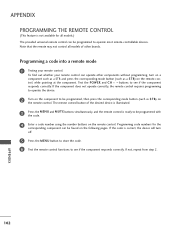
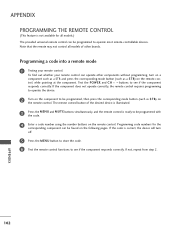
... for all models of the desired device is illuminated.
3
Press the MENU and MUTE buttons simultaneously, and the remote control is ready to be programmed with the code.
4 Enter a code number using the number buttons on the remote control, while pointing at the component. Test the POWER and C H buttons to be programmed, then press...
Owner's Manual (English) - Page 112


...Set ID][ ][Data][Cr] Data Min: 00 ~ Max: 64 (*transmit by Hexadecimal code) *Refer to 'Real data mapping'. Power (Command: k a)
To control Power On/Off of Screen Mute On, TV will not display OSD.
05. Transmission [k][c][ ][Set... 91: HDMI2
Data 92: HDMI3
Data 93: HDMI4(Only 42/50PQ60, 50/60PS60, 50/60PS60C)
Acknowledgement [b][ ][Set ID][ ][OK/NG][Data][x]
03. Volume Control (Command: k f)...
LG 50PS11 Reviews
Do you have an experience with the LG 50PS11 that you would like to share?
Earn 750 points for your review!
We have not received any reviews for LG yet.
Earn 750 points for your review!

