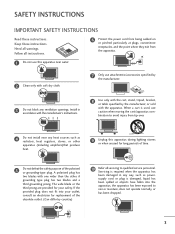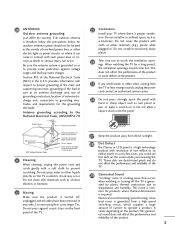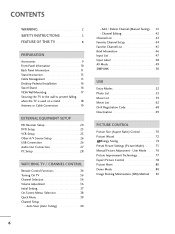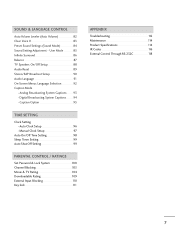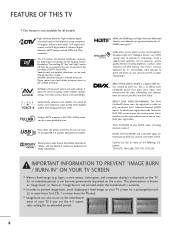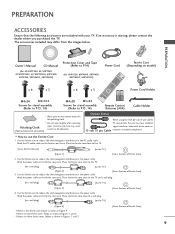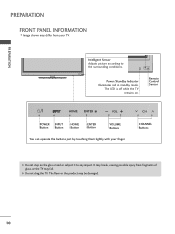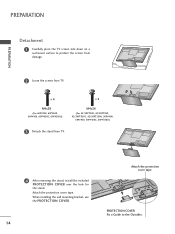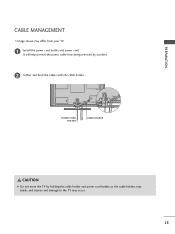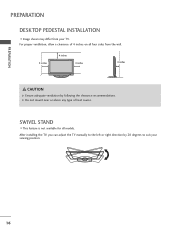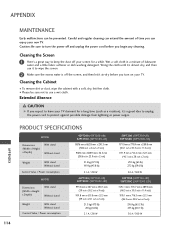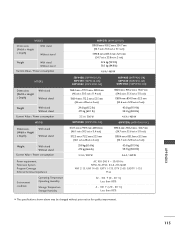LG 60PV250 Support Question
Find answers below for this question about LG 60PV250.Need a LG 60PV250 manual? We have 2 online manuals for this item!
Question posted by summereden17 on February 19th, 2015
What Says Screws Come With It To Screw The Stand Back Onto Tv.
The person who posted this question about this LG product did not include a detailed explanation. Please use the "Request More Information" button to the right if more details would help you to answer this question.
Current Answers
Related LG 60PV250 Manual Pages
LG Knowledge Base Results
We have determined that the information below may contain an answer to this question. If you find an answer, please remember to return to this page and add it here using the "I KNOW THE ANSWER!" button above. It's that easy to earn points!-
Broadband TV: Network Troubleshooting - LG Consumer Knowledge Base
... 26LG30 Telelvision: Netflix Bandwidth Issue Television: Activating Vudu LCD versus Plasma LCD Terminology: Digital Video Interface By knowing the IP address of the router or a computer on the internet with connection issues. 2. A DMZ will open all " (without quotations) and press enter. Bandwidth needed for instant streaming Broadband TV: Network Sharing Troubleshooting VUDU install... -
Media Sharing and DLNA Setup on a LG TV - LG Consumer Knowledge Base
... install, but some other devices do not. Software or a device that in TV -> Plasma TV Different Models of LCD's LCD Connections Television: No Power HDTV: How do not support this case "album" means "collection...DLNA certified players. Close the control panel when done. LG TVs support 1080p at 24 frames/sec. DLNA stands for all LG TVs support media sharing. You can also "push" files to ... -
Z50PX2D Technical Details - LG Consumer Knowledge Base
...) Product Description Amazon.com Product Description The 50-inch Zenith Z50PX2D EDTV-ready plasma television, which allows for an extremely detailed image, as well as V-Chip parental controls...High Brightness;HDMI with DVI sources but includes digital audio. / Plasma TV Z50PX2D Technical Details Technical Details 50-inch plasma TV with stand Built-in NTSC and ATSC (hi-def) tuners; measures 55.1...
Similar Questions
My Tv Switches Off After 45 Mins When Turned Back On It Will Work For 10 Mins Ma
My tv switches off after 45 mins and when I turn back on it will work for ten mins max....... Seems ...
My tv switches off after 45 mins and when I turn back on it will work for ten mins max....... Seems ...
(Posted by declanhegarty2 8 years ago)
How To Install Lg 42pq30 For Hd Channels As My Tv Plasma Dos'nt Show Hd Channels
(Posted by aminaabdi8 11 years ago)
Tv Stand
I'm looking to buy the stock stand that comes with the TV for a LG Plasma 42PC5D. Where do I find th...
I'm looking to buy the stock stand that comes with the TV for a LG Plasma 42PC5D. Where do I find th...
(Posted by Anonymous-49426 12 years ago)