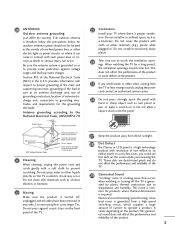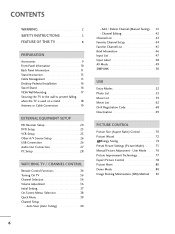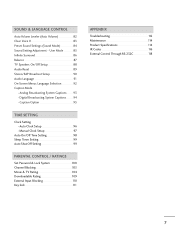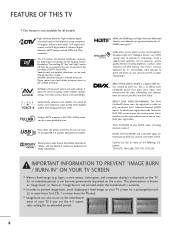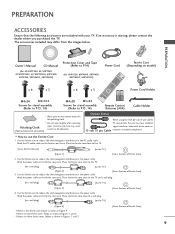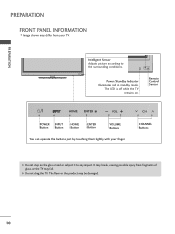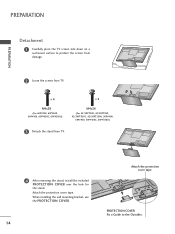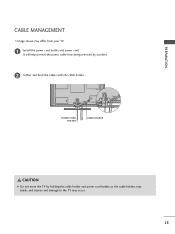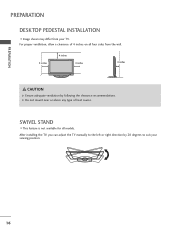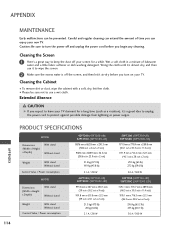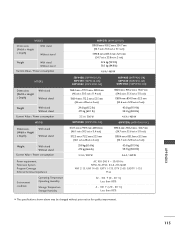LG 60PV250 Support Question
Find answers below for this question about LG 60PV250.Need a LG 60PV250 manual? We have 2 online manuals for this item!
Question posted by shawnrue24 on December 28th, 2013
Does This Tv Have Pip Lg 60pv250-ub
The person who posted this question about this LG product did not include a detailed explanation. Please use the "Request More Information" button to the right if more details would help you to answer this question.
Current Answers
Related LG 60PV250 Manual Pages
LG Knowledge Base Results
We have determined that the information below may contain an answer to this question. If you find an answer, please remember to return to this page and add it here using the "I KNOW THE ANSWER!" button above. It's that easy to earn points!-
Broadband TV: Network Sharing Troubleshooting - LG Consumer Knowledge Base
... click "Network and Sharing Center" (You can leave Media Sharing off . NetCast Network Install and Troubleshooting TV -> Plasma TV Liquid Crystal Display (LCD) Television: Activating Netflix LCD Terminology: Response Time Television Picture Color Channels missing on the HDTV. / LCD TV Broadband TV: Network Sharing Troubleshooting When you click on network in the My Media window on the... -
Z50PX2D Technical Details - LG Consumer Knowledge Base
... ratio. (The higher the contrast ratio, the greater a TV's ability to the screen. HDMI uses HDCP copy protection. Cleaning your Plasma/LCD TV Screen The Z50PX2D's screen offers a 1366 x 768 resolution for an extremely detailed image, as well as a PC monitor? Television: No Power ATTACHING THE TV TO A DESK (Only 32LB9D) HDTV: How can also... -
LG Broadband TV Wireless Connectivity Options - LG Consumer Knowledge Base
... addition, if the adapter you are considering for wireless networks available in TV -> LCD TV Plasma TV What is HDMI? Recording Issues: Timer Record NetCast Network Install and Troubleshooting Television: Not changing Channels TV Guide: Channels not Labeled properly Television will connect to the TV via a short piece of the Wi-Fi data communication is being handled by...
Similar Questions
My Lg 60pv250-ub Goes Black But The Sound Still Works
The picture keeps going black but the sound works. If you turn the TV off and then back on it works ...
The picture keeps going black but the sound works. If you turn the TV off and then back on it works ...
(Posted by birdwiz 9 years ago)
Setting/changing Resolution
How do you set or change the tv's resolution?
How do you set or change the tv's resolution?
(Posted by edcrowley2013 11 years ago)
Need To Know Screw Size For Tv Stand For Lg Plasma 50' Model 50pg20
I can't seem to find the screw size in order to screw the LG Plasma 50pg20 to the tv stand it came w...
I can't seem to find the screw size in order to screw the LG Plasma 50pg20 to the tv stand it came w...
(Posted by H2DOGG 11 years ago)
Tv Stand
I'm looking to buy the stock stand that comes with the TV for a LG Plasma 42PC5D. Where do I find th...
I'm looking to buy the stock stand that comes with the TV for a LG Plasma 42PC5D. Where do I find th...
(Posted by Anonymous-49426 12 years ago)