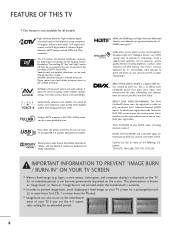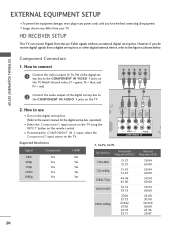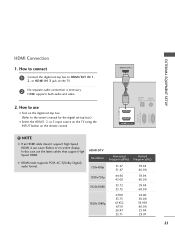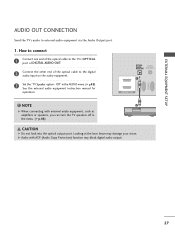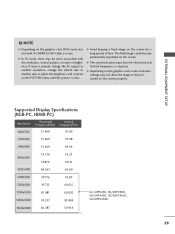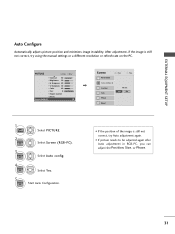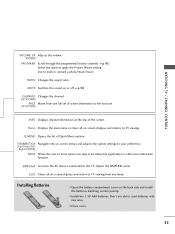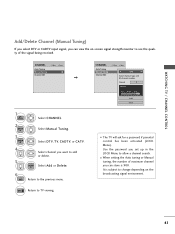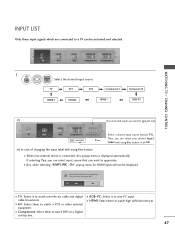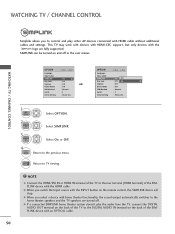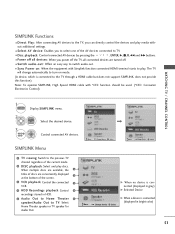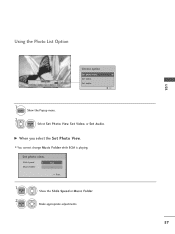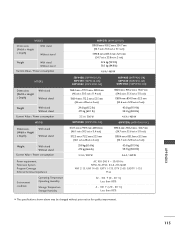LG 60PV250 Support Question
Find answers below for this question about LG 60PV250.Need a LG 60PV250 manual? We have 2 online manuals for this item!
Question posted by edcrowley2013 on March 8th, 2013
Setting/changing Resolution
How do you set or change the tv's resolution?
Current Answers
Answer #1: Posted by tintinb on March 12th, 2013 10:45 PM
There is no way to change the resolution of your LG 60PV250 plasma TV not like computer monitors. According to Cnet.com, this TV has a native resolution of 1920 x 1080. In fact, this resolution is great for movie watching. You can read the full information about this device here:
- http://reviews.cnet.com/flat-panel-tvs/lg-60pv250/4507-6482_7-35072812.html
- http://www.helpowl.com/manuals/LG/60PV250/152044
If you have more questions, please don't hesitate to ask here at HelpOwl. Experts here are always willing to answer your questions to the best of our knowledge and expertise.
Regards,
Tintin
Related LG 60PV250 Manual Pages
LG Knowledge Base Results
We have determined that the information below may contain an answer to this question. If you find an answer, please remember to return to this page and add it here using the "I KNOW THE ANSWER!" button above. It's that easy to earn points!-
HDTV-Gaming-Lag - LG Consumer Knowledge Base
...time goes by a device made to native resolution of TV. Television No Power Broadband TV Netflix connection » More articles Not ...LCDs and plasma displays as giving up -converting 480i signals. While image-enhancement can be divided across the entire resolution spectrum, ...are lag-free. / TV HDTV-Gaming-Lag Quick Solution: Ensure sound settings on console are set your hands on an ... -
Television Distorted Picture - LG Consumer Knowledge Base
Change the resolution to cable provider. This may just be an issue that requires a service call to a lower or native setting using the cables replaced, this was the issue. Check the DTV signal. If another set of cables that are not an issue TV may require service. If a VCR with a cable box, make sure the VCR... -
Z50PX2D Technical Details - LG Consumer Knowledge Base
...-hour screen lifetime. What's in the Box Plasma TV, remote control (with HDCP;HD Component, S-Video, A/V and PC Inputs. Television: No Power ATTACHING THE TV TO A DESK (Only 32LB9D) HDTV: How...Resolution;8000:1 High Contrast Ratio;1000 cd/m? Article ID: 6059 Last updated: 11 May, 2009 Views: 828 VIDEO Stand Installation/ Removal: 42PG 50PG 60PG HDTV: How do I scan for an external set...
Similar Questions
Set Up Tv
i have an 50py3df lg 50'. I can't program my tv. I need help the DVD work but I cannot watch tv
i have an 50py3df lg 50'. I can't program my tv. I need help the DVD work but I cannot watch tv
(Posted by lashonjackson42 8 years ago)
Bad Power Supply Board Or Do I Have Other Issues With My Television
I have a LG 60" plasma television. LG60PK200. I have all sound but no picture. I use to sit and turn...
I have a LG 60" plasma television. LG60PK200. I have all sound but no picture. I use to sit and turn...
(Posted by m4689m86191 9 years ago)
The Problem With This Lg 60pv250-tb Will Switch On With Sound On Different Cha
(Posted by Anonymous-105673 11 years ago)