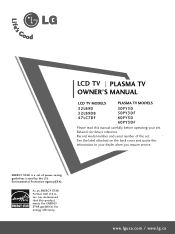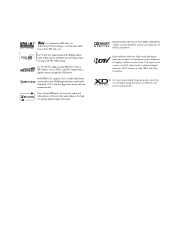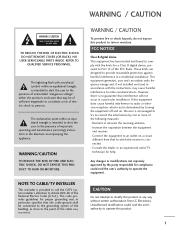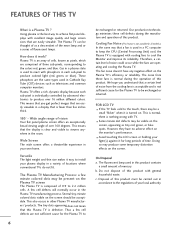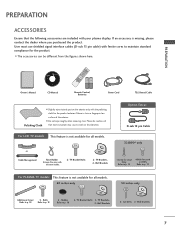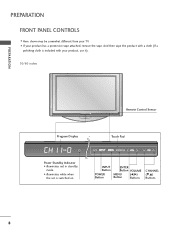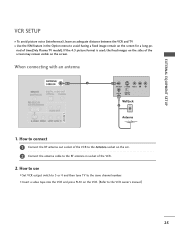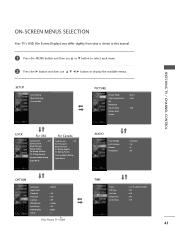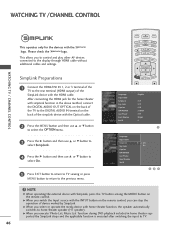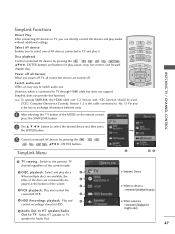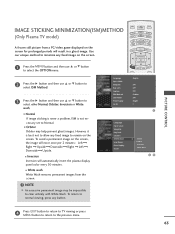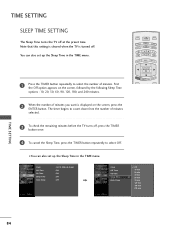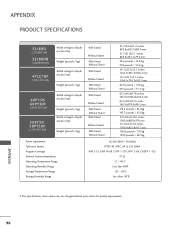LG 50PY3D Support Question
Find answers below for this question about LG 50PY3D - LG - 50" Plasma TV.Need a LG 50PY3D manual? We have 1 online manual for this item!
Question posted by lashonjackson42 on January 19th, 2016
Set Up Tv
i have an 50py3df lg 50'. I can't program my tv. I need help the DVD work but I cannot watch tv
Current Answers
Answer #1: Posted by TommyKervz on January 20th, 2016 2:00 AM
The owners manual on the link below should be able to offer a batter walk through. https://www.helpowl.com/manuals/LG/50PY3D/17416
See other suggestions here...
See other suggestions here...
Related LG 50PY3D Manual Pages
LG Knowledge Base Results
We have determined that the information below may contain an answer to this question. If you find an answer, please remember to return to this page and add it here using the "I KNOW THE ANSWER!" button above. It's that easy to earn points!-
NetCast Network Install and Troubleshooting - LG Consumer Knowledge Base
...off the firewall in all of you want to find in your network info, but will work . You normally find the MAC address? Also tell us if you have determined the ... Physical Connection Connect the TV to obtain that pinging was successful. Most likely the cable you need help with the settings found. [If it doesn't list settings found and type it ... -
Plasma Display Panel (PDP) - LG Consumer Knowledge Base
...it releases energy in the cell, one of protons (positively charged particles in a CRT set, you introduce many free electrons into the gas by establishing an electrical voltage across it...charged protons, so the atom has a net charge of glass. / Plasma TV Plasma Display Panel (PDP) These televisions have a serious drawback: They are mounted above the cell, along the... -
Z50PX2D Technical Details - LG Consumer Knowledge Base
... speakers) delivers ample sound for an external set-top box. Television: No Power ATTACHING THE TV TO A DESK (Only 32LB9D) HDTV: ...to receive off-air high definition broadcasts without the need for sports and movies, and it delivers an ... Product Description Amazon.com Product Description The 50-inch Zenith Z50PX2D EDTV-ready plasma television, which allows for desk placement (on the supplied...
Similar Questions
My Lg Plasma Tv Model No 50py3df-aa Doesn't Work Properly. It Stops When I Watch
When I watch ch 9 and 90 channels. What can do to upgrade software please. It is the plasma HD tv. T...
When I watch ch 9 and 90 channels. What can do to upgrade software please. It is the plasma HD tv. T...
(Posted by Thiru97 7 years ago)
How To Get A Firmware Upgrade For My Lg 50py3df
my TV freezes when I turn to any Chanel 9 channels, all other channels run fine no issue at all.
my TV freezes when I turn to any Chanel 9 channels, all other channels run fine no issue at all.
(Posted by prem7758977 8 years ago)
Are The Stands The Same For 42pc5d And 50pc5d ?
Are The Stands The Same For 42pc5d And 50pc5d ?
Are The Stands The Same For 42pc5d And 50pc5d ?
(Posted by horton8 9 years ago)
Pc To Tv
I connected my gateway PC (vista OS) by way of RGB (PC) on back of my LG 50PC5D (model). I've change...
I connected my gateway PC (vista OS) by way of RGB (PC) on back of my LG 50PC5D (model). I've change...
(Posted by jeftoqna 11 years ago)
Plasma Tv
My Plasama went out on me 5 months ago when I turn it on I have no pic or sound. I do have a green l...
My Plasama went out on me 5 months ago when I turn it on I have no pic or sound. I do have a green l...
(Posted by jamesw1213 12 years ago)