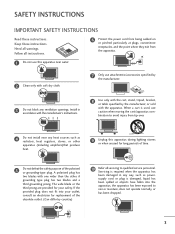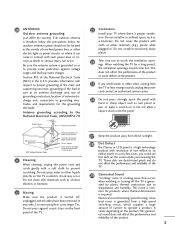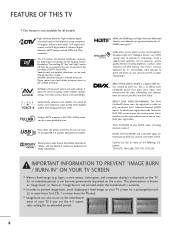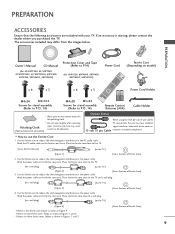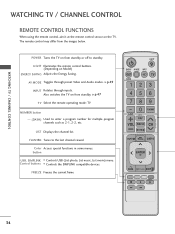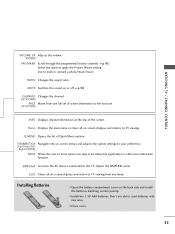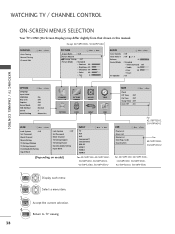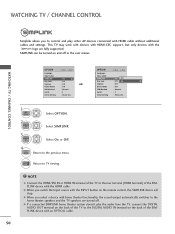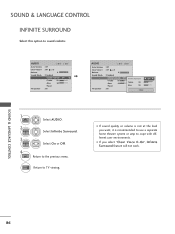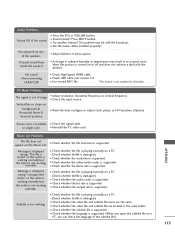LG 60PV250 Support Question
Find answers below for this question about LG 60PV250.Need a LG 60PV250 manual? We have 2 online manuals for this item!
Question posted by Anonymous-105673 on March 31st, 2013
The Problem With This Lg 60pv250-tb Will Switch On With Sound On Different Cha
The person who posted this question about this LG product did not include a detailed explanation. Please use the "Request More Information" button to the right if more details would help you to answer this question.
Current Answers
Related LG 60PV250 Manual Pages
LG Knowledge Base Results
We have determined that the information below may contain an answer to this question. If you find an answer, please remember to return to this page and add it here using the "I KNOW THE ANSWER!" button above. It's that easy to earn points!-
DTT 900/901 Converter Box Remote Programming - LG Consumer Knowledge Base
Please repeat the programming steps. Article: Your converter box remote is listed on the digital converter box. Digital Converter Box: How do I connect to many different brands of televisions. Digital Transition / Digital-to assist you with programming your remote control. Please refer to the image below to -Analog Converter Box DTT 900/901... -
Plasma Display Panel (PDP) - LG Consumer Knowledge Base
... fluorescent lights -- The xenon and neon gas in a plasma television is going to the largest CRT sets, but they are bulky. The released ultraviolet photons interact with different colors at that cell. This glow can I use the television as a PC monitor? Consequently, any big-screen CRT television is contained in a CRT set, you introduce many... -
Z50PX2D Technical Details - LG Consumer Knowledge Base
... In: 2 VGA PC input: 1 Optical Audio Out: 1 PC sound (1/8"): 1 Tech Talk -- High Brightness;HDMI with batteries), table stand, printed operating instructions PRODUCT FEATURES:50" Plasma Integrated HDTV;1366 x 768p Resolution;8000:1 High Contrast Ratio;1000 cd/m?... 50-inch Zenith Z50PX2D EDTV-ready plasma television, which is less than those of digital cable signals that are not scrambled.
Similar Questions
No Sound In Lg Plasma 42pq30r Tv
Hi, I am having LG Plasma 42PQ30R TV , Video is working fine but there is no audio. While putting on...
Hi, I am having LG Plasma 42PQ30R TV , Video is working fine but there is no audio. While putting on...
(Posted by vishwas008 29 days ago)
My Tv Switches Off After 45 Mins When Turned Back On It Will Work For 10 Mins Ma
My tv switches off after 45 mins and when I turn back on it will work for ten mins max....... Seems ...
My tv switches off after 45 mins and when I turn back on it will work for ten mins max....... Seems ...
(Posted by declanhegarty2 8 years ago)
Bad Power Supply Board Or Do I Have Other Issues With My Television
I have a LG 60" plasma television. LG60PK200. I have all sound but no picture. I use to sit and turn...
I have a LG 60" plasma television. LG60PK200. I have all sound but no picture. I use to sit and turn...
(Posted by m4689m86191 9 years ago)
My Lg 60pv250-ub Goes Black But The Sound Still Works
The picture keeps going black but the sound works. If you turn the TV off and then back on it works ...
The picture keeps going black but the sound works. If you turn the TV off and then back on it works ...
(Posted by birdwiz 9 years ago)