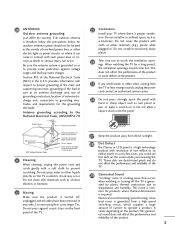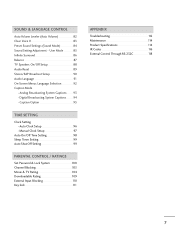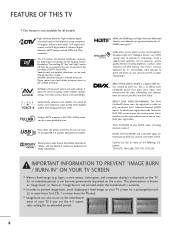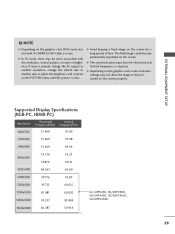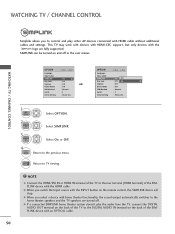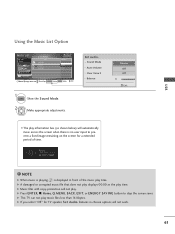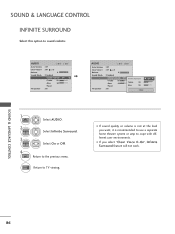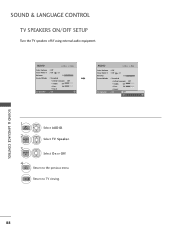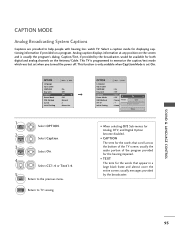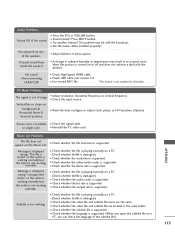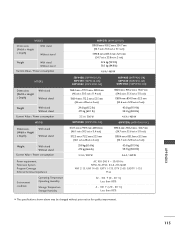LG 60PV250 Support Question
Find answers below for this question about LG 60PV250.Need a LG 60PV250 manual? We have 2 online manuals for this item!
Question posted by birdwiz on May 22nd, 2014
My Lg 60pv250-ub Goes Black But The Sound Still Works
The picture keeps going black but the sound works. If you turn the TV off and then back on it works for about 15 minutes before it goes black again. Is this a common problem?
Current Answers
Related LG 60PV250 Manual Pages
LG Knowledge Base Results
We have determined that the information below may contain an answer to this question. If you find an answer, please remember to return to this page and add it here using the "I KNOW THE ANSWER!" button above. It's that easy to earn points!-
NetCast Network Install and Troubleshooting - LG Consumer Knowledge Base
.... If the Quick Setup doesn't work or there are separate articles for it to say it into the network. 1) Go to the Network Menu on the TV and choose the Network Setting option...problem. In most cable or DSL modems, but will work also. You can 't Turn off . By Ethernet cable, we recommend using a wireless kit, power line adapter, or a network cable built into a wireless one on the TV... -
Television Picture Color - LG Consumer Knowledge Base
... disappears it will cause a black and white picture. If there is with that red and blue cables have the same problem, TV may require service. Try using a new or another cable. If problem continues to adjust brightness, contrast and color in TV -> LCD TV Television Aspect Ratio Closed Caption Issues Television remote control not working Recording Issues: Instant Record Telelvision... -
Z50PX2D Technical Details - LG Consumer Knowledge Base
...two 15-watt speakers) delivers ample sound for desk placement (on the supplied stand) or wall mounting (with DVI sources but includes digital audio. What's in the Box Plasma TV, remote... inches (WxHxD) with the source device. With a gas-plasma screen you 'll be able to a clearer picture. It includes such television features as a PC monitor? It offers the following fields. ...
Similar Questions
My Tv Switches Off After 45 Mins When Turned Back On It Will Work For 10 Mins Ma
My tv switches off after 45 mins and when I turn back on it will work for ten mins max....... Seems ...
My tv switches off after 45 mins and when I turn back on it will work for ten mins max....... Seems ...
(Posted by declanhegarty2 8 years ago)
My Lg Plasma Tv 42pq30c Keep Turning Off Every 15 Minutes By It Self Idk Why??
(Posted by ceespinar 9 years ago)
My Lg 52 Inch Plasma Is Not Showing Picture, I Can Hear Sound
(Posted by Bobnelsy 9 years ago)
The Problem With This Lg 60pv250-tb Will Switch On With Sound On Different Cha
(Posted by Anonymous-105673 11 years ago)