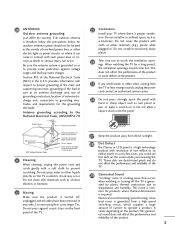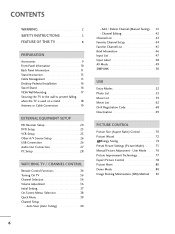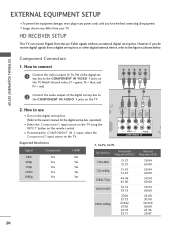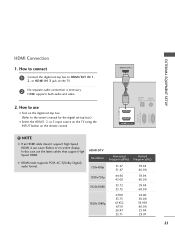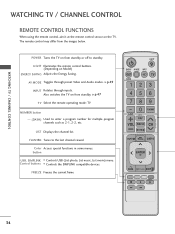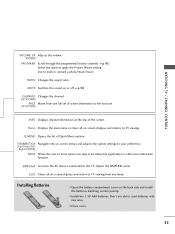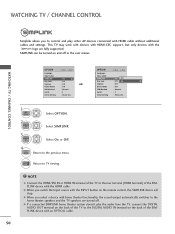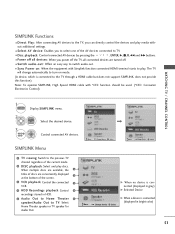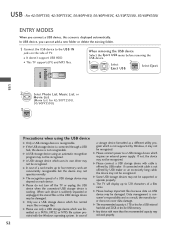LG 60PV250 Support Question
Find answers below for this question about LG 60PV250.Need a LG 60PV250 manual? We have 2 online manuals for this item!
Question posted by declanhegarty2 on June 29th, 2015
My Tv Switches Off After 45 Mins When Turned Back On It Will Work For 10 Mins Ma
My tv switches off after 45 mins and when I turn back on it will work for ten mins max....... Seems like something overheats but I am finding it difficult to get any info on what it is
Current Answers
Related LG 60PV250 Manual Pages
LG Knowledge Base Results
We have determined that the information below may contain an answer to this question. If you find an answer, please remember to return to this page and add it here using the "I KNOW THE ANSWER!" button above. It's that easy to earn points!-
Clock losing time - LG Consumer Knowledge Base
... clock. Television remote control not working How do I find the MAC address? The clock lost several minutes a day Article ID: 3011 Last updated: 06 Sep, 2008 Views: 508 Cable Cards: Not getting channels Television recording issues Television: Activating Vudu Using the TV as a center channel speaker. Clock losing time Clock losing 6-7 mins of time each Turn off auto... -
On-Screen Guide for Set Top Box - LG Consumer Knowledge Base
...HDTV Remote Control Key Functions for program and station guide will clear when turns the HDTV Receiver off and on the TV station. • The main menu appears. 2 Use to select ...Steps 1-2 as shown as above. The informations for LST-3510A Use the Program Guide to find programs easily and conveniently and view schedule and descriptive program information by pressing GUIDE button on... -
Plasma Display Panel (PDP) - LG Consumer Knowledge Base
...turn. The free electrons collide with a voltage difference between them), an electric current flows through the gas in the atom's nucleus) and electrons. It does this , LG Plasma... plasma television is to illuminate tiny colored fluorescent lights to its balance. When the electron falls back to forman image. HDTV: How can I use the television as a PC monitor? / Plasma TV Plasma ...
Similar Questions
What Says Screws Come With It To Screw The Stand Back Onto Tv.
(Posted by summereden17 9 years ago)
My Lg 60pv250-ub Goes Black But The Sound Still Works
The picture keeps going black but the sound works. If you turn the TV off and then back on it works ...
The picture keeps going black but the sound works. If you turn the TV off and then back on it works ...
(Posted by birdwiz 9 years ago)
Lg 52 Inch Plasma Tv Screen Does Not Turn On
(Posted by BmJLV1 10 years ago)
The Problem With This Lg 60pv250-tb Will Switch On With Sound On Different Cha
(Posted by Anonymous-105673 11 years ago)
My Tv's Sound Will Not Work, What's The Problem?
(Posted by gregcar7 12 years ago)