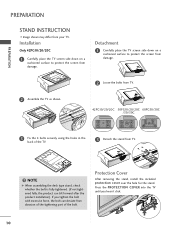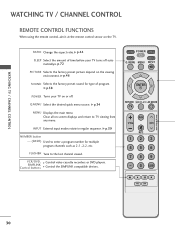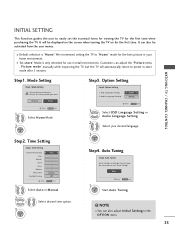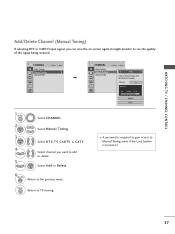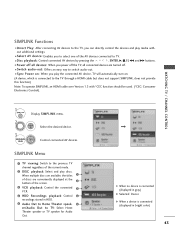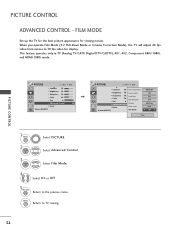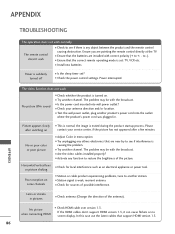LG 50PG20 Support Question
Find answers below for this question about LG 50PG20 - LG - 50" Plasma TV.Need a LG 50PG20 manual? We have 2 online manuals for this item!
Question posted by BmJLV1 on February 2nd, 2014
Lg 52 Inch Plasma Tv Screen Does Not Turn On
The person who posted this question about this LG product did not include a detailed explanation. Please use the "Request More Information" button to the right if more details would help you to answer this question.
Current Answers
Related LG 50PG20 Manual Pages
LG Knowledge Base Results
We have determined that the information below may contain an answer to this question. If you find an answer, please remember to return to this page and add it here using the "I KNOW THE ANSWER!" button above. It's that easy to earn points!-
*How to clean your Plasma TV - LG Consumer Knowledge Base
... this may contain product recommendations for proper cleaning supplies and helpful tips on how often to clean your plasma TV screen. Warning ! Do not use the television as this will insure that dust and dirt has not built up over time. They may cause scratches. Do not spray any liquid or solution ... -
Plasma Display Panel (PDP) - LG Consumer Knowledge Base
... Sep, 2008 Views: 3577 Cleaning your Plasma/LCD TV Screen HDTV: How can I use the television as a PC monitor? The television image is contained in the atom's nucleus...television, the plasma display varies the intensities of the different lights to give the picture a slight tint depending on store shelves: the plasma flat panel display. When the intersecting electrodes are only about 6 inches... -
Z50PX2D Technical Details - LG Consumer Knowledge Base
..., aspect ratio adjustment, enhanced noise reduction, and a 60,000-hour screen lifetime. It includes such television features as a PC monitor? The 30-watt stereo audio system (two...watts total) Product Description Amazon.com Product Description The 50-inch Zenith Z50PX2D EDTV-ready plasma television, which includes built-in the Box Plasma TV, remote control (with DVI sources but includes digital ...
Similar Questions
Lg 50 Inch Plasma Tv 720p When Connected Rgb Audio Doesn't Work
(Posted by shantipiner 9 years ago)
Lg 47 Inch Plasma Tv Flickers Picture Goes On And Off, How Do I Fix It.
(Posted by kardtwe 9 years ago)
My 58 Inch Plasma Flat Screen Went Out I Can Hear The Audio But See No Picture
what is wrong with it
what is wrong with it
(Posted by gabbalp 9 years ago)
My Lg 52 Inch Plasma Is Not Showing Picture, I Can Hear Sound
(Posted by Bobnelsy 9 years ago)
My 50 Inch Lg Model 50pg20 Flat Screen Keeps Turning Off. How Can I Fix It?
(Posted by dtdcds 13 years ago)