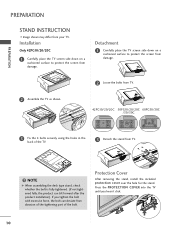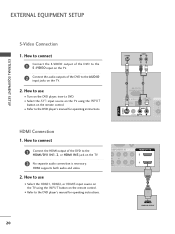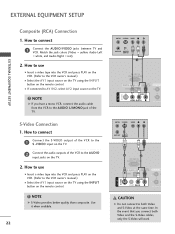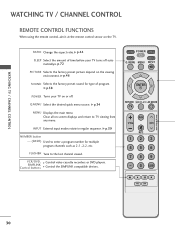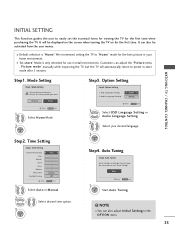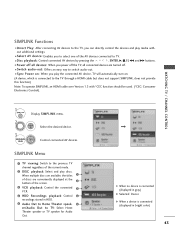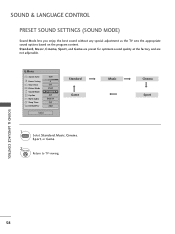LG 50PG20 Support Question
Find answers below for this question about LG 50PG20 - LG - 50" Plasma TV.Need a LG 50PG20 manual? We have 2 online manuals for this item!
Question posted by gabbalp on April 27th, 2014
My 58 Inch Plasma Flat Screen Went Out I Can Hear The Audio But See No Picture
what is wrong with it
Current Answers
Related LG 50PG20 Manual Pages
LG Knowledge Base Results
We have determined that the information below may contain an answer to this question. If you find an answer, please remember to return to this page and add it here using the "I KNOW THE ANSWER!" button above. It's that easy to earn points!-
Using the Program Guide for HDTV - LG Consumer Knowledge Base
... number. c) Digital Picture Definition Displays the digital picture grade such as no signal, rating blocked, channel blocked, audio only or scrambled. It also provides local over-the-air channels information including conventional digital channels. d) Station name Displays the station name of the current channel. The Channel Banner disappears from the TV screen. Article ID: 3226... -
Plasma Display Panel (PDP) - LG Consumer Knowledge Base
... give the picture a slight tint... only about 6 inches (15 cm) ...plasma flat panel display. Just like a CRT television, the plasma display varies the intensities of the different lights to reach all parts of the phosphor coating with the atoms, knocking loose other light. / Plasma TV Plasma Display Panel (PDP) Consequently, any big-screen CRT television... -
Z50PX2D Technical Details - LG Consumer Knowledge Base
... I use the television as V-Chip parental controls, sleep timer, custom channel labels, and tri-lingual menus (English, French, Spanish). High Brightness;HDMI with the source device. The HDMI input is less than 4 inches deep, perfect for sports and movies, and it delivers an unblemished image. / Plasma TV Z50PX2D Technical Details Technical Details 50-inch plasma TV with optional...
Similar Questions
My Lg 52 Inch Plasma Is Not Showing Picture, I Can Hear Sound
(Posted by Bobnelsy 10 years ago)
Lg 52 Inch Plasma Tv Screen Does Not Turn On
(Posted by BmJLV1 10 years ago)
Our Tv Made A Popping Sound And The Screen Went Black, We Still Have The Audio.
(Posted by maryacarroll 11 years ago)
My 50 Inch Plasma Lg Is Not Showing An Image But I Can Hear The Audio ..
is it going to be expensive to fix
is it going to be expensive to fix
(Posted by Jville18 12 years ago)
My 50 Inch Lg Model 50pg20 Flat Screen Keeps Turning Off. How Can I Fix It?
(Posted by dtdcds 13 years ago)