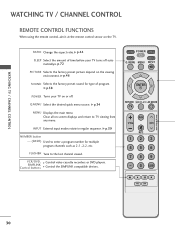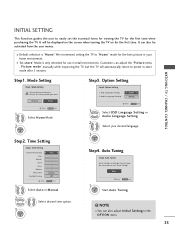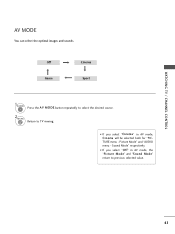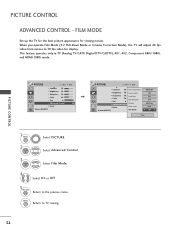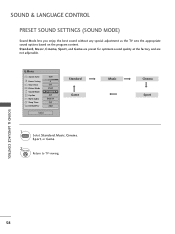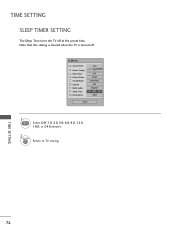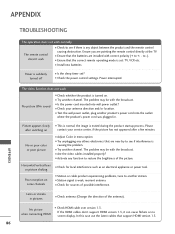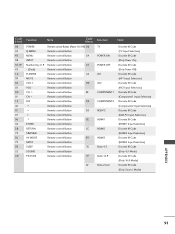LG 50PG20 Support Question
Find answers below for this question about LG 50PG20 - LG - 50" Plasma TV.Need a LG 50PG20 manual? We have 2 online manuals for this item!
Question posted by Bobnelsy on April 21st, 2014
My Lg 52 Inch Plasma Is Not Showing Picture, I Can Hear Sound
The person who posted this question about this LG product did not include a detailed explanation. Please use the "Request More Information" button to the right if more details would help you to answer this question.
Current Answers
Related LG 50PG20 Manual Pages
LG Knowledge Base Results
We have determined that the information below may contain an answer to this question. If you find an answer, please remember to return to this page and add it here using the "I KNOW THE ANSWER!" button above. It's that easy to earn points!-
Improving signal strength on the digital converter box. - LG Consumer Knowledge Base
... the [EZ Add] and perform a scan. Check your converter box to provide stable picture and sound for . DTT 900/901 Converter Box Remote Programming DTT 900/901 Converter Box Hookup Option...at the broadcast tower may be searched for that someone can I do I connect to support picture or sound, a box containing "no cables are loose. Digital Transition / Digital-to search and find ... -
Rear Projection Color TV Instruction Manual: Displaying Text/Captions Setup/Selecting Caption Mode - LG Consumer Knowledge Base
Note: • This commonly happens under poor signal conditions. EZ mute shows the selected captions option (if available on program) when the TV sound is programmed to select the Special menu. 2. LG TV Quick Setup Guide Technology Trend Rear Projection Color TV Instruction Manual: Candian English/French/Blocking Scheme Setup Captions On, Off, EZ mute Setup... -
Z50PX2D Technical Details - LG Consumer Knowledge Base
...picture. HDMI uses HDCP copy protection. / Plasma TV Z50PX2D Technical Details Technical Details 50-inch plasma TV with HDCP;HD Component, S-Video, A/V and PC Inputs. The 30-watt stereo audio system (two 15-watt speakers) delivers ample sound...Product Description Amazon.com Product Description The 50-inch Zenith Z50PX2D EDTV-ready plasma television, which is fully backward compatible with ...
Similar Questions
50pj350 Lg Plasma Turns On, But No Picture Or Sound
Hello, Recently I replaced the Power Supply Board on my 50" plasma LG, because it was turning on and...
Hello, Recently I replaced the Power Supply Board on my 50" plasma LG, because it was turning on and...
(Posted by Myke13 10 years ago)
50 Inch Lg Plasma Video Out Can Only Hear Sound
(Posted by awa1weldo 10 years ago)
Lg 52 Inch Plasma Tv Screen Does Not Turn On
(Posted by BmJLV1 10 years ago)
No Picture And Sound But Switch Power On Off
wont turn on with picture or sound
wont turn on with picture or sound
(Posted by mauragoodall 12 years ago)
My 50 Inch Plasma Lg Is Not Showing An Image But I Can Hear The Audio ..
is it going to be expensive to fix
is it going to be expensive to fix
(Posted by Jville18 12 years ago)