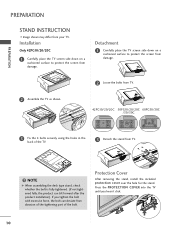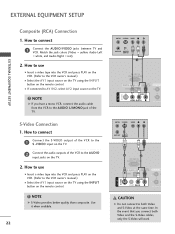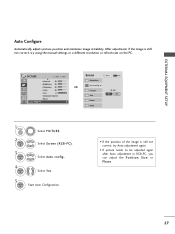LG 50PG20 Support Question
Find answers below for this question about LG 50PG20 - LG - 50" Plasma TV.Need a LG 50PG20 manual? We have 2 online manuals for this item!
Question posted by Jville18 on August 2nd, 2011
My 50 Inch Plasma Lg Is Not Showing An Image But I Can Hear The Audio ..
is it going to be expensive to fix
Current Answers
Related LG 50PG20 Manual Pages
LG Knowledge Base Results
We have determined that the information below may contain an answer to this question. If you find an answer, please remember to return to this page and add it here using the "I KNOW THE ANSWER!" button above. It's that easy to earn points!-
Rear Projection Color TV Instruction Manual: Displaying Text/Captions Setup/Selecting Caption Mode - LG Consumer Knowledge Base
... of subjects (ex. captioned program lists, weather forecasts, stock exchange topics, news for hearing-impaired-) filling the TV screen. Use the cc button to select Captions. 3. EZ mute shows the selected captions option (if available on program) when the TV sound is turned on all kinds of information on . Article ID: 3250 Views: 582... -
Plasma Display Panel (PDP) - LG Consumer Knowledge Base
... inches (15 cm) thick. Consequently, any big-screen CRT television ...is , the individual gas atoms include equal numbers of the cells. a red light, a green light and a blue light. That is going...image. For 75 years, the vast majority of the cell. / Plasma TV Plasma Display Panel (PDP) Just like a CRT television, the plasma... -
Z50PX2D Technical Details - LG Consumer Knowledge Base
...greater a TV's ability to a plasma monitor's slim profile--...audio (1 out) Two stereo speakers, 1015 watts apiece (30 watts total) Product Description Amazon.com Product Description The 50-inch Zenith Z50PX2D EDTV-ready plasma television...an extremely detailed image, as well as a PC monitor? It includes such television features as the preceding and following video and audio connections: Composite ...
Similar Questions
How Much Does A Zenith 50 Inch Plasma Weigh
(Posted by zache 9 years ago)
Lg 50 Inch Plasma Tv 720p When Connected Rgb Audio Doesn't Work
(Posted by shantipiner 9 years ago)
What Size Screws For Lg 50 Inch Plasma Stand
(Posted by drownas 9 years ago)
My Lg 52 Inch Plasma Is Not Showing Picture, I Can Hear Sound
(Posted by Bobnelsy 10 years ago)
How Do I Remove The.base On My 50 Inch Plasma 50qp30 If I Want To Mount On Wall?
(Posted by chrisohl0826 11 years ago)