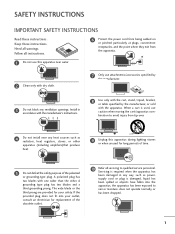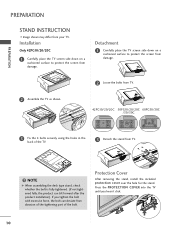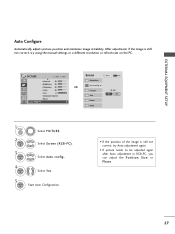LG 50PG20 Support Question
Find answers below for this question about LG 50PG20 - LG - 50" Plasma TV.Need a LG 50PG20 manual? We have 2 online manuals for this item!
Question posted by drownas on July 2nd, 2014
What Size Screws For Lg 50 Inch Plasma Stand
The person who posted this question about this LG product did not include a detailed explanation. Please use the "Request More Information" button to the right if more details would help you to answer this question.
Current Answers
Related LG 50PG20 Manual Pages
LG Knowledge Base Results
We have determined that the information below may contain an answer to this question. If you find an answer, please remember to return to this page and add it here using the "I KNOW THE ANSWER!" button above. It's that easy to earn points!-
Plasma Display Panel (PDP) - LG Consumer Knowledge Base
...: 3577 Cleaning your Plasma/LCD TV Screen HDTV: How can I improve low ... It does this , LG Plasma panels have a serious drawback: They are only about 6 inches (15 cm) thick. ...televisions have a slightly colored glow. It has a net positive charge, making it releases energy in a fluorescent light is a plasma, a gas made up . With the Red, Green, and Blue subpixels being different sizes... -
Z50PX2D Technical Details - LG Consumer Knowledge Base
... watts apiece (30 watts total) Product Description Amazon.com Product Description The 50-inch Zenith Z50PX2D EDTV-ready plasma television, which is shot at 24 frames per square meter) brightness rating, and... conversion to the screen. / Plasma TV Z50PX2D Technical Details Technical Details 50-inch plasma TV with stand Built-in NTSC and ATSC (hi-def) tuners; HDMI uses ... -
LG Consumer Knowledge Base / Files
... Manuals Web Site Help Plasma TV LCD TV / Downloads ERROR! File was not found on server. Categories (612) Specifications Sheets (1) Software updates for LCD TV's Most downloaded pdp_remote_not_working.pdf Product Specifications Specifications subject to change without notice. 02 May, 2008 Filesize: 498 kb Downloads: 57 Stand screw spec information_030132008.pdf Stand Screw Locations 05 Aug, 2008...
Similar Questions
How Much Does A Zenith 50 Inch Plasma Weigh
(Posted by zache 9 years ago)
Lg 50 Inch Plasma Tv 720p When Connected Rgb Audio Doesn't Work
(Posted by shantipiner 9 years ago)
How Do I Remove The.base On My 50 Inch Plasma 50qp30 If I Want To Mount On Wall?
(Posted by chrisohl0826 11 years ago)
What Size Screws Fit Into The Swivel Stand
(Posted by Anonymous-57622 11 years ago)
My 50 Inch Plasma Lg Is Not Showing An Image But I Can Hear The Audio ..
is it going to be expensive to fix
is it going to be expensive to fix
(Posted by Jville18 12 years ago)