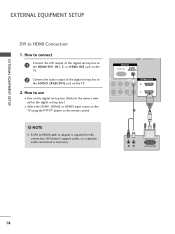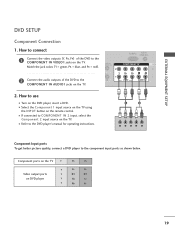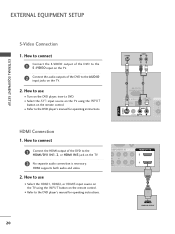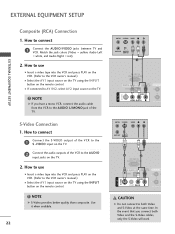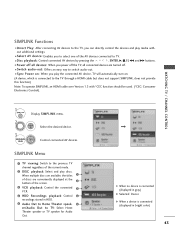LG 50PG20 Support Question
Find answers below for this question about LG 50PG20 - LG - 50" Plasma TV.Need a LG 50PG20 manual? We have 2 online manuals for this item!
Question posted by shantipiner on July 4th, 2014
Lg 50 Inch Plasma Tv 720p When Connected Rgb Audio Doesn't Work
The person who posted this question about this LG product did not include a detailed explanation. Please use the "Request More Information" button to the right if more details would help you to answer this question.
Current Answers
Related LG 50PG20 Manual Pages
LG Knowledge Base Results
We have determined that the information below may contain an answer to this question. If you find an answer, please remember to return to this page and add it here using the "I KNOW THE ANSWER!" button above. It's that easy to earn points!-
HDTV Connection Receivers - LG Consumer Knowledge Base
... IN" jacks of your TV using RCA-type cables. 1080i, 720p, 480p, and 480i modes are available for RGB outputs. Connect the "COMPONENT OUT" jacks on the HDTV Receiver using a coaxial RF cable. Connect the " RGB OUT" jack on your TV using RCA-type cables. (The Output Selection must be too high. Connect the "AUDIO OUT" and "VIDEO OUT... -
Various Connection Set ups for LST-3410A - LG Consumer Knowledge Base
... HDTV Connection Panel Programming remote to work with RCA-type cables. 1. Connect your cable TV (CATV) service to the "ANTIN" jack on your TV/Monitor. (The Output Selection must be set to VIDEO). 3. Connect your Antenna to the L/R "AUDIO IN" jacks on your TV/Monitor with this connection. Connect the "COMPONENTOUT" jacks from the HD DVR to the "RGB IN... -
Z50PX2D Technical Details - LG Consumer Knowledge Base
...makes an uncompressed digital RGB connection from the source to a clearer picture. Television: No Power ATTACHING THE TV TO A DESK (...Connections: Composite (1 in, 1 out), S-Video (2 in), (1 in), RF (2 in), optical digital audio (1 out) Two stereo speakers, 1015 watts apiece (30 watts total) Product Description Amazon.com Product Description The 50-inch Zenith Z50PX2D EDTV-ready plasma television...
Similar Questions
What Size Screws For Lg 50 Inch Plasma Stand
(Posted by drownas 9 years ago)
Lg 47 Inch Plasma Tv Flickers Picture Goes On And Off, How Do I Fix It.
(Posted by kardtwe 9 years ago)
Lg 52 Inch Plasma Tv Screen Does Not Turn On
(Posted by BmJLV1 10 years ago)
How Do I Remove The.base On My 50 Inch Plasma 50qp30 If I Want To Mount On Wall?
(Posted by chrisohl0826 11 years ago)
My 50 Inch Plasma Lg Is Not Showing An Image But I Can Hear The Audio ..
is it going to be expensive to fix
is it going to be expensive to fix
(Posted by Jville18 12 years ago)