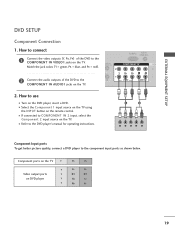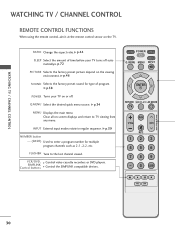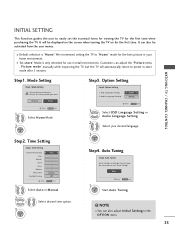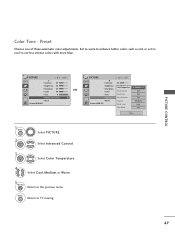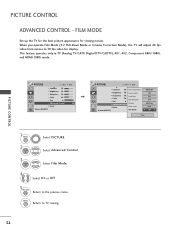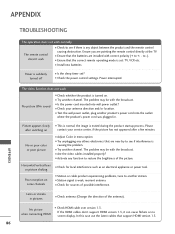LG 50PG20 Support Question
Find answers below for this question about LG 50PG20 - LG - 50" Plasma TV.Need a LG 50PG20 manual? We have 2 online manuals for this item!
Question posted by kardtwe on May 5th, 2014
Lg 47 Inch Plasma Tv Flickers Picture Goes On And Off, How Do I Fix It.
The person who posted this question about this LG product did not include a detailed explanation. Please use the "Request More Information" button to the right if more details would help you to answer this question.
Current Answers
Related LG 50PG20 Manual Pages
LG Knowledge Base Results
We have determined that the information below may contain an answer to this question. If you find an answer, please remember to return to this page and add it here using the "I KNOW THE ANSWER!" button above. It's that easy to earn points!-
Broadband TV: Network Sharing Troubleshooting - LG Consumer Knowledge Base
... Telelvision: Netflix Bandwidth Issue Choose the folder that "Share this folder" is set to "Allow." NetCast Network Install and Troubleshooting TV -> Plasma TV Liquid Crystal Display (LCD) Television: Activating Netflix LCD Terminology: Response Time Television Picture Color Channels missing on your network and turn sharing back on public folder sharing Turn off . This setting is... -
Plasma Display Panel (PDP) - LG Consumer Knowledge Base
..., are charged (with different colors at that cell. Long electrodes are only about 6 inches (15 cm) thick. When the intersecting electrodes are mounted ...160; / Plasma TV Plasma Display Panel (PDP) In a CRT television, a gun fires a beam of electrons inside wall of the phosphor's electrons jumps to give the picture a slight tint... -
Z50PX2D Technical Details - LG Consumer Knowledge Base
... source to a clearer picture. The HDMI input is fully backward compatible with batteries), table stand, printed operating instructions PRODUCT FEATURES:50" Plasma Integrated HDTV;1366 x 768p Resolution;8000:1 High Contrast Ratio;1000 cd/m? What's in the Box Plasma TV, remote control (with DVI sources but includes digital audio. How do I use the television as V-Chip parental...
Similar Questions
Lg 50 Inch Plasma Tv 720p When Connected Rgb Audio Doesn't Work
(Posted by shantipiner 9 years ago)
My 58 Inch Plasma Flat Screen Went Out I Can Hear The Audio But See No Picture
what is wrong with it
what is wrong with it
(Posted by gabbalp 10 years ago)
Lg 52 Inch Plasma Tv Screen Does Not Turn On
(Posted by BmJLV1 10 years ago)
42 Inch Lg Tv That Has Sound But No Picture, Just A Black Screen
(Posted by ronnietaylor16 12 years ago)