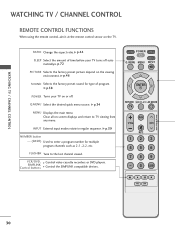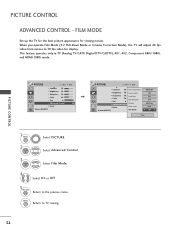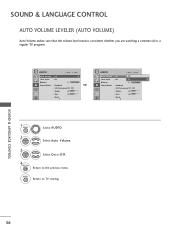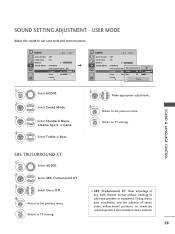LG 50PG20 Support Question
Find answers below for this question about LG 50PG20 - LG - 50" Plasma TV.Need a LG 50PG20 manual? We have 2 online manuals for this item!
Question posted by awa1weldo on March 8th, 2014
50 Inch Lg Plasma Video Out Can Only Hear Sound
The person who posted this question about this LG product did not include a detailed explanation. Please use the "Request More Information" button to the right if more details would help you to answer this question.
Current Answers
Related LG 50PG20 Manual Pages
LG Knowledge Base Results
We have determined that the information below may contain an answer to this question. If you find an answer, please remember to return to this page and add it here using the "I KNOW THE ANSWER!" button above. It's that easy to earn points!-
Rear Projection Color TV Instruction Manual: Displaying Text/Captions Setup/Selecting Caption Mode - LG Consumer Knowledge Base
...TV Instruction Manual: EZ Video Setup/DRP/Cinema Mode Setup Rear Projection Color TV Instruction Manual: VM Steup/ACC Setup/Picture Appearance adjustments Rear Projection Color TV Instruction Manual: Color Convergence Adjustment/Auto Convergence Adjustment Rear Projection Color TV...topics, news for hearing-impaired-) filling the TV screen. However, ...TV sound is programmed to TV viewing. • -
Plasma Display Panel (PDP) - LG Consumer Knowledge Base
... combat this thousands of times in a small fraction of televisions have a serious drawback: They are only about 6 inches (15 cm) thick. In order to other electrons. Article ID: 2238 Last updated: 02 Sep, 2008 Views: 3577 Cleaning your Plasma/LCD TV Screen HDTV: How can I improve low or bad signal... -
Z50PX2D Technical Details - LG Consumer Knowledge Base
...stereo audio system (two 15-watt speakers) delivers ample sound for sports and movies, and it delivers an unblemished image...Plasma TV Z50PX2D Technical Details Technical Details 50-inch plasma TV with optional mounting kit). Other video features include color temperature adjustment, aspect ratio adjustment, enhanced noise reduction, and a 60,000-hour screen lifetime. It includes such television...
Similar Questions
How Much Does A Zenith 50 Inch Plasma Weigh
(Posted by zache 9 years ago)
Lg 50 Inch Plasma Tv 720p When Connected Rgb Audio Doesn't Work
(Posted by shantipiner 9 years ago)
What Size Screws For Lg 50 Inch Plasma Stand
(Posted by drownas 9 years ago)
How Do I Remove The.base On My 50 Inch Plasma 50qp30 If I Want To Mount On Wall?
(Posted by chrisohl0826 11 years ago)
My 50 Inch Plasma Lg Is Not Showing An Image But I Can Hear The Audio ..
is it going to be expensive to fix
is it going to be expensive to fix
(Posted by Jville18 12 years ago)