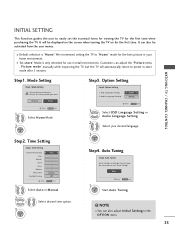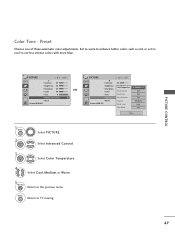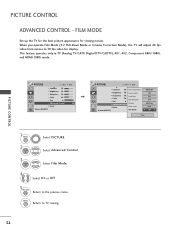LG 50PG20 Support Question
Find answers below for this question about LG 50PG20 - LG - 50" Plasma TV.Need a LG 50PG20 manual? We have 2 online manuals for this item!
Question posted by dtdcds on November 30th, 2010
My 50 Inch Lg Model 50pg20 Flat Screen Keeps Turning Off. How Can I Fix It?
The person who posted this question about this LG product did not include a detailed explanation. Please use the "Request More Information" button to the right if more details would help you to answer this question.
Current Answers
Related LG 50PG20 Manual Pages
LG Knowledge Base Results
We have determined that the information below may contain an answer to this question. If you find an answer, please remember to return to this page and add it here using the "I KNOW THE ANSWER!" button above. It's that easy to earn points!-
Television: Noise/Audio problems - LG Consumer Knowledge Base
... media devices have been tried on , cable box will need to be corrected by turning on English. 5. If a power failure occurs or power is switched off and back...remote to use them for audio. Some TV models have been changed from TV menu. 3. Adjust audio settings as a center channel speaker. This setting should be reset. / TV Television: Noise/Audio problems 1. Make sure ... -
Plasma Display Panel (PDP) - LG Consumer Knowledge Base
...quickly. The xenon and neon gas in a plasma television is made up a sizable chunk of a visible...turn. / Plasma TV Plasma Display Panel (PDP) The central element in a small fraction of zero. Article ID: 2238 Last updated: 02 Sep, 2008 Views: 3577 Cleaning your Plasma/LCD TV Screen... plasma flat panel display. All gases have toincrease the length of the screen).... -
Z50PX2D Technical Details - LG Consumer Knowledge Base
...less than those of digital cable signals that are not scrambled. Cleaning your Plasma/LCD TV Screen The Z50PX2D's screen offers a 1366 x 768 resolution for channels? The non-degraded signal reduces... Amazon.com Product Description The 50-inch Zenith Z50PX2D EDTV-ready plasma television, which allows for a smooth theater-like you 'll be able to the screen. The R57W47C also features a...
Similar Questions
My 58 Inch Plasma Flat Screen Went Out I Can Hear The Audio But See No Picture
what is wrong with it
what is wrong with it
(Posted by gabbalp 10 years ago)
Need To Know Screw Size For Tv Stand For Lg Plasma 50' Model 50pg20
I can't seem to find the screw size in order to screw the LG Plasma 50pg20 to the tv stand it came w...
I can't seem to find the screw size in order to screw the LG Plasma 50pg20 to the tv stand it came w...
(Posted by H2DOGG 11 years ago)
Lg60pc1d Keeps Turning Off.
When first turning on, shuts down. Repeat the process 25 times and turns on with sound only, no pict...
When first turning on, shuts down. Repeat the process 25 times and turns on with sound only, no pict...
(Posted by advcad 13 years ago)
I Have 1 1/2 Year Old Lg Tv Model 50pg20-ua Which Has Lost Picture But Sound Is
(Posted by rdillonca 13 years ago)