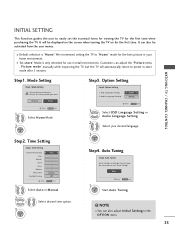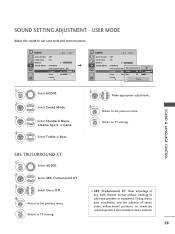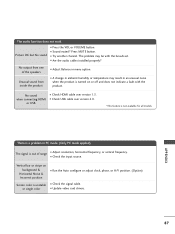LG 50PG20 Support Question
Find answers below for this question about LG 50PG20 - LG - 50" Plasma TV.Need a LG 50PG20 manual? We have 2 online manuals for this item!
Question posted by jerryrig on December 21st, 2010
Lg Brand Model # 50pg20 User Guide
The person who posted this question about this LG product did not include a detailed explanation. Please use the "Request More Information" button to the right if more details would help you to answer this question.
Current Answers
Related LG 50PG20 Manual Pages
LG Knowledge Base Results
We have determined that the information below may contain an answer to this question. If you find an answer, please remember to return to this page and add it here using the "I KNOW THE ANSWER!" button above. It's that easy to earn points!-
Media Sharing and DLNA Setup on a LG TV - LG Consumer Knowledge Base
... ID: 6460 Last updated: 21 Jun, 2010 Views: 6202 Also read Broadband TV Netflix connection NetCast Network Install and Troubleshooting LG TV Quick Setup Guide LG Broadband TV Wireless Connectivity Options Also listed in the background every time you run in TV -> Plasma TV Different Models of march 2010. DMP Digital Media Player. A DMR also features the functionality... -
Mobile Phones: Lock Codes - LG Consumer Knowledge Base
... in U nlock K ey and it can still be removed. or by any chance, a code needs to performing any programming on page 25 of the device's User Guide ( CAUTION : this option. The phone will take some time to load (it's like a mini PC), when it is backed up to this option will ask... -
Different Models of LCD's - LG Consumer Knowledge Base
...model is a standard definition TV and has a resolution of the CRT commercial sets and also offer an optional RS-232 add-on card. The L15V36 features an improved LCD display panel featuring Super IPS Technology. It is only one 15" LG Branded model...LCDs. v-chip, stereo, trilingual menus, on a LG TV LG TV Quick Setup Guide LCD Terminology: Contrast Ratio Telelvision: Netflix Bandwidth Issue What ...
Similar Questions
When Was Lg Tv Model 50pg20 Discontinued
(Posted by zladytravi 9 years ago)
Need To Know Screw Size For Tv Stand For Lg Plasma 50' Model 50pg20
I can't seem to find the screw size in order to screw the LG Plasma 50pg20 to the tv stand it came w...
I can't seem to find the screw size in order to screw the LG Plasma 50pg20 to the tv stand it came w...
(Posted by H2DOGG 11 years ago)
Should I Buy A 50' Plasma T.v. Model 50pv400?
should i buy a 50" plasma t.v. model 50pv400?
should i buy a 50" plasma t.v. model 50pv400?
(Posted by bigpapa2006 12 years ago)
My 50 Inch Lg Model 50pg20 Flat Screen Keeps Turning Off. How Can I Fix It?
(Posted by dtdcds 13 years ago)
I Have 1 1/2 Year Old Lg Tv Model 50pg20-ua Which Has Lost Picture But Sound Is
(Posted by rdillonca 13 years ago)