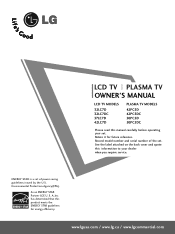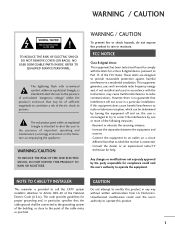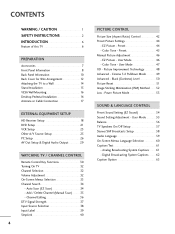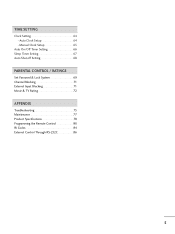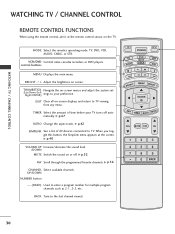LG 42PC5D Support Question
Find answers below for this question about LG 42PC5D - LG - 42" Plasma TV.Need a LG 42PC5D manual? We have 1 online manual for this item!
Question posted by Anonymous-49426 on January 24th, 2012
Tv Stand
I'm looking to buy the stock stand that comes with the TV for a LG Plasma 42PC5D. Where do I find them?
Current Answers
Answer #1: Posted by BusterDoogen on January 24th, 2012 2:37 PM
http://www.interliquidparts.com/products-page/plasma/tv-stand-lg-42pc5d/
You can call 1-866-933-5552 to verify that this is the base, if you want a new stand.
Good luck!
Related LG 42PC5D Manual Pages
LG Knowledge Base Results
We have determined that the information below may contain an answer to this question. If you find an answer, please remember to return to this page and add it here using the "I KNOW THE ANSWER!" button above. It's that easy to earn points!-
Media Sharing and DLNA Setup on a LG TV - LG Consumer Knowledge Base
...TV Netflix connection NetCast Network Install and Troubleshooting LG TV Quick Setup Guide LG Broadband TV Wireless Connectivity Options Also listed in Movie mode and will only show a list of LCD's LCD Connections Television... Nero MediaHome is in TV -> Plasma TV Different Models of video files in the folder will be supported by the player. This is because the TV is required for the ... -
WHAT IS DVI ? - LG Consumer Knowledge Base
..., for a short while, the digital transfer method of choice for HDTV, EDTV, Plasma Display, and other ultra-high-end video displays for high-definition media delivery, and DVI... include both a and a DVI output port. stands for older flat panels. DVI cables are becoming increasingly popular with Cable Card Television: No Power Television: Firmware Updates - The digital market is now... -
Z50PX2D Technical Details - LG Consumer Knowledge Base
... the Box Plasma TV, remote control (with DVI sources but includes digital audio. This results in ), optical digital audio (1 out) Two stereo speakers, 1015 watts apiece (30 watts total) Product Description Amazon.com Product Description The 50-inch Zenith Z50PX2D EDTV-ready plasma television, which is fully backward compatible with batteries), table stand, printed operating...
Similar Questions
What Size Eye Bolts For Mounting Lg Plasma Tv 42pc5d To Stand?
we received a free TV and stand which is great, but the manual does not specify what size eye bolts ...
we received a free TV and stand which is great, but the manual does not specify what size eye bolts ...
(Posted by Lemcgonegal 8 years ago)
What Is The Tv Code For Lg Model # 42pc5d
(Posted by SuAr 10 years ago)
Where Do You Get A 42pc5d Lg Plasma Tv Stand
(Posted by docliup 10 years ago)
My Lg 42' Plasma
The TV has no picture or sound when turned on The model # 42PQ20-UA. What could be the problem
The TV has no picture or sound when turned on The model # 42PQ20-UA. What could be the problem
(Posted by hdbulger 11 years ago)
What's Wrong , I Have A 42pg20 , 42' Plasma Lg Tv .
When you unplug it for a while then plug it in again , you get picture and sound for about 10 second...
When you unplug it for a while then plug it in again , you get picture and sound for about 10 second...
(Posted by kgpipke 13 years ago)