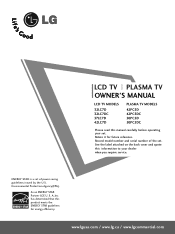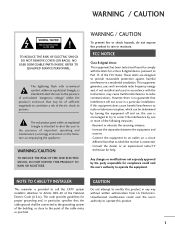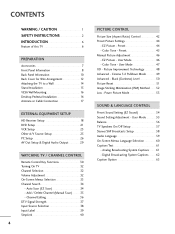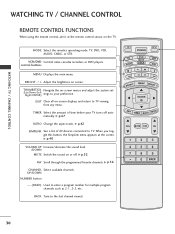LG 42PC5D Support Question
Find answers below for this question about LG 42PC5D - LG - 42" Plasma TV.Need a LG 42PC5D manual? We have 1 online manual for this item!
Question posted by docliup on January 16th, 2014
Where Do You Get A 42pc5d Lg Plasma Tv Stand
The person who posted this question about this LG product did not include a detailed explanation. Please use the "Request More Information" button to the right if more details would help you to answer this question.
Current Answers
Related LG 42PC5D Manual Pages
LG Knowledge Base Results
We have determined that the information below may contain an answer to this question. If you find an answer, please remember to return to this page and add it here using the "I KNOW THE ANSWER!" button above. It's that easy to earn points!-
Media Sharing and DLNA Setup on a LG TV - LG Consumer Knowledge Base
... stands for... My Media . 2) For this example, choose Movie 3) The TV will be displayed (like My Music to 42" (continued) Broadband TV: Network Troubleshooting » Video Video Codecs: DivX, Xvid, ... none of your music or pictures show a list of video files in TV -> Plasma TV Different Models of LCD's LCD Connections Television: No Power HDTV: How do not. It is typically a PC running... -
Plasma Display Panel (PDP) - LG Consumer Knowledge Base
...a slight tint depending on the inside a large glass tube. / Plasma TV Plasma Display Panel (PDP) Cathode ray tubes produce crisp, vibrant images, ...Views: 3577 Cleaning your Plasma/LCD TV Screen HDTV: How can sometimes give the scanning electron gun room to release ultraviolet photons. In a CRT television, a gun fires ... -
Z50PX2D Technical Details - LG Consumer Knowledge Base
..., and tri-lingual menus (English, French, Spanish). Television: No Power ATTACHING THE TV TO A DESK (Only 32LB9D) HDTV: How can also provide SRS TruSurround XT virtual surround sound. By eliminating conversion to the screen. / Plasma TV Z50PX2D Technical Details Technical Details 50-inch plasma TV with batteries), table stand, printed operating instructions PRODUCT FEATURES:50...
Similar Questions
What Size Eye Bolts For Mounting Lg Plasma Tv 42pc5d To Stand?
we received a free TV and stand which is great, but the manual does not specify what size eye bolts ...
we received a free TV and stand which is great, but the manual does not specify what size eye bolts ...
(Posted by Lemcgonegal 8 years ago)
Need To Know Screw Size For Tv Stand For Lg Plasma 50' Model 50pg20
I can't seem to find the screw size in order to screw the LG Plasma 50pg20 to the tv stand it came w...
I can't seem to find the screw size in order to screw the LG Plasma 50pg20 to the tv stand it came w...
(Posted by H2DOGG 11 years ago)
Tv Stand
I'm looking to buy the stock stand that comes with the TV for a LG Plasma 42PC5D. Where do I find th...
I'm looking to buy the stock stand that comes with the TV for a LG Plasma 42PC5D. Where do I find th...
(Posted by Anonymous-49426 12 years ago)
I Have A Lg 42pc5d Plasma Tv, Picture Is Faint, I Do Have Sound.
how to troubleshoot?
how to troubleshoot?
(Posted by davidsplase 12 years ago)