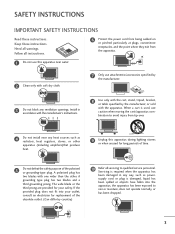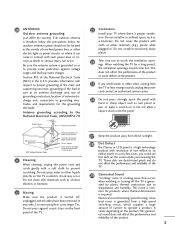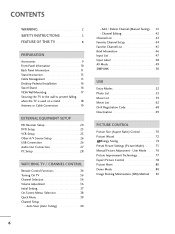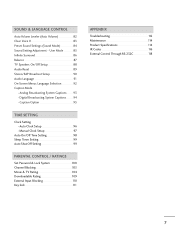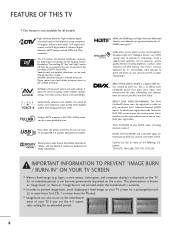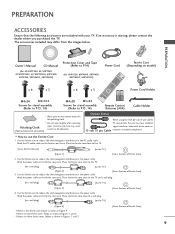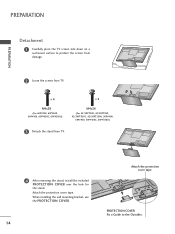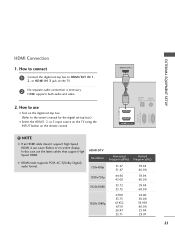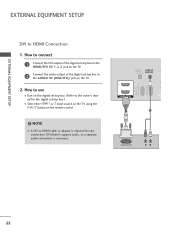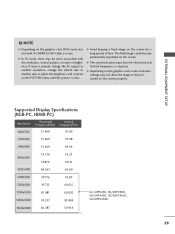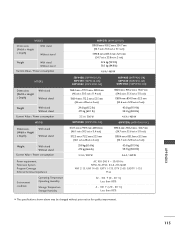LG 60PV250 Support Question
Find answers below for this question about LG 60PV250.Need a LG 60PV250 manual? We have 2 online manuals for this item!
Question posted by Bobausana on July 24th, 2014
How To Activate Service Menus On A 60pv250
The person who posted this question about this LG product did not include a detailed explanation. Please use the "Request More Information" button to the right if more details would help you to answer this question.
Current Answers
Related LG 60PV250 Manual Pages
LG Knowledge Base Results
We have determined that the information below may contain an answer to this question. If you find an answer, please remember to return to this page and add it here using the "I KNOW THE ANSWER!" button above. It's that easy to earn points!-
Broadband TV: Network Troubleshooting - LG Consumer Knowledge Base
... (of numbers to enable and setup a DMZ. NetCast Network Install and Troubleshooting TV -> Plasma TV How do I use a network router, and the player will not connect to your...player or network TV and IP address. Television: No Signal PREPARATION: For 26LG30 Telelvision: Netflix Bandwidth Issue Television: Activating Vudu LCD versus Plasma LCD Terminology: Digital Video Interface If the... -
Plasma Display Panel (PDP) - LG Consumer Knowledge Base
... phosphor atoms along the rear glass plate. Consequently, any big-screen CRT television is contained in a plasma television is going to light up a sizable chunk of a visible light photon. Just like a CRT television, the plasma display varies the intensities of the different lights to give the picture a slight tint... -
Z50PX2D Technical Details - LG Consumer Knowledge Base
...) Product Description Amazon.com Product Description The 50-inch Zenith Z50PX2D EDTV-ready plasma television, which includes built-in improved detail and color purity, a more stable video...as well as V-Chip parental controls, sleep timer, custom channel labels, and tri-lingual menus (English, French, Spanish). Other video features include color temperature adjustment, aspect ratio adjustment...
Similar Questions
Bad Power Supply?
I have a 60 inch LG 60pk200 ua plasma television. I get up one day turn the tv on and I get nothing....
I have a 60 inch LG 60pk200 ua plasma television. I get up one day turn the tv on and I get nothing....
(Posted by m4689m86191 8 years ago)
Bad Power Supply Board Or Do I Have Other Issues With My Television
I have a LG 60" plasma television. LG60PK200. I have all sound but no picture. I use to sit and turn...
I have a LG 60" plasma television. LG60PK200. I have all sound but no picture. I use to sit and turn...
(Posted by m4689m86191 9 years ago)
The Problem With This Lg 60pv250-tb Will Switch On With Sound On Different Cha
(Posted by Anonymous-105673 11 years ago)