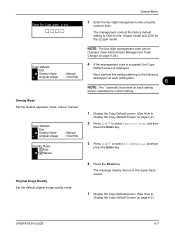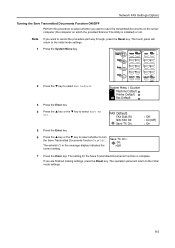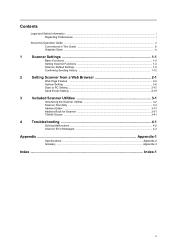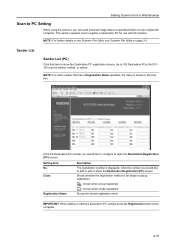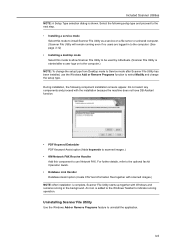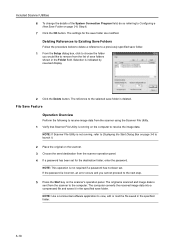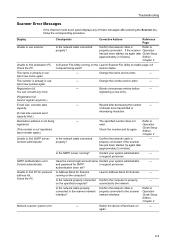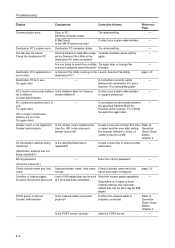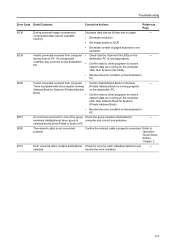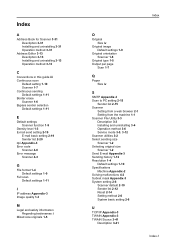Kyocera TASKalfa 221 Support and Manuals
Get Help and Manuals for this Kyocera item

View All Support Options Below
Free Kyocera TASKalfa 221 manuals!
Problems with Kyocera TASKalfa 221?
Ask a Question
Free Kyocera TASKalfa 221 manuals!
Problems with Kyocera TASKalfa 221?
Ask a Question
Most Recent Kyocera TASKalfa 221 Questions
How To Reset Password
(Posted by Anonymous-172366 1 year ago)
How Do I Scan To Pc
(Posted by justusm8 1 year ago)
Jam 00
what does jam 00 in Kyocera Tasklafa means and how do I remove yet no paper is inside
what does jam 00 in Kyocera Tasklafa means and how do I remove yet no paper is inside
(Posted by kellenphilis 2 years ago)
Can't Print Excel Sheet Sent To It By My Pc
(Posted by jmoibi79 2 years ago)
Popular Kyocera TASKalfa 221 Manual Pages
Kyocera TASKalfa 221 Reviews
We have not received any reviews for Kyocera yet.