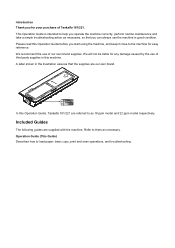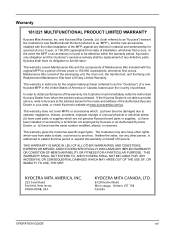Kyocera TASKalfa 221 Support Question
Find answers below for this question about Kyocera TASKalfa 221.Need a Kyocera TASKalfa 221 manual? We have 17 online manuals for this item!
Current Answers
Answer #1: Posted by SonuKumar on September 14th, 2022 8:19 PM
https://www.192-168-0-1login.org/router/kyocera/taskalfa-221/14262/
https://www.manualslib.com/manual/384078/Kyocera-Dp-1800.html?page=1#manual
Please respond to my effort to provide you with the best possible solution by using the "Acceptable Solution" and/or the "Helpful" buttons when the answer has proven to be helpful.
Regards,
Sonu
Your search handyman for all e-support needs!!
Related Kyocera TASKalfa 221 Manual Pages
Similar Questions
I can print in word and pdf. But From Printshop mail i cannot print duplex. Why is that?
I want to give a password to kyocero taskalfa 221 so that only the people that know the password can...