Kyocera FS-C2026MFP 120V Support and Manuals
Get Help and Manuals for this Kyocera item
This item is in your list!

View All Support Options Below
Free Kyocera FS-C2026MFP 120V manuals!
Problems with Kyocera FS-C2026MFP 120V?
Ask a Question
Free Kyocera FS-C2026MFP 120V manuals!
Problems with Kyocera FS-C2026MFP 120V?
Ask a Question
Popular Kyocera FS-C2026MFP 120V Manual Pages
FS-C2026MFP/C2126MFP Operation Guide - Page 7
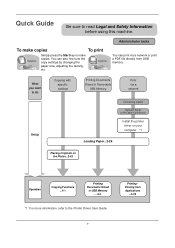
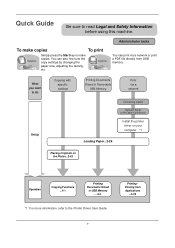
... Setup (LAN Cable Connection)
Install the printer driver ...specific settings
Printing Documents Stored in USB Memory ... 6-2
*1: For more information, refer to read Legal and Safety Information before using this machine. Administrator tasks
To make copies. v
Printing Printing from USB memory. Quick Guide
Be sure to the Printer Driver User Guide.
You can also fine tune the copy settings...
FS-C2026MFP/C2126MFP Operation Guide - Page 96
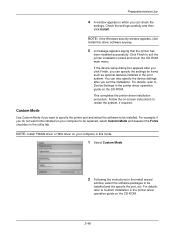
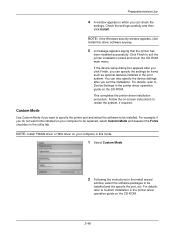
....
2 Following the instructions in the install wizard
window, select the software packages to be installed and the specify the port, etc. This completes the printer driver installation procedure. Custom Mode
Use Custom Mode if you can specify the settings for items such as optional features installed in the printer driver operation guide on your computer to be replaced, select Custom...
FS-C2026MFP/C2126MFP Operation Guide - Page 101


...and Password (up to 64 characters) and then click OK.
2
8 Click OK. 9 The machine is not necessary to register when using the machine possesses an IP address or host
name that you have specified during installation of WIA Driver.... Panel, Hardware and Sound, and then Scanners and Cameras.
2-53 Setting WIA Driver (Windows 7, Windows Vista and Windows Server 2008)
Register this machine to the WIA...
FS-C2026MFP/C2126MFP Operation Guide - Page 206
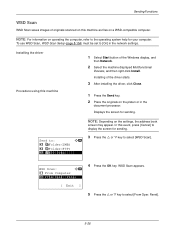
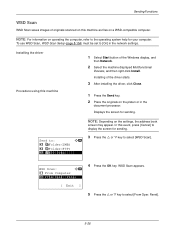
To use WSD Scan, WSD Scan Setup (page 8-154) must be set to [On] in the
document processor. Installing the driver Procedure using this event, press [Cancel] to the operating system help for your computer.
NOTE: For information on the platen or in the network settings. Installing of the driver starts.
3 After installing the driver, click Close.
1 Press the Send...
FS-C2026MFP/C2126MFP Operation Guide - Page 440
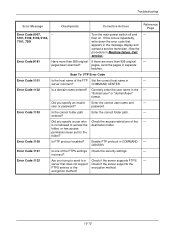
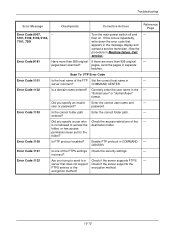
..., write down the error code that does not support Check if the server supports the
FTPS service or the
encryption method. Call service.)
Error Code:9181
Have more than 999 original If there are more than 999 original -
COMMAND CENTER.
Error Code:1102
Is a domain name entered? user or password? entered? Error Code:1105
Is FTP protocol enabled?
Error Code:1132
Are you specify...
FS-C2026MFP/C2126MFP Operation Guide - Page 441
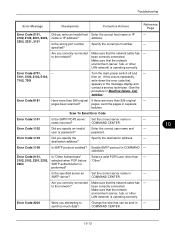
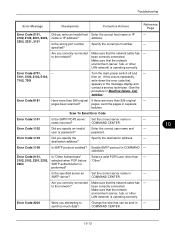
... to send too much data?
to the network? been correctly connected.
If this occurs repeatedly, write down the error code that appears in the message display and contact a service technician. (See the procedure in -
name incorrect? password. Error Code:2101,
Is "Other Authenticate"
Select a valid POP3 user other than 999 original -
to the network? Change the...
FS-C2026MFP/C2126MFP Operation Guide - Page 442
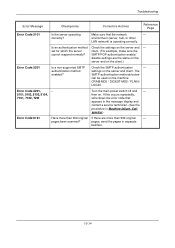
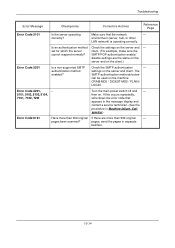
..., write down the error code that the network
- Troubleshooting
Error Message
Checkpoints
Corrective Actions
Reference Page
Error Code:3101
Is the server operating correctly?
Check the SMTP authentication
- settings on the server and - Is an authentication method Check the settings on the server and client. then on the machine. Call service.)
Error Code:9181
Have more...
FS-C2026MFP/C2126MFP Operation Guide - Page 514
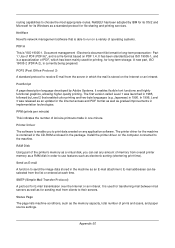
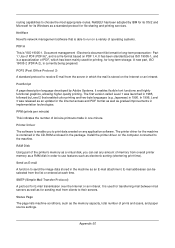
... Level 1 was released as an update for its Windows as the memory capacity, total number of prints and scans, and paper source settings.
Install the printer driver on the computer connected to receive ...for file sharing and printing services. Status Page The page lists machine conditions, such as a standard protocol for sending mail from the server in the package. Part 1: Use of PDF (...
FS-C2026MFP/C2126MFP Operation Guide - Page 515


...to set the DHCP setting to Off. the feature is provided as a part of... devices.This function replaces what TWAIN used to ..., which resolves the problem of the lack of...with each other image equipment to import images supported after a forward slash (/).
USB (Universal Serial...TWAIN (Technology Without Any Interested Name) A technical specification for Hi-Speed USB 2.0. WIA (Windows Imaging...
FS-C2026MFP/C2126MFP Printer Driver User Guide Rev 12.16 - Page 7


... to open.
3 Click View License Agreement to read the license agreement.
4 Click Accept to locate Setup.exe on the computer and the printer.
Once installed, the printer driver settings must be made from the Microsoft Windows Update site if a certified driver is available and the system is an application that manages communication between a printer and your...
FS-C2026MFP/C2126MFP Printer Driver User Guide Rev 12.16 - Page 9


... Next. (Not available with a USB connection.)
6 On the Printer Settings page, you continue with the printer and creates a print out of the installed driver components. KX DRIVER
Installation
Note: In Windows 7 and Windows Vista with a USB connection, a driver installation will be accessed easily. Click Back to install the KX Driver for the Standard TCP/IP port. We recommend you...
FS-C2026MFP/C2126MFP Printer Driver User Guide Rev 12.16 - Page 10
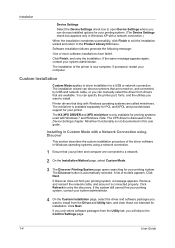
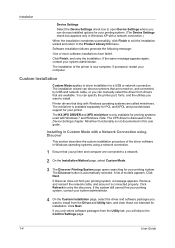
... only select software packages from the Driver and Utility tabs, and clear those not intended for installation. The installation of models appears. The minidriver is not documented in the Device Settings chapter. If Discover does not find your printing system, contact your system administrator.
4 On the Custom Installation page, select the driver and software packages you want...
FS-C2026MFP/C2126MFP Printer Driver User Guide Rev 12.16 - Page 13
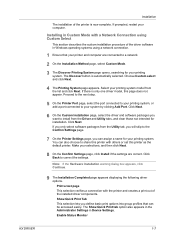
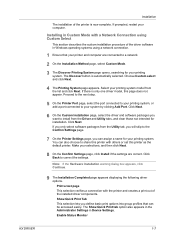
... connection.
1 Ensure that can assign a name for your printing system model from the Driver and Utility tabs, and clear those not intended for your selections, and then click Next.
8 On the Confirm Settings page, click Install if the settings are connected to correct the settings. The Show Quick Print tab option also appears in the Administrator...
FS-C2026MFP/C2126MFP Printer Driver User Guide Rev 12.16 - Page 14
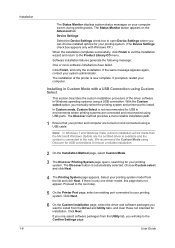
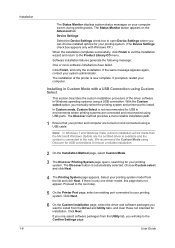
.... The Discover button is only one driver model, this page does not appear. Click Next.
6 On the Custom Installation page, select the driver and software packages you only select software packages from the list and click Next. Device Settings Select the Device Settings check box to open Device Settings where you manually select the printing system and printer...
FS-C2026MFP/C2126MFP Printer Driver User Guide Rev 12.16 - Page 32


...security for a PDF document.
Additional compression options are supported up to the PDF document. When a document with this password is supported for earlier versions of Adobe Acrobat and Adobe Reader 3.0...the generated PDF file.
Device Settings
PDF Options
You can select PDF options if you have installed the Output to open document
Type a User password. This option ensures accurate ...
Kyocera FS-C2026MFP 120V Reviews
Do you have an experience with the Kyocera FS-C2026MFP 120V that you would like to share?
Earn 750 points for your review!
We have not received any reviews for Kyocera yet.
Earn 750 points for your review!
