Kyocera FS-C2126MFP 120V Support and Manuals
Get Help and Manuals for this Kyocera item
This item is in your list!

View All Support Options Below
Free Kyocera FS-C2126MFP 120V manuals!
Problems with Kyocera FS-C2126MFP 120V?
Ask a Question
Free Kyocera FS-C2126MFP 120V manuals!
Problems with Kyocera FS-C2126MFP 120V?
Ask a Question
Popular Kyocera FS-C2126MFP 120V Manual Pages
FS-C2026MFP/C2126MFP Operation Guide - Page 7
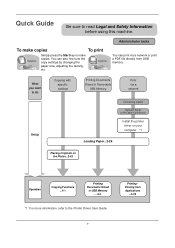
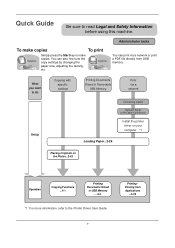
...print via a network
Connecting Cables
Network Setup (LAN Cable Connection)
Install the printer driver on your computer *1
Loading Paper...2-26
Placing Originals on the Platen...2-43
Operation
Copying Functions ...4-1
Printing Documents Stored
in USB Memory ... 6-2
*1: For more information, refer to do
Setup
Copying with specific settings
Printing Documents Stored in Removable
USB Memory...
FS-C2026MFP/C2126MFP Operation Guide - Page 96
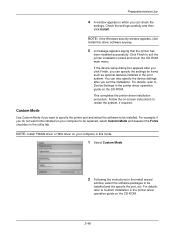
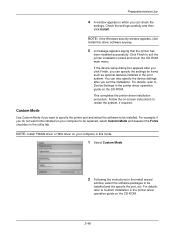
... printer driver installation procedure. NOTE: Install TWAIN driver or WIA driver on your computer to be replaced, select Custom Mode and deselect the Fonts checkbox in the printer driver operation guide on the CD-ROM. If the device setup dialog box appears after you click Finish, you can also specify the device settings after you want fonts installed on -screen instructions to...
FS-C2026MFP/C2126MFP Operation Guide - Page 101


...WIA Driver. Setting WIA Driver (.... NOTE: Click Delete to the PC and the
machine name and model name are displayed in the Scanner List field.
Preparation before Use
7...Password (up to 64 characters) and then click OK.
2
8 Click OK. 9 The machine is not necessary to register when using the machine possesses an IP address or host
name that you have specified during installation of WIA Driver...
FS-C2026MFP/C2126MFP Operation Guide - Page 206
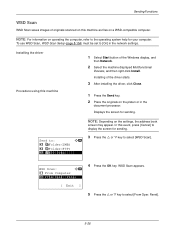
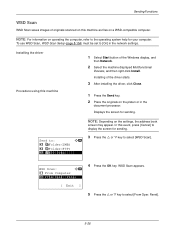
...Scan, WSD Scan Setup (page 8-154) must be set to [On] in...Installing of the driver starts.
3 After installing the driver, click Close.
1 Press the Send key. 2 Place the originals on this event, press [Cancel] to the operating system help for sending.
Installing the driver Procedure using this machine
1 Select Start button of originals scanned on the platen or in the network settings...
FS-C2026MFP/C2126MFP Operation Guide - Page 440
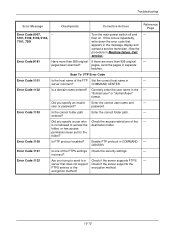
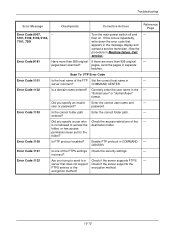
... of the FTP Set the correct host name in COMMAND - password. Enable FTP protocol in
-
Did you trying to send to access the destination folder.
is not allowed to a Check if the server supports FTPS. - If this occurs repeatedly, write down the error code that does not support Check if the server supports the
FTPS service or the...
FS-C2026MFP/C2126MFP Operation Guide - Page 441
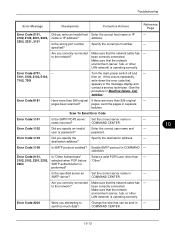
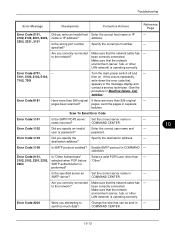
...
10
10-13 Troubleshooting
Error Message
Checkpoints
Corrective Actions
Reference Page
Error Code:2101,
Did you specify an invalid Enter the correct user name and
- been correctly connected.
then on.
Is the specified server an Set the correct server name in Machine failure. SMTP server?
user or password? Error Code:1105
Is SMTP protocol enabled?
Error Code:2204
Were...
FS-C2026MFP/C2126MFP Operation Guide - Page 442
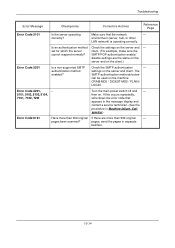
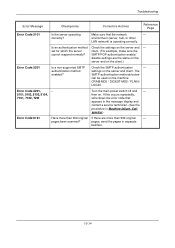
... the
cannot respond normally? Troubleshooting
Error Message
Checkpoints
Corrective Actions
Reference Page
Error Code:3101
Is the server operating correctly?
SMTP/POP authentication enable/
disable settings are more than 999 original - The
SMTP authentication methods below
can be used on the client.)
Error Code:3201
Is a non-supported SMTP authentication method enabled? Make...
FS-C2026MFP/C2126MFP Operation Guide - Page 515


...part of graphic software (e.g. TWAIN (Technology Without Any Interested Name) A technical specification...subnet mask, be sure to set the DHCP setting to process image data on any... Imaging Acquisition) A function to import images supported after a forward slash (/).
The term "...problem of the lack of addresses under IPv4, while also introducing other peripheral devices.This function replaces...
FS-C2026MFP/C2126MFP Printer Driver User Guide Rev 12.16 - Page 7


... the installation process, click Install this driver software anyway.
6 The Installer wizard appears with a USB connection, a driver installation will discover your printers.
Once installed, the printer driver settings must be configured in with the steps to install the driver for a network or USB connection and the installation wizard will be made from the Microsoft Windows Update site...
FS-C2026MFP/C2126MFP Printer Driver User Guide Rev 12.16 - Page 9


... system, contact your model from the Microsoft Windows Update site if a certified driver is available and the system is connected properly. Remove and reinsert the USB or network cable, and ensure it is connected to use a host name for an expanded feature set this printer as the default printer. If the installation wizard still displays...
FS-C2026MFP/C2126MFP Printer Driver User Guide Rev 12.16 - Page 10
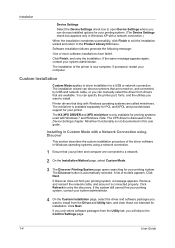
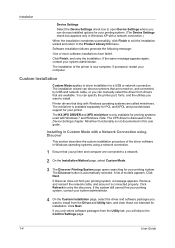
... you will skip to the Confirm Settings page.
1-4
User Guide
If you only select software packages from the Utility tab, you can manually select the driver from the Driver and Utility tabs, and clear those not intended for installation.
The XPS driver is available separately for PCL and KPDL and provides basic support for your printer. Remove and...
FS-C2026MFP/C2126MFP Printer Driver User Guide Rev 12.16 - Page 14
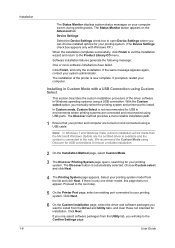
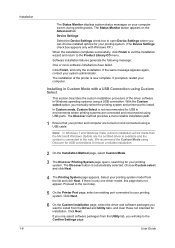
... Vista, a driver installation will skip to install. The Discover method provides a more software installations have failed. The Discover button is only one driver model, this page does not appear. If prompted, restart your computer screen during printing tasks. If you manually select the printing system and printer port to the Confirm Settings page. Software installation failures generate...
FS-C2126MFP Fax Operation Guide - Page 174


...'s Operation Guide. Network FAX Driver Operation Guide
The Network FAX Driver Operation Guide (Online Manual) is ...Setup
The following . • Installing Network FAX Driver • Performing Network FAX Sending • Specifying the Network FAX Transmission Settings • Specifying the Cover Letter Settings Opening the Online Manual Follow the steps below to refer to the online manual...
FS-C2126MFP Fax Operation Guide - Page 180


...error and ask the sender to the operation manual...dealer or service representative....correct?
Troubleshooting
Troubleshooting
When a problem occurs,...error displayed?
Connect the modular cord
- there are unneeded jobs,
cancel the jobs to free memory,
or wait until transmission/
reception of error and send again. Is a pulse line used? If the problem persists, contact your phone set...
FS-C2126MFP Fax Operation Guide - Page 200
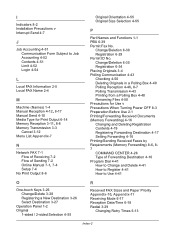
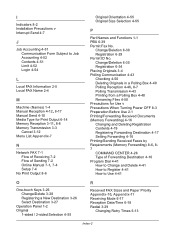
I
Indicators 8-2 Installation Precautions v Interrupt Send 4-7
J
Job Accounting 4-51 Communication Form Subject to Use 4-... 4-17 Setting Forwarding 4-16 Printing/Sending Received Faxes by Requirements (Memory Forwarding) 8-6, 87 COMMAND CENTER 4-26 Type of Sending 7-2 Online Manual 7-1, 7-4 Setup 7-4
No Print Output 8-6
Original Orientation 4-55 Original Size Selection 4-55
P
Part Names and...
Kyocera FS-C2126MFP 120V Reviews
Do you have an experience with the Kyocera FS-C2126MFP 120V that you would like to share?
Earn 750 points for your review!
We have not received any reviews for Kyocera yet.
Earn 750 points for your review!
