Kyocera FS-1100 120V Support and Manuals
Get Help and Manuals for this Kyocera item
This item is in your list!

View All Support Options Below
Free Kyocera FS-1100 120V manuals!
Problems with Kyocera FS-1100 120V?
Ask a Question
Free Kyocera FS-1100 120V manuals!
Problems with Kyocera FS-1100 120V?
Ask a Question
Popular Kyocera FS-1100 120V Manual Pages
FS-1100/1300D Operation Guide Rev-1.2 (Basic) - Page 1


Keep it close to the machine for easy reference. FS-1100 FS-1300D
Operation Guide
Please read the Operation Guide before using this machine.
FS-1100/1300D Operation Guide Rev-1.2 (Basic) - Page 2


...models FS-1100 and FS-1300D.
Operation Guide (This Guide)
Describes how to the proper guide based on your requirements.
This Operation Guide is even a slight difference in the message, we have listed the information for the inch version followed, in this guide...load paper, print, replace toner, clean the printer, and troubleshooting. Installation Guide
Explains how to using the metric...
FS-1100/1300D Operation Guide Rev-1.2 (Basic) - Page 3
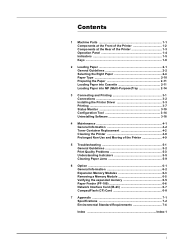
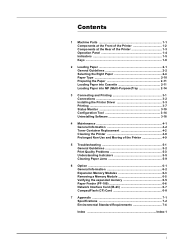
... 3-1 Connections 3-2 Installing the Printer Driver 3-3 Printing 3-7 Status Monitor 3-10 Configuration Tool 3-14 Uninstalling Software 3-18
4 Maintenance 4-1 General Information 4-2 Toner Container Replacement 4-2 Cleaning the Printer 4-6 Prolonged Non-Use and Moving of the Printer 4-9
5 Troubleshooting 5-1 General Guidelines 5-2 Print Quality Problems 5-3 Understanding Indicators...
FS-1100/1300D Operation Guide Rev-1.2 (Basic) - Page 12
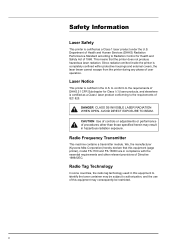
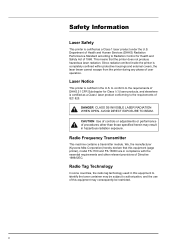
... or adjustments or performance of this equipment (page printer), model FS-1100 and FS-1300D are in compliance with the essential requirements and other ...IEC 825. AVOID DIRECT EXPOSURE TO BEAM. We, the manufacturer (Kyocera Mita Corporation) hereby declare that the printer does not produce hazardous laser...Services (DHHS) Radiation Performance Standard according to the requirements of 1968. x
FS-1100/1300D Operation Guide Rev-1.2 (Basic) - Page 14


... conducted by the authorities concerned: User's instruction that conforms to the applicable specifications. The manufacturer and its merchandising companies retain...Product name: Page Printer Model number: FS-1100 and FS-1300D (as tested with Part 15 of the FCC Rules. Model name: Page Printer FS-1100 and FS-1300D Trade name: Kyocera Mita Responsible party: Kyocera Mita America, Inc.
...
FS-1100/1300D Operation Guide Rev-1.2 (Basic) - Page 15


... by the authorities concerned: User's instruction that conforms to the applicable specifications. Declaration of Conformity (Australia)
Manufacturer: Kyocera Mita Corporation Tamaki Plant Manufacturer's address: 704-19, Nojino, Tamaki-cho, Watarai-gun, Mieken 519-0497, Japan declares that the product Product name: Page Printer Model name: FS-1100 and FS-1300D Description of procedures that...
FS-1100/1300D Operation Guide Rev-1.2 (Basic) - Page 22
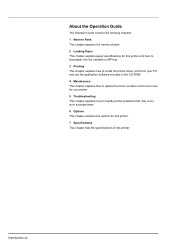
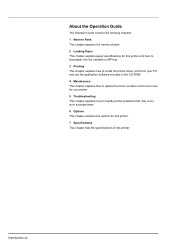
Introduction-xx About the Operation Guide
This Operation Guide contains the following chapters: 1 Machine Parts This chapter explains the names of parts. 2 Loading Paper This chapter explains paper specifications for this printer and how to load paper into the cassette or MP tray. 3 Printing This chapter explains how to install the printer driver, print from your PC, and...
FS-1100/1300D Operation Guide Rev-1.2 (Basic) - Page 44


... tray.
1 Pull the MP tray towards you until it is supported and does not fall out.
2 Adjust the position of the printer, ensure it stops.. IMPORTANT When pulling the cassette out of the paper guides on the MP tray or Manual Feed tray. FS-1100 FS-1300D FS-1100 FS-1300D
Loading Paper into MP (Multi-Purpose)Tray
The...
FS-1100/1300D Operation Guide Rev-1.2 (Basic) - Page 45
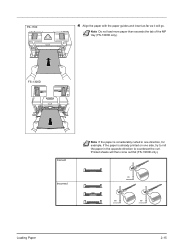
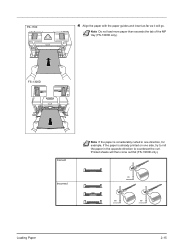
FS-1100
4 Align the paper with the paper guides and insert as far as it will then come out flat (FS-1300D only).
Printed sheets will go. Note Do not load more paper than exceeds the tab of the MP tray (FS-1300D only). FS-1300D
Correct Incorrect
Note If the paper is considerably curled in one...
FS-1100/1300D Operation Guide Rev-1.2 (Basic) - Page 49


... in and connected to specify the port.
The Installation Method screen appears. Installing the Printer Driver on Windows PC
This section explains how to install the printer driver. Installing the Printer Driver
According to the instructions of the Installation Guide, connect the PC to the printer and turn on them to install the printer driver in Windows Vista. Proceed the section below...
FS-1100/1300D Operation Guide Rev-1.2 (Basic) - Page 54


... FS-1100 only)
Use Manual Duplex if you are familiar with this feature.
1 Ensure Cassette 1 is available to assist with loading the sheets in the Print Properties
dialog box.
2 Select Print on Both Sides (Manual Duplex). Note Ensure Print manual duplex instructions is 5.00 to 25.4mm (0.20 to 1.00 inch). Select Gutter Settings on the instruction sheet...
FS-1100/1300D Operation Guide Rev-1.2 (Basic) - Page 66


...; Plastic waste bag for old toner container • Installation Guide
Note Do not remove the toner container from the carton until you can replace the toner container according to the printer's status: Also, the internal parts need replacing approximately once every 7,200 pages (FS-1300D) or 4,000 pages (FS-1100). You can perform for the end user; In...
FS-1100/1300D Operation Guide Rev-1.2 (Basic) - Page 76
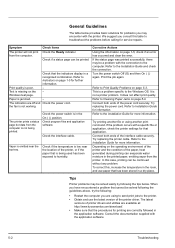
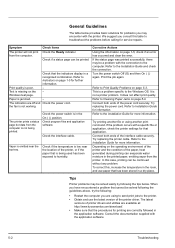
... printer settings for that the procedures for further
information. Refer to the printer. • Obtain and use paper that cannot be printed. To correct this table to Installation Guide for service repairs. Depending on page 5-3. Vapor is jammed.
-
Paper is emitted near the location of the interface cable securely. Refer to troubleshoot the problems before calling...
FS-1100/1300D Operation Guide Rev-1.2 (Basic) - Page 103
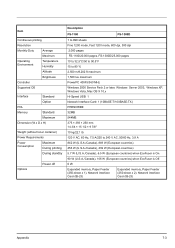
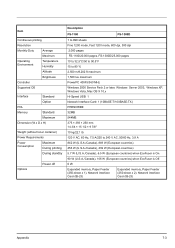
... mode, Fast 1200 mode, 600 dpi, 300 dpi
2,000 pages
FS-1100/20,000 pages, FS-1300D/25,000 pages
10 to 32.5°C/50 to 90.5°F
15 to 80 %
2,500 m/8,202 ft maximum
1,500 lux maximum
PowerPC 405F5/360 MHz
Windows 2000 Service Pack 2 or later, Windows Server 2003, Windows XP, Windows...
FS-1100/1300D Operation Guide Rev-1.2 (Basic) - Page 105


... Indicator combinations
error 5-8 maintenancel 5-7 normal 5-5 Indicators Ready, Data, Jam, Attention, Toner 1-5 Inside the printer clearing paper jams 5-13 Installation method custom mode 3-5 express mode 3-4 Installing CF card 6-8 Installing memory module 6-4 Installing network interface card 6-7 Installing the Printer Driver Mac OS 3-6 Windows PC 3-3 Instruction sheet manual duplex...
Kyocera FS-1100 120V Reviews
Do you have an experience with the Kyocera FS-1100 120V that you would like to share?
Earn 750 points for your review!
We have not received any reviews for Kyocera yet.
Earn 750 points for your review!
