Kyocera FS-1320D 120V Support and Manuals
Get Help and Manuals for this Kyocera item
This item is in your list!

View All Support Options Below
Free Kyocera FS-1320D 120V manuals!
Problems with Kyocera FS-1320D 120V?
Ask a Question
Free Kyocera FS-1320D 120V manuals!
Problems with Kyocera FS-1320D 120V?
Ask a Question
Popular Kyocera FS-1320D 120V Manual Pages
FS-1120D/1320D Operation Guide Rev-1 - Page 3
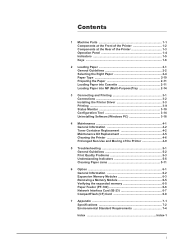
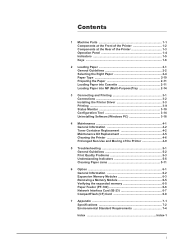
... 3-2 Installing the Printer Driver 3-3 Printing 3-9 Status Monitor 3-10 Configuration Tool 3-14 Uninstalling Software (Windows PC 3-18
4 Maintenance 4-1 General Information 4-2 Toner Container Replacement 4-2 Maintenance Kit Replacement 4-5 Cleaning the Printer 4-6 Prolonged Non-Use and Moving of the Printer 4-9
5 Troubleshooting 5-1 General Guidelines 5-2 Print Quality Problems...
FS-1120D/1320D Operation Guide Rev-1 - Page 20
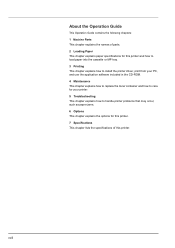
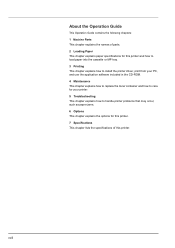
xviii About the Operation Guide
This Operation Guide contains the following chapters: 1 Machine Parts This chapter explains the names of parts. 2 Loading Paper This chapter explains paper specifications for this printer and how to load paper into the cassette or MP tray. 3 Printing This chapter explains how to install the printer driver, print from your PC, and use...
FS-1120D/1320D Operation Guide Rev-1 - Page 47


... printer port and select the software to install the printer driver. You can use either Express Mode or Custom Mode to install the printer driver. Click Accept.
4 Click Install software. The software install wizard starts up Windows. Installing the Printer Driver
Ensure the printer is plugged in Windows Explorer and double-click Setup.exe.
3 Click View License Agreement and...
FS-1120D/1320D Operation Guide Rev-1 - Page 49


...your computer to be replaced, select Custom Mode and deselect the Fonts checkbox in the utility tab.
1 Select Custom Mode.
2 Following the instructions in the printer driver operation manual on the CD-...Installation in the install wizard window, select the
software packages to be installed. For example, if you want fonts installed on your Mac OS version. For details, refer to be installed...
FS-1120D/1320D Operation Guide Rev-1 - Page 50


... is used , the settings below are required. IMPORTANT In the Authenticate screen, enter the name and password used to log in the installation software. 5 Double-click Kyocera OS X x.x.
6 The printer driver installation program starts up.
7 Choose Select Destination, Installation Type and then install the
printer driver as directed by the instructions in to be installed.
Next, specify the...
FS-1120D/1320D Operation Guide Rev-1 - Page 62


.... 5 Click Uninstall.
Proceed with the printer.
The Kyocera Uninstaller wizard appears.
4 Select the software package to install the printer driver, click
Remove Software. Note The software can be uninstalled... the onscreen instructions. In Windows 7, Windows Server 2008 and Windows Vista, the user account control window may appear. Note When KMnet Viewer is installed, separate uninstallers...
FS-1120D/1320D Operation Guide Rev-1 - Page 74
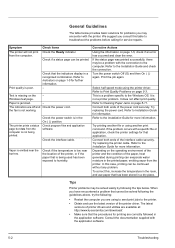
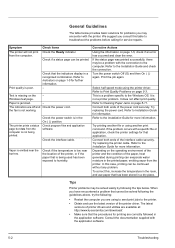
... has been exposed to the Installation Guide for service repairs. Check program files and application software.
Connect both ends of the printer, or if the paper that the indicators display in the printed paper, emitting vapor from the printer. Tips
Printer problems may be a problem with a specific file or application, check the printer settings for printing are off...
FS-1120D/1320D Operation Guide Rev-1 - Page 105
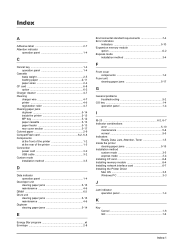
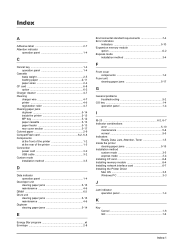
... problems troubleshooting 5-2
GO key 1-4 operation panel 1-4
I
IB-23 6-2, 6-7 Indicator combinations
error 5-10 maintenance 5-8 normal 5-5 Indicators Ready, Data, Jam, Attention, Toner 1-5 Inside the printer clearing paper jams 5-15 Installation method custom mode 3-5 express mode 3-4 Installing CF card 6-8 Installing memory module 6-4 Installing network interface card 6-7 Installing...
FS-1120D/1320D Printer Driver Users Guide Rev-12.6 - Page 3


Table of Contents
Chapter 1
Installation
Preparing to Install the Driver ...1-1 Selecting an Installation Method 1-1 Installing Utilities ...1-2 Upgrading Driver Components ...1-2 Express Installation ...1-2
Installing in Express Mode ...1-2 Custom Installation ...1-3
Installing in Custom Mode with a USB Connection 1-4 Installing in Custom Mode with a Network Connection 1-5 Optional Printer ...
FS-1120D/1320D Printer Driver Users Guide Rev-12.6 - Page 6


..., and based on your operating system and connection method. Express Installation
1-1
User Guide Once installed, the printer driver settings must be configured in with several installation methods displayed. Preparing to Install the Driver
This section describes the initial steps to install the printer driver. Click Cancel.
2 Insert the Product Library CD into the CD drive, use Windows...
FS-1120D/1320D Printer Driver Users Guide Rev-12.6 - Page 9
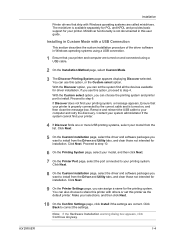
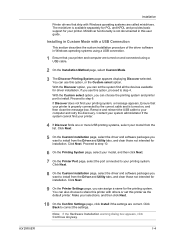
... Windows operating systems are correct. You can use this user guide. Installation
Printer drivers that your printer and computer are turned on , and then...Settings page, click Install if the settings are called minidrivers.
Proceed to your printer. If Discover does not find your printer.
4 If Discover finds one or more USB printing systems, select your model from the Driver...
FS-1120D/1320D Printer Driver Users Guide Rev-12.6 - Page 10
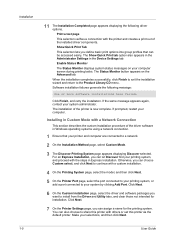
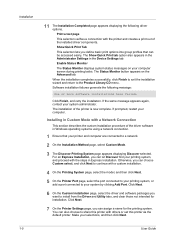
...Guide Click Next.
6 On the Custom Installation page, select the driver and software packages you want to share this printer with a custom installation.
4 On the Printing System page, select the model...installation. Software installation failures generate the following driver options. Click Finish, and retry the installation.
The installation of the driver software in the Device Settings...
FS-1120D/1320D Printer Driver Users Guide Rev-12.6 - Page 12


... next page. Note: If the Windows Security warning dialog box appears, click Install this driver software anyway.
4 The last page of the wizard appears with step by step driver installation instructions. Click Print a test page if you with a message that guide you selected.
Installing a Printer Driver in Windows 7 and Windows Vista.
1 Click Start and click Devices and Printers...
FS-1120D/1320D Printer Driver Users Guide Rev-12.6 - Page 17
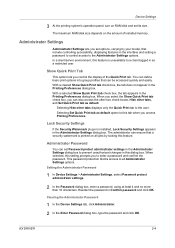
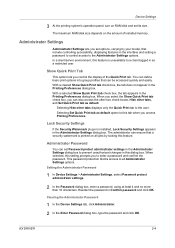
... characters. KX DRIVER
2-4
The administrator can set Password protect administrator settings in the Administrator Settings dialog box to prevent unauthorized changes in the interface and setting a password to control access to enter a password and confirm the password. Administrator Password
You can ensure that a security watermark is installed, Lock Security Settings appears in the...
FS-1120D/1320D Printer Driver Users Guide Rev-12.6 - Page 59
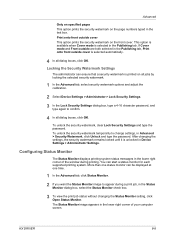
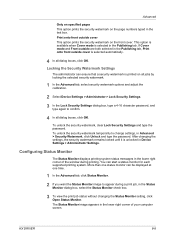
... it is unlocked in Advanced > Security Watermark, click Unlock and type the password.
To unlock the security watermark, clear Lock Security Settings and type the password.
You can be displayed at one status monitor can start a status monitor for each supported printing system. The Status Monitor image appears in the Publishing tab. This option...
Kyocera FS-1320D 120V Reviews
Do you have an experience with the Kyocera FS-1320D 120V that you would like to share?
Earn 750 points for your review!
We have not received any reviews for Kyocera yet.
Earn 750 points for your review!
