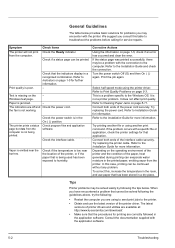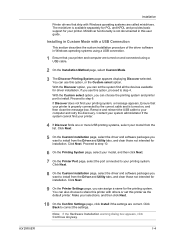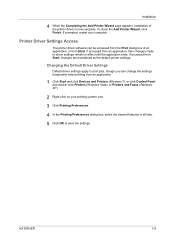Kyocera FS-1320D Support and Manuals
Get Help and Manuals for this Kyocera item

View All Support Options Below
Free Kyocera FS-1320D manuals!
Problems with Kyocera FS-1320D?
Ask a Question
Free Kyocera FS-1320D manuals!
Problems with Kyocera FS-1320D?
Ask a Question
Most Recent Kyocera FS-1320D Questions
Initialization And Reset Parameters For Printer Kyocera Fs-1320d Kx
Hi Sir, Please let me know these details as i want to setup this printer in oracle applications r12....
Hi Sir, Please let me know these details as i want to setup this printer in oracle applications r12....
(Posted by kuppalabhanu 6 years ago)
Bad Phone From First Day I Got It
I have a Kyocera phone from sprint 9-29-14. The first week it kept freezing and it was hard to slid ...
I have a Kyocera phone from sprint 9-29-14. The first week it kept freezing and it was hard to slid ...
(Posted by jmsmiller 8 years ago)
Top Tray Paper Full What Does It Mean?
top tray paper full what does it mean?
top tray paper full what does it mean?
(Posted by dnakato 9 years ago)
Fax Confirmation Page
how do I get a page that indicates that a fax has been sent
how do I get a page that indicates that a fax has been sent
(Posted by momcat1573 9 years ago)
Kyocera FS-1320D Videos

How To: Fix Paper Jams for Kyocera FS-1120D / FS-1320D Series Laser Printers
Duration: 1:54
Total Views: 19,668
Duration: 1:54
Total Views: 19,668

KYOCERA Monochrome A4 Desktop Printer FS-1120D / FS-1320D / FS-1370DN
Duration: 1:49
Total Views: 319
Duration: 1:49
Total Views: 319
Popular Kyocera FS-1320D Manual Pages
Kyocera FS-1320D Reviews
We have not received any reviews for Kyocera yet.