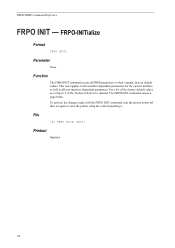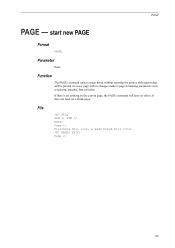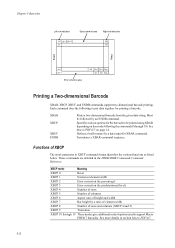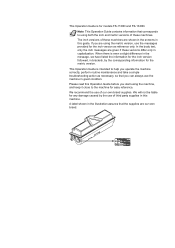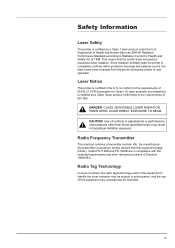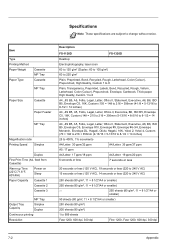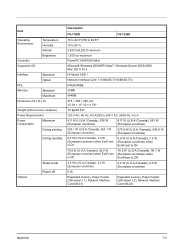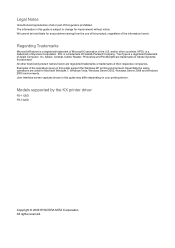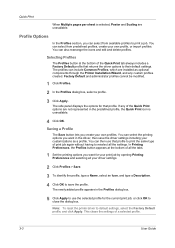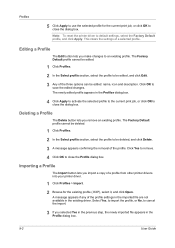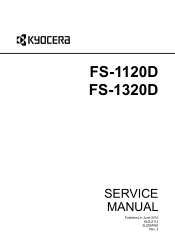Kyocera FS-1320D Support Question
Find answers below for this question about Kyocera FS-1320D.Need a Kyocera FS-1320D manual? We have 9 online manuals for this item!
Question posted by kuppalabhanu on November 7th, 2017
Initialization And Reset Parameters For Printer Kyocera Fs-1320d Kx
Hi Sir, Please let me know these details as i want to setup this printer in oracle applications r12. Your quick response is really appreciated. Thanks & regards, Reddy
Current Answers
Answer #1: Posted by waelsaidani1 on November 20th, 2017 12:44 PM
Hold down the two coloured buttons (orange & green) and turn off the printer. Keep the buttons pressed down and turn the printer on. Hold them down for at least 5 seconds; then turn off. Release the buttons and turn it back on; it then runs through the complete set-up cycle which will normally take about 10 minutes.
Related Kyocera FS-1320D Manual Pages
Similar Questions
When Print Out In Printer Showing A Error Add Afollowing Paper In Cassette 1
when print out in printer showing a error add afollowing paper in cassette 1
when print out in printer showing a error add afollowing paper in cassette 1
(Posted by gshastri08 9 years ago)
Can I Reset The Printer? Unknown Cartridge.....
The printer tels me "printer is out of toner". In the status I can see 3 cartridges are full and 1 i...
The printer tels me "printer is out of toner". In the status I can see 3 cartridges are full and 1 i...
(Posted by cavias 10 years ago)
Change Region On Fs 1320d Printer To Us Region
Have a fs 1320D printer from germany and need to change region to US version where it will use the U...
Have a fs 1320D printer from germany and need to change region to US version where it will use the U...
(Posted by htommy 10 years ago)
How Does One Reset The Kyocera Fs-1135's Paper Size To Be A4 Again
How does one reset the kyocera fs-1135's paper size to be a4 again
How does one reset the kyocera fs-1135's paper size to be a4 again
(Posted by ngkdeberm 12 years ago)