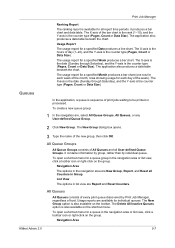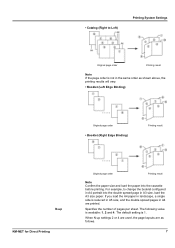Kyocera FS-1135MFP Support Question
Find answers below for this question about Kyocera FS-1135MFP.Need a Kyocera FS-1135MFP manual? We have 3 online manuals for this item!
Question posted by ngkdeberm on February 27th, 2012
How Does One Reset The Kyocera Fs-1135's Paper Size To Be A4 Again
How does one reset the kyocera fs-1135's paper size to be a4 again
Current Answers
Related Kyocera FS-1135MFP Manual Pages
Similar Questions
Kyocera Fs- 1135 Printer's Memory
How do I clear or format Kyocera FS- 1135 MFP memory when full.
How do I clear or format Kyocera FS- 1135 MFP memory when full.
(Posted by yusufbosso 5 years ago)
How To Assign Ip Address To The Koreya Fs 1135 Mfp Printer
How To Assign Ip Address To The Koreya Fs 1135 Mfp Printer
How To Assign Ip Address To The Koreya Fs 1135 Mfp Printer
(Posted by vssureshhal 9 years ago)
Does The Kyocera Fs 1135 Mfp Auto Select Paper Sizes
(Posted by spectmtlad 9 years ago)
Is There Software That Will Enable Fax From Pc Wtih A Kyocera Fs-1135 Mfp B&w?
I have a Kyocera FS-1135 MFP black & white printer. The tech told me this model doesn't have a f...
I have a Kyocera FS-1135 MFP black & white printer. The tech told me this model doesn't have a f...
(Posted by squenault 11 years ago)
Problems In Handling Non-a4 Paper Sizes.
I have tried to print onto A5 paper, but always get the 'Tray1 Print Job Size Mismatch? Y/N' questio...
I have tried to print onto A5 paper, but always get the 'Tray1 Print Job Size Mismatch? Y/N' questio...
(Posted by johnmurison 11 years ago)