Kyocera FS-1135MFP Support Question
Find answers below for this question about Kyocera FS-1135MFP.Need a Kyocera FS-1135MFP manual? We have 3 online manuals for this item!
Question posted by squenault on February 1st, 2013
Is There Software That Will Enable Fax From Pc Wtih A Kyocera Fs-1135 Mfp B&w?
I have a Kyocera FS-1135 MFP black & white printer. The tech told me this model doesn't have a fax from PC option, but that the color model does. Is there any stand alone software I can use to make this fax from my PC?
Current Answers
There are currently no answers that have been posted for this question.
Be the first to post an answer! Remember that you can earn up to 1,100 points for every answer you submit. The better the quality of your answer, the better chance it has to be accepted.
Be the first to post an answer! Remember that you can earn up to 1,100 points for every answer you submit. The better the quality of your answer, the better chance it has to be accepted.
Related Kyocera FS-1135MFP Manual Pages
KM-NET ADMIN Operation Guide for Ver 2.0 - Page 9


The Host Agent must be installed on the print server.
Select one of the following options:
Repair
KMnet Admin 2.0
1-3 Cookies must be enabled. The Host Agent also includes supporting software for Print Job Manager
You can install Host Agent from the application directory.
1 Run the Host Agent installer from C:\KMnet Admin\hostagent\Host Agent...
KM-NET ADMIN Operation Guide for Ver 2.0 - Page 18


... the discovery enabled or disabled setting and takes place immediately.
Mail Server
KMnet Admin communicates with a mail server to send e-mail alerts and information to clear the settings.
2-8
User Guide Currently mail can only be complete and correct for the end of network printers to the exception list in your antivirus software may...
KM-NET ADMIN Operation Guide for Ver 2.0 - Page 22
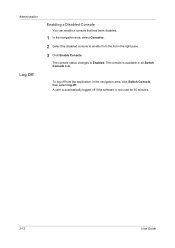
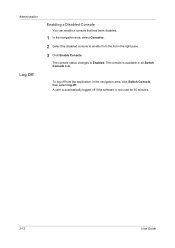
... console is automatically logged off .
The console status changes to enable from the application, in the navigation area, click Switch Console, then select log off if the software is not used for 30 minutes.
2-12
User Guide
Administration
Log Off
Enabling a Disabled Console
You can enable a console that has been disabled.
1 In the navigation area...
KM-NET ADMIN Operation Guide for Ver 2.0 - Page 41


IB-2x No link light displays, and Option (or on some models Network) does not appear on the Interface menu on this point and return ...device or group of options appears, click Firmware Upgrade. In Device Manager, right-click on either a single device or a group. (The group must be selected.
Fax Faxing does not operate.
Fax The fax board must be erased and reloaded using a DIMM writer. ...
KM-NET ADMIN Operation Guide for Ver 2.0 - Page 58


...Restrict printing, copying, scanning, and faxing access to the right of pages allowed for color printing or page size. Set up ...console. Accounts can be created in selected printing device models that let you monitor all counters in the physical ...feature that lets you limit activity for devices and accounts before using the Accounting Manager console. You can change the number by ...
KM-NET ADMIN Operation Guide for Ver 2.0 - Page 61


... position each column. For example, you can select the Diagram View options to Selected Diagrams.
4 Under Selected Diagrams, use the up and down arrow buttons on a specified group. Reports can...Group Name box. Once groups are the same model. The top position appears as the leftmost tab.
5 To remove an item from available options:
KMnet Admin 2.0
4-4
The Modify Diagram View...
KM-NET ADMIN Operation Guide for Ver 2.0 - Page 63


...the account in the printing devices. If desired, type an optional account name. The added device appears in the lower pane ... 2.0
4-6
An account can be used with the account. Note: Not all printing device models support account names. You can be... allowed total balance for print, copy, scan, and fax. Do not use invisible Unicode or extended ASCII characters.
4 Click each menu...
KM-NET ADMIN Operation Guide for Ver 2.0 - Page 67


... one-page error report when the user makes an error: On Account-code Error The user enters an invalid account code. Accounting Mode: Select check boxes to enable accounting management for all future print jobs ...accounting management Copy accounting management Scan accounting management FAX accounting management Cancel on the printing device. This assures that exceeds the allowed balance.
KM-NET ADMIN Operation Guide for Ver 2.0 - Page 97


... printing, copying, scanning, and faxing counters in all alert sets.... group of accounts that is organized based on the printer. Printer data can use to the software from which you can define the four custom alert sets...data altered in using a network API installed on a set of alerts used between an application program and the operating system (or some printing device models, that lets you...
KM-NET ADMIN Operation Guide for Ver 2.0 - Page 98


...Kyocera software tool for customizing the scan system of an
MFP for selecting the members of parameters for the Job Release plug-in Map View. Device Group A group of device information collected and maintained by selecting another console in older Kyocera models. Device Icon Setup A dialog used... displays status (enabled or disabled), version...many copies, prints, faxes, and scans have ...
KM-NET ADMIN Operation Guide for Ver 2.0 - Page 99


...20 and IB-23. The network uses the address to correct incompatibility with ...and type of errors committed by Kyocera. H
Hostname The common name by... the most current firmware on models that match the selected firmware ...to
manage and secure a network-enabled device. IP Address Internet Protocol...address in some communications with third party
software or mechanical problems in place of tools...
KM-NET ADMIN Operation Guide for Ver 2.0 - Page 100


... print jobs. MFP Multifunction Printer (or Multifunction ...printer, a scanner, a fax machine, and a photocopier.
Typically, multifunction printers can use to collect information about the devices managed by drag and drop.
Required for print job retention and server space.
K
KM Host Agent Software...Manager Software component that supports all Kyocera products by Kyocera.
...
KM-NET Viewer Operation Guide Rev-5.3 2011.7 - Page 16


...devices, such as color or black & white, print speed, duplex, total memory, hard disk, scan, FAX, staple, punch, address book, document box, user list, and job log. Map View
Use Map view to appear... pages, copier printed pages, printer printed pages, FAX/i-FAX printed pages, black & white printed pages, single color printed pages, full color printed pages, total scanned pages, copier scanned pages...
KM-NET Viewer Operation Guide Rev-5.3 2011.7 - Page 24


... FAX. This information is called a contact, and contacts can be selected in the Login section of the following in the Device and Account menus. Administrator Login
For some models,...Administrator Login dialog box:
Command Center password Administrator login and Administrator password (with optional Use local authentication) Accounting administrator code Operations on the device is not set , ...
KM-NET Viewer Operation Guide Rev-5.3 2011.7 - Page 28


...review your printing system. Device View Printer Installation
The printer driver software provides settings to customize output from ... search string in Device View
You can use the Driver Installation wizard to install printer drivers.
1 In any Device view, right... more printer models to install. You can click Import and select a configuration settings file (.KVP). Installing Printer Drivers in...
KM-NET Viewer Operation Guide Rev-5.3 2011.7 - Page 58


...copy, scan and FAX counts. Click Next...to use. If...have the option to ...make changes to the settings. If the process completes successfully, the properties or settings are settings for your settings to a file, click Save to a log file. Click Save, and then click Close. You can copy settings from the source device.
1 On the Method page, click Create from the current software...
KM-NET Viewer Operation Guide Rev-5.3 2011.7 - Page 59


....
The settings are done making settings, click OK or Close.
3 The Confirmation page shows a list of the errors. If you have made. The following export options are copied to the destination... file. If the process does not complete successfully, you can be imported into a printer driver. If the process completes successfully, the new properties or settings are available:
Account...
KM-NET Viewer Operation Guide Rev-5.3 2011.7 - Page 69


...older models, set user login information. Select Networking > Logical Printers. The... Settings
Secure Sockets Layer (SSL) is provided.
For some models, select whether to use local or device authentication. Device Polling Settings
Printing devices are...of prints, copies, FAX, scans, page sizes, duplex pages, and pages per sheet. For an account device, select whether to use Apply same user ...
KM-NET Viewer Operation Guide Rev-5.3 2011.7 - Page 72


... for group authorization, and enabling/disabling of these steps: ... dialog box to make changes to the ... template from the current software version (.XML) Address Editor...FAX, internet FAX addresses, and address groups. The availability of groups. Creating a Multi-Set Settings Template
You can click Details to use. If the process does not complete successfully, you have the option...
KM-NET Viewer Operation Guide Rev-5.3 2011.7 - Page 73


... the process does not complete successfully, you are copied from the previous software version (.ABF or .CSV) User list export file (.CSV)
3 Click...Details to the settings. Multi-Set
Address Editor for FAX data file (.FED) Address Book export file from the ...click Edit settings to open a dialog box to make changes to see a list of these options on the Settings page. Click OK to save ...
Similar Questions
How To Assign Ip Address To The Koreya Fs 1135 Mfp Printer
How To Assign Ip Address To The Koreya Fs 1135 Mfp Printer
How To Assign Ip Address To The Koreya Fs 1135 Mfp Printer
(Posted by vssureshhal 9 years ago)
Kyocera Fs-c2126mfp No Black Printing When Missing Magenta Toner
(Posted by sumosQuija 9 years ago)
Fs-c2026mfp+ Print Black With Only Color Cartridges?
Hey I'm using a kyocera fs-c2026mfp+ printer and I've run out of black. I've ordered a new black car...
Hey I'm using a kyocera fs-c2026mfp+ printer and I've run out of black. I've ordered a new black car...
(Posted by Terralith 10 years ago)
How Do You Send A Fax On The Fs-1135 Mfp Copier/fax Machine? Thanks.
(Posted by aperry33273 11 years ago)
Kyocera Fs-1135 Mfp Address Book
How do I transfer my email contacts to my machines address book?
How do I transfer my email contacts to my machines address book?
(Posted by fmboxoffice 11 years ago)

