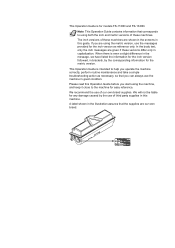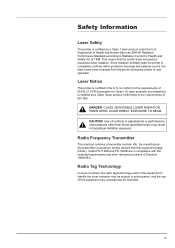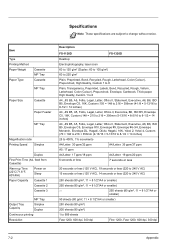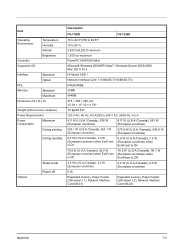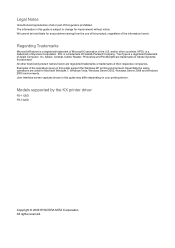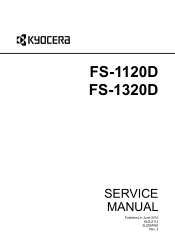Kyocera FS-1320D Support Question
Find answers below for this question about Kyocera FS-1320D.Need a Kyocera FS-1320D manual? We have 9 online manuals for this item!
Question posted by momcat1573 on July 11th, 2014
Fax Confirmation Page
how do I get a page that indicates that a fax has been sent
Current Answers
Related Kyocera FS-1320D Manual Pages
Similar Questions
Initialization And Reset Parameters For Printer Kyocera Fs-1320d Kx
Hi Sir, Please let me know these details as i want to setup this printer in oracle applications r12....
Hi Sir, Please let me know these details as i want to setup this printer in oracle applications r12....
(Posted by kuppalabhanu 6 years ago)
Hello, I Have A Kyocera Printer (fs-4200dn). I Am Unable To Locate The Mac Addre
(Posted by richardkornishctr 8 years ago)
Change Region On Fs 1320d Printer To Us Region
Have a fs 1320D printer from germany and need to change region to US version where it will use the U...
Have a fs 1320D printer from germany and need to change region to US version where it will use the U...
(Posted by htommy 10 years ago)
Ecosys Fs-1370dn...says To Load Cassette Tray But It Is Full Of Paper.
printer says cassette needs to be loaded but it is full. We rebooted, unplugged, cleaned and cannot ...
printer says cassette needs to be loaded but it is full. We rebooted, unplugged, cleaned and cannot ...
(Posted by dippitydoo66 10 years ago)