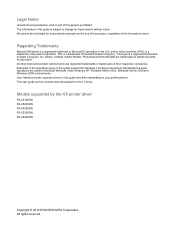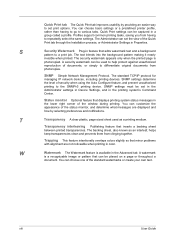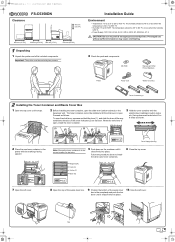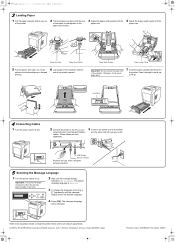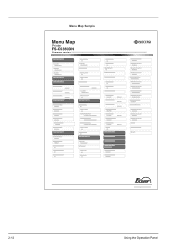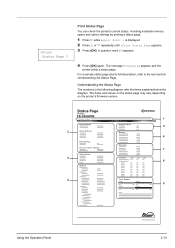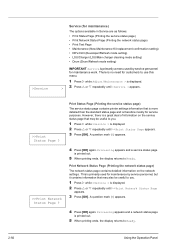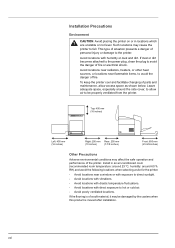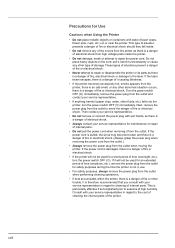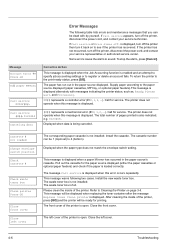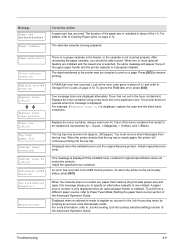Kyocera FS-C5350DN Support Question
Find answers below for this question about Kyocera FS-C5350DN.Need a Kyocera FS-C5350DN manual? We have 13 online manuals for this item!
Question posted by Patdxteki on July 16th, 2014
How Do I Clean Printer Ecosys Printer Fs-c5350dn
The person who posted this question about this Kyocera product did not include a detailed explanation. Please use the "Request More Information" button to the right if more details would help you to answer this question.
Current Answers
Answer #1: Posted by bengirlxD on July 16th, 2014 7:39 AM
Printer cleaning instructions can be found on page 54 of the users manual provided below:
http://usa.kyoceradocumentsolutions.com/americas/jsp/upload/resource/20659/0/FS-C5350DNENOG-BAS.pdf
Feel free to resubmit the question if you didn't find it useful.
Related Kyocera FS-C5350DN Manual Pages
Similar Questions
Replace Toner Clean Printer
How can i clean the printer. Kyocera FS1750 Printer
How can i clean the printer. Kyocera FS1750 Printer
(Posted by meethemanta 10 years ago)
Our Kyocera Fs-c5350dn Won't Turn On. Thoughts?
We have changed the outlet into which it is plugged and checked to be sure that it is plugged in at ...
We have changed the outlet into which it is plugged and checked to be sure that it is plugged in at ...
(Posted by katherine99671 11 years ago)
Hi We Have A Kyocera Fs- C5100 Dn And Just Put A New Black Toner In It.
It keeps saying replace toner and clean printer. It wouldn't even be a year old. How do I clean prin...
It keeps saying replace toner and clean printer. It wouldn't even be a year old. How do I clean prin...
(Posted by greyhill 12 years ago)