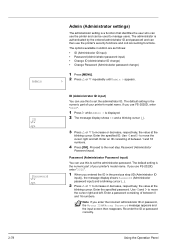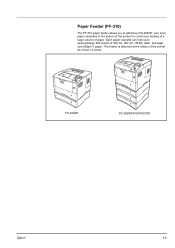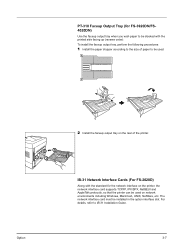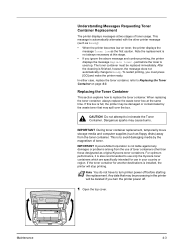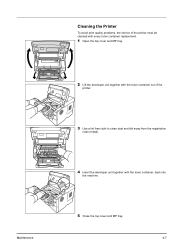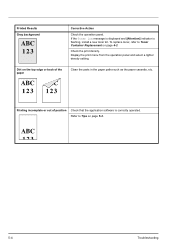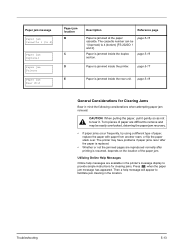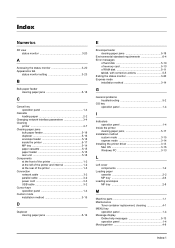Kyocera FS-2020D Support Question
Find answers below for this question about Kyocera FS-2020D.Need a Kyocera FS-2020D manual? We have 10 online manuals for this item!
Question posted by rajafarhan134 on August 24th, 2023
Clean Printer And Replace Toner
Current Answers
Answer #1: Posted by HelpHero on August 24th, 2023 3:49 AM
1. Turn off the printer and unplug it from the power source.
2. Open the printer's front cover and remove the toner cartridge.
3. Use a clean, lint-free cloth to gently wipe away any dust or debris inside the printer, paying attention to areas around the toner cartridge and paper path.
4. If there are any paper scraps or jammed paper, carefully remove them without applying excessive force.
5. Close the front cover.
Replacing the Toner Cartridge:
1. Make sure the printer is turned off and unplugged from the power source.
2. Open the printer's front cover and remove the toner cartridge that needs to be replaced.
3. Take the new toner cartridge out of its packaging, ensuring that you remove any protective plastic or seal.
4. Shake the new cartridge gently from side to side to distribute the toner evenly inside.
5. Insert the new toner cartridge into the printer, aligning it properly with the printer's guides.
6. Press down firmly until the cartridge clicks into place.
7. Close the front cover of the printer.
8. Plug in the printer and turn it on.
Please note that these instructions may vary slightly depending on the specific model of the Kyocera FS-2020D printer. It's always a good idea to consult the printer's user manual for detailed instructions or contact Kyocera customer support for assistance if needed.
I hope this is helpful? PLEASE "ACCEPT" and mark it "HELPFUL" to complement my little effort. Hope to bring you more detailed answers.
Helphero
Answer #2: Posted by SonuKumar on August 24th, 2023 10:52 AM
Please respond to my effort to provide you with the best possible solution by using the "Acceptable Solution" and/or the "Helpful" buttons when the answer has proven to be helpful.
Regards,
Sonu
Your search handyman for all e-support needs!!
Related Kyocera FS-2020D Manual Pages
Similar Questions
I have consistently tried to change my printer from being offline status to online and I'm sure how ...
my kyocerafs-c5250dn says replace toner and I have replaced the cartridge but It doesn't seem to see...
I have just replaced the black toner cartridge, followed all instructions, cleaned printer etc. now ...