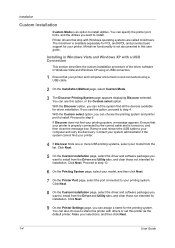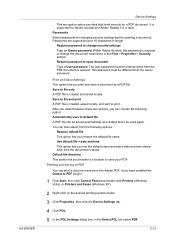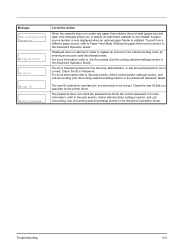Kyocera FS-2020D Support and Manuals
Get Help and Manuals for this Kyocera item

View All Support Options Below
Free Kyocera FS-2020D manuals!
Problems with Kyocera FS-2020D?
Ask a Question
Free Kyocera FS-2020D manuals!
Problems with Kyocera FS-2020D?
Ask a Question
Most Recent Kyocera FS-2020D Questions
Clean Printer And Replace Toner
(Posted by rajafarhan134 8 months ago)
Failed To Install Drivers
why printer kyocera fs 2020d fails to install print drivers or drivers
why printer kyocera fs 2020d fails to install print drivers or drivers
(Posted by hassangujal 2 years ago)
How Can I Print Envelopes Without Switching To 'envelope Mode'?
How can I print envelopes without switching to "envelope mode"? It's a Kyocera M3540idn
How can I print envelopes without switching to "envelope mode"? It's a Kyocera M3540idn
(Posted by malloryschneider 7 years ago)
How Can The Printer From Offline To Online?
I have consistently tried to change my printer from being offline status to online and I'm sure how ...
I have consistently tried to change my printer from being offline status to online and I'm sure how ...
(Posted by jasminebutlerc 8 years ago)
Kyocera FS-2020D Videos
Popular Kyocera FS-2020D Manual Pages
Kyocera FS-2020D Reviews
We have not received any reviews for Kyocera yet.