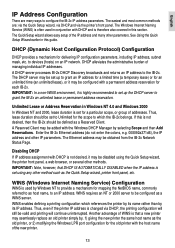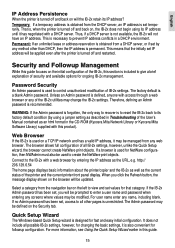Kyocera FS 1200 - B/W Laser Printer Support and Manuals
Get Help and Manuals for this Kyocera item

View All Support Options Below
Free Kyocera FS 1200 manuals!
Problems with Kyocera FS 1200?
Ask a Question
Free Kyocera FS 1200 manuals!
Problems with Kyocera FS 1200?
Ask a Question
Most Recent Kyocera FS 1200 Questions
Call A Service Person F1. How To Correct
call a service person f1. How to correct
call a service person f1. How to correct
(Posted by a100frames 11 years ago)
Documents Will Not Print From Microsoft Word On Windows Xp Home.
It seems that the Kyocera driver is not installing as everytime I boot the computer, the Found New H...
It seems that the Kyocera driver is not installing as everytime I boot the computer, the Found New H...
(Posted by postmaster95817 12 years ago)
Need Fs 1200 Kyocera Driver Downloand
Please
need kyocera driver fs 1200
need kyocera driver fs 1200
(Posted by vivianalee817 12 years ago)
Popular Kyocera FS 1200 Manual Pages
Kyocera FS 1200 Reviews
We have not received any reviews for Kyocera yet.