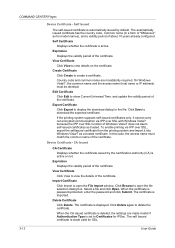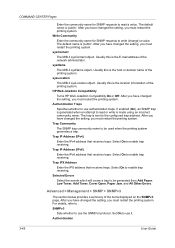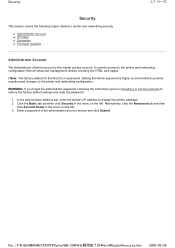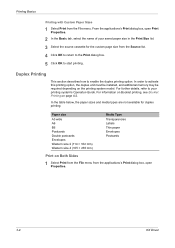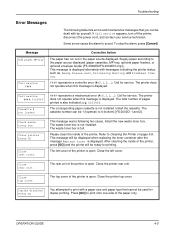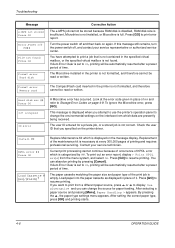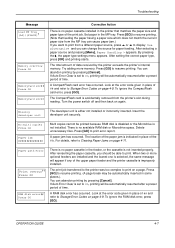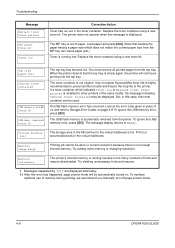Kyocera FS 4000DN - B/W Laser Printer Support and Manuals
Get Help and Manuals for this Kyocera item

View All Support Options Below
Free Kyocera FS 4000DN manuals!
Problems with Kyocera FS 4000DN?
Ask a Question
Free Kyocera FS 4000DN manuals!
Problems with Kyocera FS 4000DN?
Ask a Question
Most Recent Kyocera FS 4000DN Questions
O Tonner Nao Fixa Na Folha Porque?
porque o tonner nao fixa na folha?
porque o tonner nao fixa na folha?
(Posted by Anonymous-173290 1 year ago)
My Kyocera 4000dn Printer Stops Printing!!
my kyocera Ecosys FS 4000DN stopped printing and said on the display board "Call service 0150: 01131...
my kyocera Ecosys FS 4000DN stopped printing and said on the display board "Call service 0150: 01131...
(Posted by ahunim96 1 year ago)
My Printer Stopped Printing And Said 'call Service 0150:0113166. Why?
(Posted by ahunim96 1 year ago)
Says 'replace Toner Clean Printer' No Difference When Replaced Wont Clear
(Posted by bill98084 3 years ago)
Kyocera Fs 4000dn Firmware Download
where can i get kyocera fs 4000dn firmware download
where can i get kyocera fs 4000dn firmware download
(Posted by barringtonm 6 years ago)
Kyocera FS 4000DN Videos
Popular Kyocera FS 4000DN Manual Pages
Kyocera FS 4000DN Reviews
We have not received any reviews for Kyocera yet.