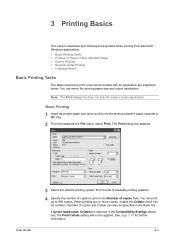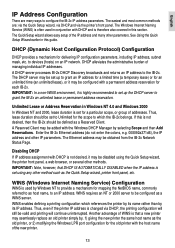Kyocera FS 1020D - B/W Laser Printer Support and Manuals
Get Help and Manuals for this Kyocera item

View All Support Options Below
Free Kyocera FS 1020D manuals!
Problems with Kyocera FS 1020D?
Ask a Question
Free Kyocera FS 1020D manuals!
Problems with Kyocera FS 1020D?
Ask a Question
Most Recent Kyocera FS 1020D Questions
Resetting The Printer
I have a failure in the printer, and it only prints one specific page. And I want to reset the print...
I have a failure in the printer, and it only prints one specific page. And I want to reset the print...
(Posted by ah3364ma 2 months ago)
Black Print On My Kyocera Fs1024
black print out from kyocera fs1024
black print out from kyocera fs1024
(Posted by sutradharbijoy27 10 years ago)
1024 Mfp, After Few Copy Print Then Black Copy Comming
(Posted by bharat3600 10 years ago)
Wouldn't Switch From Landscape To Portrait
Hi all, FS-9520DN: printed my normal portrait oriented report this morning and it came out in Lands...
Hi all, FS-9520DN: printed my normal portrait oriented report this morning and it came out in Lands...
(Posted by gene16389 11 years ago)
Kyocera FS 1020D Videos
Popular Kyocera FS 1020D Manual Pages
Kyocera FS 1020D Reviews
We have not received any reviews for Kyocera yet.