Kyocera FS-C8500DN Support and Manuals
Get Help and Manuals for this Kyocera item
This item is in your list!

View All Support Options Below
Free Kyocera FS-C8500DN manuals!
Problems with Kyocera FS-C8500DN?
Ask a Question
Free Kyocera FS-C8500DN manuals!
Problems with Kyocera FS-C8500DN?
Ask a Question
Most Recent Kyocera FS-C8500DN Questions
Popular Kyocera FS-C8500DN Manual Pages
KM-NET ADMIN Operation Guide for Ver 2.0 - Page 4


...3-19 Select Firmware File ...3-19 Upgrade Firmware with the Latest Firmware Files 3-21 Setting Communication Options 3-21 Authorizing a Firmware Upgrade 3-22 Confirm Upgrade Settings ...3-23 Begin the Firmware Upgrade 3-23 Cancelling a Firmware Upgrade 3-24 Firmware Upgrade Log File 3-24 Device Properties ...3-24 Displaying Device Properties 3-25 Polling Defaults ...3-30 Alert Configuration...
KM-NET ADMIN Operation Guide for Ver 2.0 - Page 36


....
The device cover is being upgraded.
3-14
User Guide Upgrading The device firmware is open the printing device's Home Page (older Kyocera models), Command Center (newer Kyocera models), or the home page of the navigation buttons. Status Filter
You can manually update this setting would support Polling and SNMP Communications settings for all printing devices at once...
KM-NET ADMIN Operation Guide for Ver 2.0 - Page 37


... group or Only the following model types, select the check boxes from the list that have the selected filter. Multi-Set can display or hide printing devices that are provided for :
A device group.
Show or Hide Unmanaged Devices
You can configure a device's settings for Kyocera devices appearing in the Supported Model list in the Release Notes...
KM-NET ADMIN Operation Guide for Ver 2.0 - Page 39


... differ if you did not install the application to the default location. Firmware Upgrade
The Firmware Upgrade wizard provides a guided method of your selections, then click Finish to configure the selected devices.
If you select Specify the Write Community to use for installing the most current printer or engine firmware on the client, but no failure message will be given by...
KM-NET ADMIN Operation Guide for Ver 2.0 - Page 48


...the device is not installed. Monochrome models display black toner only.
Not all properties are displayed for the printing device, usually the model name. Display Name Type...toner color by graphic image and percentage. The options are unavailable. Properties that support stapling. This option is not available when the device is empty. Click Apply to apply the change selected settings...
KM-NET ADMIN Operation Guide for Ver 2.0 - Page 50


... Installed (in the Device Settings tab. Stapler Devices with support for stapling. Punch Devices with support for hole punching.
Current Errors Error Displays a description of requesting updated information from the printing device. Advice Follow the steps to trace the error. Counters Updates the device's counter totals in KB) memory for all models. Device Manager 3-28
Color...
KM-NET ADMIN Operation Guide for Ver 2.0 - Page 66


... full-color printer count. Anonymous Access: Select the print permission setting for the selected printing device:
Normal
The device is checked once before an application reads from or writes to the device. Daily at the printing device, copying and scanning always require a valid account code:
Permit
Available to anonymous users. Weekly on the device model...
KM-NET ADMIN Operation Guide for Ver 2.0 - Page 99


.... The upgrade will be used in place of installing the most current firmware on models that tells...errors committed by Kyocera.
F
firmware Device and network card firmware support the device's internal software. The manufacturer may upgrade firmware to
manage and secure a network-enabled device. Firmware is in the Accounting Manager console.
Form View A view that shows device settings...
KM-NET ADMIN Operation Guide for Ver 2.0 - Page 101


Print Job Manager A plug-in console that contains the latest information about installation, system
requirements, supported models, and any known limitations or incompatibilities. Print Queue A sequence of the main screen. Q
Quick Filter An Accounting Manager feature that lets you apply settings from printing
devices. R
Release Notes A file that provides queue and job control ...
KM-NET Viewer Operation Guide Rev-5.2-2010.10 - Page 61


... become inoperable and require servicing to 5 minutes;
KMnet Viewer
7-1 The upgrade will be available and not blocked by a firewall. Before performing a firmware upgrade, TCP ports 800-810 must be taken.
for all models. Warning: If a device is 1 to ensure the device has completed the upgrade.
IB-2x
No indication of the system when errors can differ depending...
KM-NET Viewer Operation Guide Rev-5.2-2010.10 - Page 74


... polling can be totaled. The default value is used for faxing and scanning operations. It is provided in Properties. The manufacturer may upgrade firmware to track such things as print resolution or page orientation. v
User Guide advanced search A search feature that must be
organized into the address bar of the message data and data origin...
PRESCRIBE Commands Command Reference Manual Rev 4.8 - Page 346


... the parameters, different information may vary among the printing system's firmware versions. Font size and numbers appear alongside the font name.
Parameter
mode:
0 = prints a user status page (default) 1 = prints a service person status page
Function
The STAT command instructs the printing system to their default values when power is switched off. not available in KPDL mode...
Kyocera Command Center Operation Guide Rev 6.3 - Page 56


...Settings
This feature is available when an optional IC card reader is selected, all groups displayed on the left side of Group ID is installed with %. Advanced > Management > Notification/Maintenance > Maintenance...machine will be given a specific parameter for the IC card to display the above information.
3-49
User Guide
The Group Authorization Set.-Delete page appears. COMMAND ...
FS-C8500DN Operation Guide - Page 186
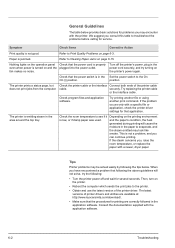
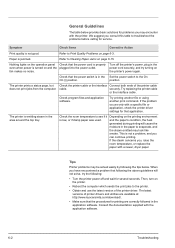
... printer driver settings for service. The latest versions of the printer cable
does not print jobs from the computer. Consult the documentation supplied with a newer, dryer paper.
This is not good. Then, turn on
fan makes no noise.
Paper is emitting steam in the application software. Refer to Print Quality Problems on page 6-15.
Try replacing the printer...
FS-C8500DN Printer Driver User Guide Ver. 11.6 - Page 10
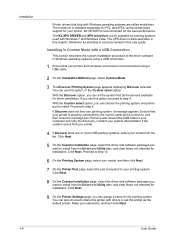
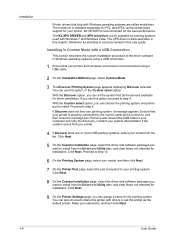
... your model from the list. Contact your system administrator if the system cannot find all the devices available for driver installation. Make your printing system. Installation
Printer drivers that your printer is properly connected by the correct cable and is available separately for PCL and KPDL and provides basic support for your printer. You can use this user guide. With...
Kyocera FS-C8500DN Reviews
Do you have an experience with the Kyocera FS-C8500DN that you would like to share?
Earn 750 points for your review!
We have not received any reviews for Kyocera yet.
Earn 750 points for your review!
