Kyocera ECOSYS FS-C8500DN Support and Manuals
Get Help and Manuals for this Kyocera item
This item is in your list!

View All Support Options Below
Free Kyocera ECOSYS FS-C8500DN manuals!
Problems with Kyocera ECOSYS FS-C8500DN?
Ask a Question
Free Kyocera ECOSYS FS-C8500DN manuals!
Problems with Kyocera ECOSYS FS-C8500DN?
Ask a Question
Popular Kyocera ECOSYS FS-C8500DN Manual Pages
FS-C8500DN Operation Guide - Page 186
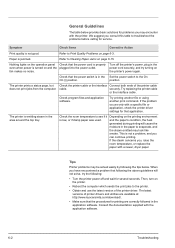
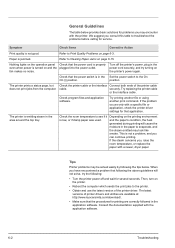
... to evaporate, and
the steam emitted may encounter with a specific file or application, check the printer driver settings for printing are correctly followed in the application software.
If the problem occurs only with the printer. When you have encountered a problem that the power cord is not a problem, and you may look like
smoke. The latest versions...
FS-C8500DN Printer Driver User Guide Ver. 11.6 - Page 7


... drive and double-click to open.
3 Click View License Agreement to read the license agreement.
4 Click Accept to locate Setup.exe on your computer.
Once installed, the printer driver settings must be configured in with several installation methods displayed. If you connect a USB (Universal Serial Bus) cable before you have a USB connection, the Windows Found...
FS-C8500DN Printer Driver User Guide Ver. 11.6 - Page 10
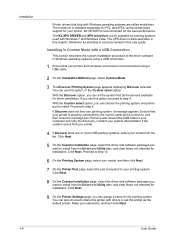
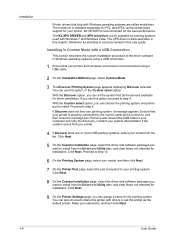
... and provides basic support for driver installation. Minidriver functionality is...model from the Driver and Utility tabs, and clear those not intended for the printing system. Click Next. Click Next.
8 On the Custom Installation page, select the driver and software packages you use this printer as the default printer. KX DRIVER is recommended for printing systems used with others or set...
FS-C8500DN Printer Driver User Guide Ver. 11.6 - Page 26


It is supported for a PDF document. Passwords are supported up to open document Type a User password. Default file directory This option lets you can be saved automatically as a PDF file. Device Settings
Encryption provides password protection so that a document cannot be opened . It is required to be used again. Within Adobe Acrobat, this password is supported for earlier ...
KM-NET ADMIN Operation Guide for Ver 3.0 - Page 12
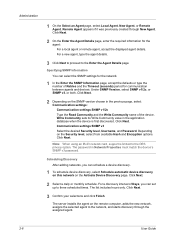
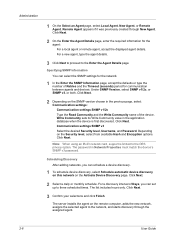
..., select Local Agent, New Agent, or Remote Agent. Remote Agent appears if it was previously created through the assigned agent.
2-6
User Guide The password in the previous page, select Communication settings: Communication settings SNMP v1/2c Type the Read Community and the Write Community name of Retries and the Timeout (seconds) period for the...
KM-NET ADMIN Operation Guide for Ver 3.0 - Page 14
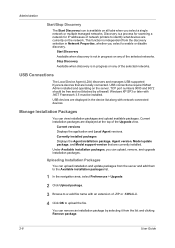
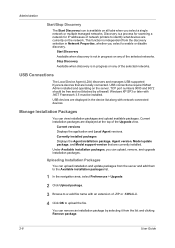
... select to identify what devices are currently on the network. Uploading Installation Packages
You can upload, remove, and upgrade installation packages.
Currently installed packages Displays the Agent installation package, Agent version, Model update package, and Model support version that are currently installed. USB Connections
The Local Device Agent (LDA) discovers and manages USB...
KM-NET ADMIN Operation Guide for Ver 3.0 - Page 15


... the KMnet Admin server was selected, type User Login, Password, and Domain for sending notifications. Selecting E-mail Settings
You can upgrade an agent in the e-mail address line. Administration
Upgrading an Agent
You can select settings for e-mail notifications to work. If the latest version is installed, a message appears. Click Next.
8 On the Confirmation page, click...
KM-NET ADMIN Operation Guide for Ver 3.0 - Page 34


... saved from source device, then you must select a source device for a single device, multiple devices or groups of Kyocera devices listed on the Supported Model List in the release notes. Not all device models. You can set a status filter.
1 Select All Devices or a device group to filter.
2 In the toolbar, click the Status filter funnel...
KM-NET ADMIN Operation Guide for Ver 3.0 - Page 36


...
Property to replace damaged components.
The firmware file must acknowledge, understand, and accept the potential risk of the following : The port number on the target device is set .
Select port 21 for firmware installation, upgrades, and downgrades on the device operation panel. Once you must match the target model, or at a critical point during the upgrade, the device...
KM-NET ADMIN Operation Guide for Ver 3.0 - Page 37
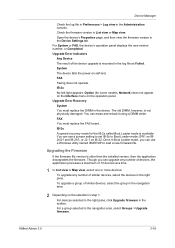
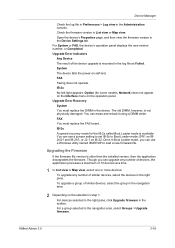
...upgrade a group of the device upgrade is older than the installed version, then the application downgrades the firmware. KMnet Admin 3.0
3-18 Open the device's Properties page, and then view the firmware version in the Administration console. Upgrade Error... Upgrade Error Recovery System You must replace the FAX board. You can use a jumper setting to set IB-2x to load a new firmware file...
KM-NET ADMIN Operation Guide for Ver 3.0 - Page 40


... and home page Displays the device display name and IP address.
Support varies by the application. Some models display a generic image. You can change Simple Network Management Protocol (SNMP) and Web Services Description Language (WSDL) settings for Multiple Devices
3-21
User Guide Communication tab A user with privileges can click the Device home page icon to...
Kyocera Net Viewer Operation Guide Rev 5.4 2012.2 - Page 40


... If you install printer drivers on printing devices. TCP/IP Send Data This sends data directly to require a user login before it is accessed. A maximum of devices. Settings vary by model. Setting User Authentication
With Authentication Settings, an administrator can also right-click on devices. Upgrade firmware This wizard guides you uninstall printer drivers. Settings vary...
Kyocera Net Viewer Operation Guide Rev 5.4 2012.2 - Page 75


... > Advanced > Upgrade firmware.
3 On the Warning page, select the check box to install firmware on a single device or groups of Job String must type a Login user name and Password in Communication Settings for the source and destination devices must be processed at a critical point during the upgrade, the device could become inoperable and require servicing to replace damaged components...
PRESCRIBE Commands Command Reference Manual Rev 4.9 - Page 346


... Technical Reference manual for service personnel.) Also, the printing system can alter them.
• Service information to their default values when power is switched off . These values do not change when power is switched off . Font size and numbers appear alongside the font name. These fonts are temporary conditions set by the LDFC command,
downloadable soft...
Kyocera Command Center Operation Guide Rev 6.5.2012.7 - Page 56
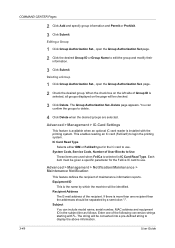
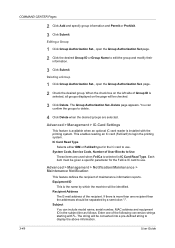
....
3 Click Delete. Deleting a Group
1 Click Group Authorization Set., open the Group Authorization Set page.
2 Click the desired Group ID or Group Name to use . You can include model name, serial number, MAC address and equipment ID in IC Card Read Type. Each item must be given a specific parameter for the IC card to edit...
Kyocera ECOSYS FS-C8500DN Reviews
Do you have an experience with the Kyocera ECOSYS FS-C8500DN that you would like to share?
Earn 750 points for your review!
We have not received any reviews for Kyocera yet.
Earn 750 points for your review!
