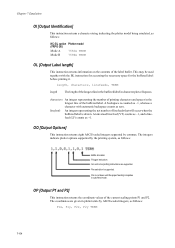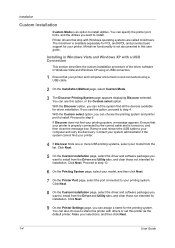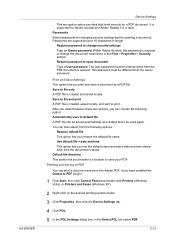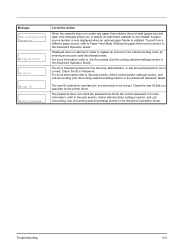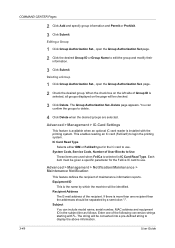Kyocera ECOSYS FS-3920DN Support and Manuals
Get Help and Manuals for this Kyocera item

View All Support Options Below
Free Kyocera ECOSYS FS-3920DN manuals!
Problems with Kyocera ECOSYS FS-3920DN?
Ask a Question
Free Kyocera ECOSYS FS-3920DN manuals!
Problems with Kyocera ECOSYS FS-3920DN?
Ask a Question
Most Recent Kyocera ECOSYS FS-3920DN Questions
Close Top Cover
My printer says "Close top cover" although it´s closed.//Tommyalthough
My printer says "Close top cover" although it´s closed.//Tommyalthough
(Posted by tompaandersson 7 years ago)
Popular Kyocera ECOSYS FS-3920DN Manual Pages
Kyocera ECOSYS FS-3920DN Reviews
We have not received any reviews for Kyocera yet.