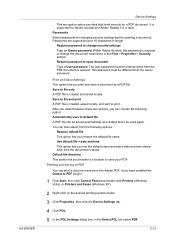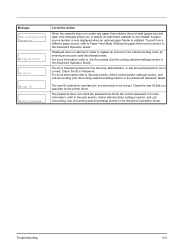Kyocera FS-3920DN Support and Manuals
Get Help and Manuals for this Kyocera item

View All Support Options Below
Free Kyocera FS-3920DN manuals!
Problems with Kyocera FS-3920DN?
Ask a Question
Free Kyocera FS-3920DN manuals!
Problems with Kyocera FS-3920DN?
Ask a Question
Most Recent Kyocera FS-3920DN Questions
Memory Allocation Failure (514,10,72) Come Risolvere? Grazie
(Posted by agrigento1965 1 year ago)
Quel Est Le Id Et Le Mode De Passe De Ecosys Fs-3920
(Posted by matinouraimi12 2 years ago)
How Do I Resolve A Memory Allocation Failure (514,10,118)
I am trying to print from Excel to my Kyocera Taskalfa 265 ci - quite a large page. previous page pr...
I am trying to print from Excel to my Kyocera Taskalfa 265 ci - quite a large page. previous page pr...
(Posted by admin28769 4 years ago)
How Do You Resolve A Memory Allocation Failure 514,10,72
How do you resolve a Memory Allocation Failure 514,10,72...Receiving this error upon attempting to p...
How do you resolve a Memory Allocation Failure 514,10,72...Receiving this error upon attempting to p...
(Posted by Anonymous-155242 8 years ago)
Toner Waste Bucket
We emptied the toner waste bucket and now it keeps saying it isn't put back properly. what could be ...
We emptied the toner waste bucket and now it keeps saying it isn't put back properly. what could be ...
(Posted by linda70154 9 years ago)
Kyocera FS-3920DN Videos
Popular Kyocera FS-3920DN Manual Pages
Kyocera FS-3920DN Reviews
We have not received any reviews for Kyocera yet.