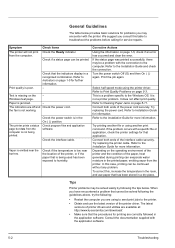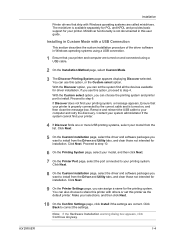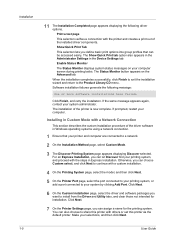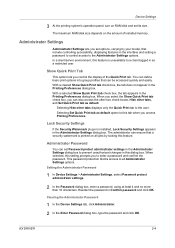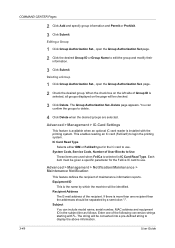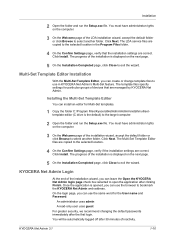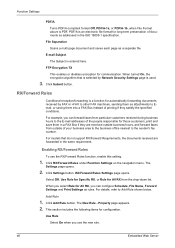Kyocera ECOSYS FS-1120D DRIVER DOWNLOAD Support and Manuals
Get Help and Manuals for this Kyocera item

View All Support Options Below
Free Kyocera ECOSYS FS-1120D DRIVER DOWNLOAD manuals!
Problems with Kyocera ECOSYS FS-1120D DRIVER DOWNLOAD?
Ask a Question
Free Kyocera ECOSYS FS-1120D DRIVER DOWNLOAD manuals!
Problems with Kyocera ECOSYS FS-1120D DRIVER DOWNLOAD?
Ask a Question
Most Recent Kyocera ECOSYS FS-1120D DRIVER DOWNLOAD Questions
Why Won't The Downloaded Kyocera Printer Driver For Fs-1120d Just Run?
I have successfully downloaded the printer driver - but when I click on it it just tells me what fil...
I have successfully downloaded the printer driver - but when I click on it it just tells me what fil...
(Posted by johnfranciscondon 9 years ago)
Popular Kyocera ECOSYS FS-1120D DRIVER DOWNLOAD Manual Pages
Kyocera ECOSYS FS-1120D DRIVER DOWNLOAD Reviews
We have not received any reviews for Kyocera yet.