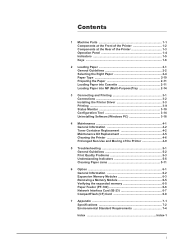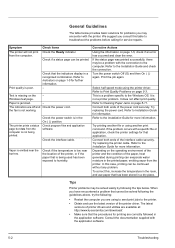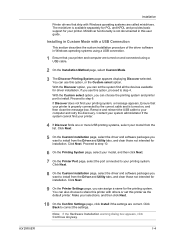Kyocera FS-1120D Support and Manuals
Get Help and Manuals for this Kyocera item

View All Support Options Below
Free Kyocera FS-1120D manuals!
Problems with Kyocera FS-1120D?
Ask a Question
Free Kyocera FS-1120D manuals!
Problems with Kyocera FS-1120D?
Ask a Question
Most Recent Kyocera FS-1120D Questions
How To I Reset My Kycero Fs1120 Mfp Printer
(Posted by prashantmobile27 1 year ago)
Kyocera Fs-1120d Attention Light On
FS-1120D attention light on, not printing anything.I've looked everywhere for paper jam. I have take...
FS-1120D attention light on, not printing anything.I've looked everywhere for paper jam. I have take...
(Posted by aygayg 1 year ago)
Attention Light
The machine keeps on the attention light what should I do to solve it, it doesn't even print
The machine keeps on the attention light what should I do to solve it, it doesn't even print
(Posted by disonedwards 1 year ago)
Show Problem -- Unknown Toner Installed.pc
when we insert new chip show problem -- unknown toner installed.PC
when we insert new chip show problem -- unknown toner installed.PC
(Posted by motirampatel282002 5 years ago)
My Kyocera Fs 6530 Mfp Is Showing Error Code F245
my Kyocera fs 6530 mfp is showing error code f245
my Kyocera fs 6530 mfp is showing error code f245
(Posted by godwinnyamunga 6 years ago)
Kyocera FS-1120D Videos

How To: Fix Paper Jams for Kyocera FS-1120D / FS-1320D Series Laser Printers
Duration: 1:54
Total Views: 19,668
Duration: 1:54
Total Views: 19,668
Popular Kyocera FS-1120D Manual Pages
Kyocera FS-1120D Reviews
We have not received any reviews for Kyocera yet.