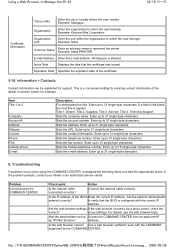Kyocera FS C5020N - Color LED Printer Support and Manuals
Get Help and Manuals for this Kyocera item

View All Support Options Below
Free Kyocera FS C5020N manuals!
Problems with Kyocera FS C5020N?
Ask a Question
Free Kyocera FS C5020N manuals!
Problems with Kyocera FS C5020N?
Ask a Question
Most Recent Kyocera FS C5020N Questions
Pale Colors And Blue Color Streaks With Kyocera Fs-c5020n Kx
Kyocera FS-C5020N KX I replaced all toners, cleaned all as described in the manual and I still have ...
Kyocera FS-C5020N KX I replaced all toners, cleaned all as described in the manual and I still have ...
(Posted by alainbillionnet 9 years ago)
Fading At Top Of 1st Page. Yellow Stripe Down Left Side Of All Pages
Printing flyers with sections of block colors, we have 2" of fading at top and 5" down left of first...
Printing flyers with sections of block colors, we have 2" of fading at top and 5" down left of first...
(Posted by jistenes 11 years ago)
I Broke One Of The Thin 'sea Foam' Green Toner 'cleaners. Are These Replaceable
(Posted by gbosma 11 years ago)
Printer Jam
clear the paper. power on and off. Printer jam is still displayed. Please advise how to reset the pr...
clear the paper. power on and off. Printer jam is still displayed. Please advise how to reset the pr...
(Posted by onlyonelis 12 years ago)
Red Color Printing Orange
My kyocera c5020n is printing orange instead of red. What can I do to correct this problem?
My kyocera c5020n is printing orange instead of red. What can I do to correct this problem?
(Posted by beberle 12 years ago)
Popular Kyocera FS C5020N Manual Pages
Kyocera FS C5020N Reviews
 Kyocera has a rating of 2.00 based upon 1 review.
Get much more information including the actual reviews and ratings that combined to make up the overall score listed above. Our reviewers
have graded the Kyocera FS C5020N based upon the following criteria:
Kyocera has a rating of 2.00 based upon 1 review.
Get much more information including the actual reviews and ratings that combined to make up the overall score listed above. Our reviewers
have graded the Kyocera FS C5020N based upon the following criteria:
- Durability [1 rating]
- Cost Effective [1 rating]
- Quality [1 rating]
- Operate as Advertised [1 rating]
- Customer Service [1 rating]