Kyocera C5025N - FS Color LED Printer Support and Manuals
Get Help and Manuals for this Kyocera item
This item is in your list!

View All Support Options Below
Free Kyocera C5025N manuals!
Problems with Kyocera C5025N?
Ask a Question
Free Kyocera C5025N manuals!
Problems with Kyocera C5025N?
Ask a Question
Most Recent Kyocera C5025N Questions
Kyocera C5025n
Where is the Drum? How do you replace it? I can find out how to refresh the drum using the operation...
Where is the Drum? How do you replace it? I can find out how to refresh the drum using the operation...
(Posted by luanncross 11 years ago)
Popular Kyocera C5025N Manual Pages
FS-C5015N/C5025N/5030N Operation Guide Rev-1.0 (Basic) - Page 3


... 1-4
2
Printing Operation
Loading Printer Driver 2-2
Printing from Application Software 2-3
3
Maintenance
General Information 3-2
Toner Container Replacement 3-3
Cleaning the Printer 3-8
Replacing the Waste Toner Box 3-15
4
Troubleshooting
General Guidelines 4-2
Print Quality Problems 4-3
Error Messages 4-7
Clearing Paper Jams 4-13
5
Specifications
OPERATION GUIDE
i
FS-C5015N/C5025N/5030N Operation Guide Rev-1.0 (Basic) - Page 13


...Model number: FS-C5015N/FS-C5025N/FS-C5030N (as tested with Part 15 of Conformity for U.S.A. User's instruction that conforms to the following two conditions: (1) this device may not cause harmful interference, and (2) this device must accept any interference received, including interference that may cause undesired operation. Other technical information. Kyocera Mita America Inc. Duplex...
FS-C5015N/C5025N/5030N Operation Guide Rev-1.0 (Basic) - Page 14


... units as a paper feeder as PF-60, a duplex unit as DU-301. Declaration of Conformity (Australia)
Manufacturer: Kyocera Mita Corporation Tamaki Plant Manufacturer's address: 704-19, Nojino, Tamaki-cho, Watarai-gun, Mieken 519-0497, Japan
declares that the product
Product name: Color Page Printer Model name: FS-C5015N/FS-C5025N/FS-C5030N
Description of the inspection that may be...
FS-C5015N/C5025N/5030N Operation Guide Rev-1.0 (Basic) - Page 15
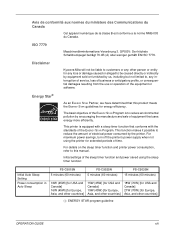
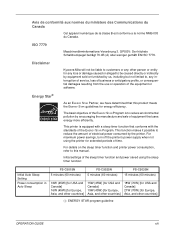
...manual. This function makes it possible to , any other person or entity for Europe, Asia, and other countries]
( ): ENERGY STAR program guideline
OPERATION GUIDE
xiii
For maximum power savings, turn off the printer's power supply when not using the sleep timer function:
Initial Auto Sleep Setting
Power consumption in Auto Sleep
FS-C5015N 5 minutes (60 minutes)
FS-C5025N... of service, loss...
FS-C5015N/C5025N/5030N Operation Guide Rev-1.0 (Basic) - Page 21


... explains how to replace the toner container and how to other publications. Specifications This chapter lists the printer's specifications.
In addition, references to care for your workstation. NOTE: For information about a function or feature. Use to step 10.
About the Operation Guide
This Operation Guide has the following conventions. Chapter 3 - Troubleshooting This chapter...
FS-C5015N/C5025N/5030N Operation Guide Rev-1.0 (Basic) - Page 28


... optical drive of the PC. 3 The installation program launches. NOTE: If the Welcome to the PC before installing the printer driver from the CD-ROM.
1 Switch on the installation program to install the KX DRIVER.
2-2
OPERATION GUIDE
NOTE: If the installation program fails to launch, use Windows Explorer
to access the CD-ROM and select Setup.exe.
4 Perform the procedures displayed...
FS-C5015N/C5025N/5030N Operation Guide Rev-1.0 (Basic) - Page 29


...menu, select Print. OPERATION GUIDE
2-3
The Print dialog box displays. 3 Click the drop down list of prints required. For Microsoft Word, we recommend that you click Options and specify Use printer settings for the Default tray.
3 4
5 To start printing, click OK. You can be entered. All the printers installed in
Windows are explained below. Printing Operation
Printing from Application...
FS-C5015N/C5025N/5030N Operation Guide Rev-1.0 (Basic) - Page 50


...The latest versions of the printer cable securely. Check that application.
Paper is Set the power switch to troubleshoot the problems before calling for the device driver.
4-2
OPERATION GUIDE Try replacing the printer cable or the interface cable. Consult the documentation supplied with the application software.
• If the printer prints garbage characters or stalls when...
FS-C5015N/C5025N/5030N Operation Guide Rev-1.0 (Basic) - Page 52
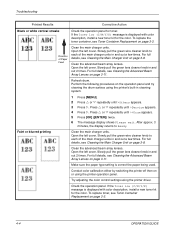
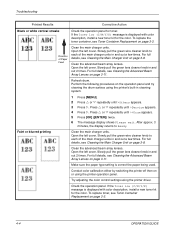
... with color description, install a new toner kit for toner.
Try adjusting the color control settings using the printer operation panel. Slowly pull the green wire cleaner knob to Ready. For full details, see Cleaning the Advanced Beam Array Lenses on page 3-8. Open the left cover. Press U or V repeatedly until >Service appears. 4 Press Z. If the Toner low (C/M/Y/K) message is...
FS-C5015N/C5025N/5030N Operation Guide Rev-1.0 (Basic) - Page 56


... specified on again.
Look at the error code given in the model FS-C5015N.
Insert the same memory card
You have attempted to print error report. Close the printer rear cover. Close the printer top cover. Press [GO] to print onto one-side of the Advanced Operation Guide. e-MPS not stored Press GO
EF not supported
The e-MPS job cannot be stored...
FS-C5015N/C5025N/5030N Operation Guide Rev-1.0 (Basic) - Page 57
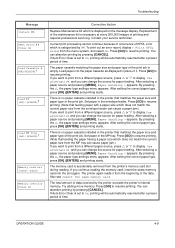
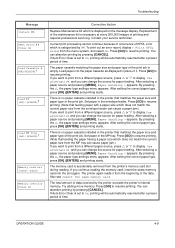
... paper size from the MP tray can abandon printing by pressing [CANCEL]. Troubleshooting
Message Install MK KPDL error ## Press GO
Load Cassette # (A4)/(PLAIN) †
Load EF (A5)/(PLAIN)†
Load MP Tray (A4)/(PLAIN)†
Memory card err Insert again Memory overflow Press GO
Corrective Action
Replace Maintenance Kit which is accidentally removed from a different paper...
FS-C5015N/C5025N/5030N Operation Guide Rev-1.0 (Basic) - Page 59


...printing, we recommend you manually turn off and then on the
hard disk. Storage Error Codes
Hard Disk Errors
Code
Meaning
01
Hard disk format error. Recheck the requirements for the specified ID does not exist in the hard disk. Set... GUIDE
4-11 To maintain
optimum use of fonts and macros downloaded. If this error has happened, page protect mode will be saved. Troubleshooting
...
FS-C5015N/C5025N/5030N Operation Guide Rev-1.0 (Basic) - Page 67


... installed.]
PT-301: 100 sheets (80g/m2)
OPERATION GUIDE
5-1 MP Tray
Paper Feed Source Capacity - Cassette
- Monarch, Envelope #10, Envelope #9, Envelope #6, Envelope DL, Envelope C5, 16K, Hagaki, Oufuku-Hagaki, Youkei 2, Youkei 4, and Custom
Plain, preprinted, bond, recycled, rough, letterhead, color, prepunched, high quality, and custom
- Cassette
Description
FS-C5015N
FS-C5025N
FS...
FS-C5015N/C5025N/5030N Operation Guide Rev-1.0 (Basic) - Page 69
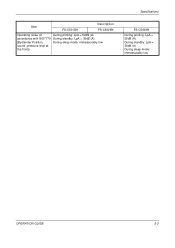
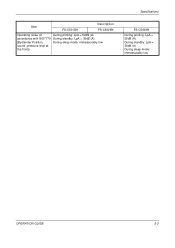
Item
FS-C5015N
Description FS-C5025N
Operating noise (in
During printing: LpA = 52dB (A)
accordance with ISO7779 During standby: LpA = 36dB (A)
[Bystander Position,
During sleep mode: immeasurably low
sound pressure level at
the front])
Specifications
FS-C5030N During printing: LpA = 55dB (A) During standby: LpA = 36dB (A) During sleep mode: immeasurably low
OPERATION GUIDE
5-3
Parts List - Page 2


... or sub-assembly with "•" are component parts or sub-assemblies of the assembly appearing immediately above them . e.g. Service calls and freight will be supplied. e.g. Parts Number
Parts Name
302HJ00010 KEY BOARD ASSY (16/17ppm EUR/USA)
302HK00010 KEY BOARD ASSY (20/22ppm EUR/USA)
Machine Model FS-C5015N FS-C5025N
Frequency 50Hz / 60Hz 50Hz / 60Hz
Quantity 1 1
2.
Symbols...
Kyocera C5025N Reviews
Do you have an experience with the Kyocera C5025N that you would like to share?
Earn 750 points for your review!
We have not received any reviews for Kyocera yet.
Earn 750 points for your review!
