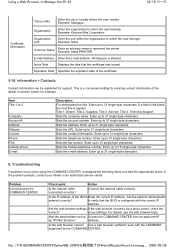Kyocera FS C5030N - Color LED Printer Support and Manuals
Get Help and Manuals for this Kyocera item

View All Support Options Below
Free Kyocera FS C5030N manuals!
Problems with Kyocera FS C5030N?
Ask a Question
Free Kyocera FS C5030N manuals!
Problems with Kyocera FS C5030N?
Ask a Question
Most Recent Kyocera FS C5030N Questions
Where Is Waste Toner Box.
(Posted by oddieluckett 8 years ago)
Led Cleaner Unit
printer: Kyocera FS C5030N Hello ..., one of the LED cleaner untits has been broken in the middle. I...
printer: Kyocera FS C5030N Hello ..., one of the LED cleaner untits has been broken in the middle. I...
(Posted by mvc59 9 years ago)
How To Make Copies Darker Just Using Black Cartridge With Kyocera Fsc2126mfp
(Posted by kathpr 10 years ago)
I Have Windows 8 And Need To Add My Kyocera Fs C5030n To The Computer.
(Posted by support29868 10 years ago)
Ecosys Fs C5016n Printer Driver For Mac Os X 10.6
I am running MAC OS X 10.6, what driver for Ecosys FS C5016N will run this printer?
I am running MAC OS X 10.6, what driver for Ecosys FS C5016N will run this printer?
(Posted by kal1 11 years ago)
Popular Kyocera FS C5030N Manual Pages
Kyocera FS C5030N Reviews
We have not received any reviews for Kyocera yet.