Kyocera C5020N - FS Color LED Printer Support and Manuals
Get Help and Manuals for this Kyocera item
This item is in your list!

View All Support Options Below
Free Kyocera C5020N manuals!
Problems with Kyocera C5020N?
Ask a Question
Free Kyocera C5020N manuals!
Problems with Kyocera C5020N?
Ask a Question
Popular Kyocera C5020N Manual Pages
Kyocera Extended Driver 4.0 User Guide Rev-2.1 - Page 2


... or trademarks of their respective companies. C3232 KM-
C2630 KM- The information in this guide is a registered trademark of Hewlett-Packard Company. • Microsoft Windows is subject to change for any problems arising from your printing system. Models supported by the KX printer driver
Copier/ MFP
KM- 1650 KM- 1815 KM- 2050 KM- 2530 KM- 2550 KM...
Kyocera Extended Driver 4.0 User Guide Rev-2.1 - Page 6


.... Click Next.
1
2 The Local or Network Connection dialog box appears.
For a Network connection, proceed to Network Connection on page 1-9.
1 The Welcome to the Kyocera Printer Installation Wizard dialog box appears. Install the printer driver from the supplied CD-ROM. For detailed information on installing components, see Installing Components on
page 1-4.
2
User Guide
1-1
Kyocera Extended Driver 4.0 User Guide Rev-2.1 - Page 13
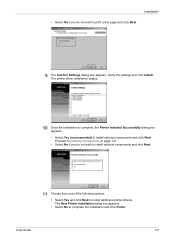
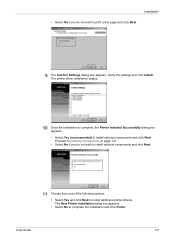
... not wish to print a test page and click Next.
9 The Confirm Settings dialog box appears.
User Guide
1-8 Proceed to Installing Components on page 1-9.
• Select No if you do not wish to install optional components and click Next.
11 Choose from one of the following options:
11
• Select Yes and click Next to install additional printer drivers.
Kyocera Extended Driver 4.0 User Guide Rev-2.1 - Page 14
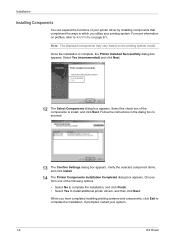
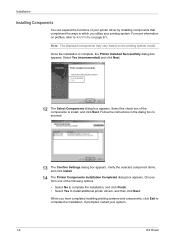
... your printing system. Follow the instructions in which you have completed installing printing systems and components, click Exit to
complete the installation.
Installation
Installing Components
You can expand the functions of your printer driver by installing components that compliment the ways in the dialog box to
proceed.
2
13 The Confirm Settings dialog box appears.
Select...
Kyocera Extended Driver 4.0 User Guide Rev-2.1 - Page 24


... in printing errors. Note: Changing the device settings may result in the Device Settings tab. For further details on changing these settings, contact your newly installed Kyocera Extended driver maintains identical media source support with the driver it replaces, whether for a given media source differ between the old and new printer drivers, reassign the value in the new driver to 16...
Kyocera Extended Driver 4.0 User Guide Rev-2.1 - Page 25
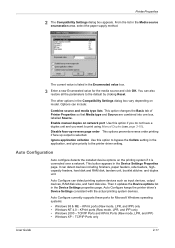
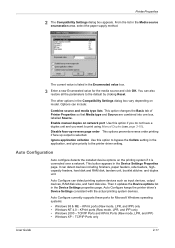
...User Guide
2-11
Auto Configuration
Auto configure detects the installed device options on the printing system if it updates the Device options list in the Device Settings properties page. Then it is connected over a network. Auto Configure keeps the printer driver's Device Settings...priority to print using Manual Duplex (see page 3-10). Auto Configure currently supports these ports for ...
Kyocera Extended Driver 4.0 User Guide Rev-2.1 - Page 39
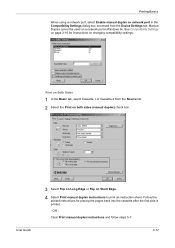
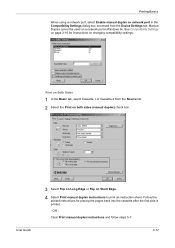
... both sides (manual duplex) check box.
2
User Guide
3 Select Flip on Long Edge or Flip on page 2-10 for placing the pages back into the cassette after the first side is
printed.
4
- OR - Clear Print manual duplex instructions and follow steps 5-7.
3-12
See Compatibility Settings on Short Edge.
3
4 Select Print manual duplex instructions to print an instruction sheet. Print...
Kyocera Extended Driver 4.0 User Guide Rev-2.1 - Page 41


... are stacked in the sorter output method depending on the sorter model.
Verify these settings before printing your sorter's Operation Guide. Printing Basics
3 Select Reverse page order. Frequently, the application settings are given priority, causing a change
the Destination output tray to... is not present, you can change in the output trays after printing. User Guide
3-14
Kyocera Extended Driver 4.0 User Guide Rev-2.1 - Page 60


... printing system and select Properties. Imaging
Custom Print Quality Settings
You can extend the life of toner cartridges by adjusting print resolution to the printing system. Click the Device Settings tab, then click PDL. Printer models FS-1800, FS-1800+, and FS-3800 support Fine 1200 mode.
For some color models, the EcoPrint options are TrueType fonts: do not disable...
Kyocera Extended Driver 4.0 User Guide Rev-2.1 - Page 62


... is selected. Device fonts are listed in the Windows Printers and Faxes folder, right-click the icon
6-4
KX Driver Choose your graphics settings, and then click OK to save your computer. Note... Imaging
Note: GDI compatible mode does not support Substitute with device fonts selected as the font setting, click Fonts to open the Graphics Settings dialog box.
Disable Device Fonts
In some ...
Kyocera Extended Driver 4.0 User Guide Rev-2.1 - Page 89


... can enter commas and hyphens to close the Hard Disk Settings dialog box.
8-10 The Properties dialog box appears. The Hard Disk Settings dialog box appears. 4
User Guide
5 Click New and enter any name into Mailbox name.
5
For example, name the mailbox after the user or department.
To assign multiple mailboxes, repeat the above steps...
Kyocera Extended Driver 4.0 User Guide Rev-2.1 - Page 90


... save the list of virtual mailboxes created in shared mailboxes.
Click the Device
Settings tab.
3
8-11
KX Driver Export
1 Click Start in the Windows taskbar, and click Printers and Faxes to open the
Printers and Faxes window.
1
2 Right-click the icon for users with different names. Job
It is also possible to import and export your...
Kyocera Extended Driver 4.0 User Guide Rev-2.1 - Page 116


... job destination option that distributes print jobs to print in the driver. dia. Glossary-2
KX Driver This supports stapling and hole punching. Job storage Job feature that saves print jobs for labels, transparencies, envelopes, and custom printing me-
When used with color models, all
color settings are assigned, use Job accounting to output trays when an...
Kyocera Extended Driver 4.0 User Guide Rev-2.1 - Page 117
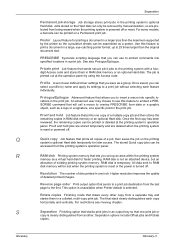
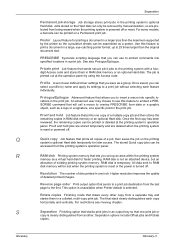
... will be removed by the printer so the cumulative sheets can use this feature to 25 times larger than the maximum supported
by manual deletion, so are deleted when the printing system is turned off or reset. digit Access code and stores them in the print job. An advanced user may choose to use to...
Kyocera Extended Driver 4.0 User Guide Rev-2.1 - Page 122


... 2-3 Manual Duplex 3-10
settings 3-11 Margins 4-7 Measurement 2-5
Media type 3-5 - 3-6
available options 3-6
combinations 7-7 - 7-8
combined with Source 2-11 Mirror print 6-5 Monochrome 6-9 Monochrome printers 2-6 MP tray 3-8
Multiple pages per sheet 3-4, 4-1, 4-3
N
Non-Collating 3-16
O
Offset 5-4 - 5-5
Operation Panel Message 2-8 Optimization 6-6 Optional devices, installing 2-1
KX Driver
Kyocera C5020N Reviews
Do you have an experience with the Kyocera C5020N that you would like to share?
Earn 750 points for your review!
We have not received any reviews for Kyocera yet.
Earn 750 points for your review!
