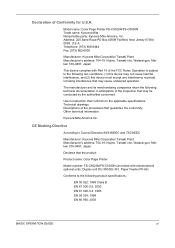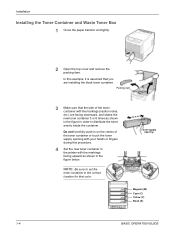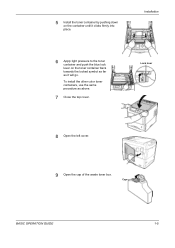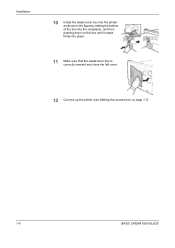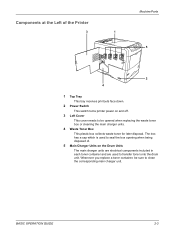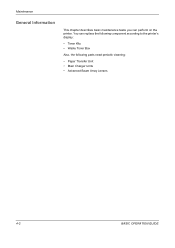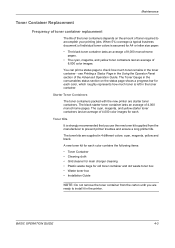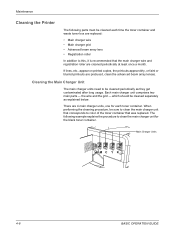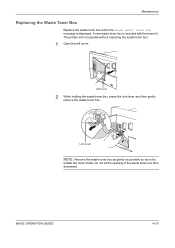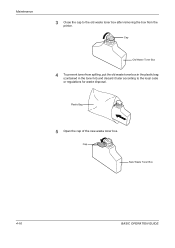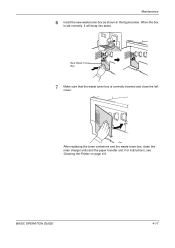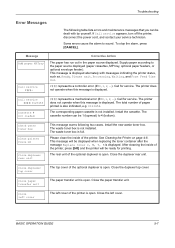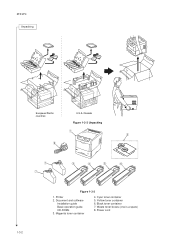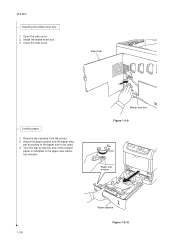Kyocera FS C5030N Support Question
Find answers below for this question about Kyocera FS C5030N - Color LED Printer.Need a Kyocera FS C5030N manual? We have 23 online manuals for this item!
Question posted by oddieluckett on November 18th, 2015
Where Is Waste Toner Box.
The person who posted this question about this Kyocera product did not include a detailed explanation. Please use the "Request More Information" button to the right if more details would help you to answer this question.
Current Answers
Answer #1: Posted by waelsaidani1 on November 19th, 2015 2:43 AM
Hello go to page 4 here to see how to locate the waste toner: http://www.augustana.edu/Documents/its/OMCPrinters/FS-C5020n/FS-C5020-5030ENOG-BASIC_REV1.pdf
Related Kyocera FS C5030N Manual Pages
Similar Questions
Ecosys Fs C5016n Printer Driver For Mac Os X 10.6
I am running MAC OS X 10.6, what driver for Ecosys FS C5016N will run this printer?
I am running MAC OS X 10.6, what driver for Ecosys FS C5016N will run this printer?
(Posted by kal1 11 years ago)
Where Is The Waste Toner Box Located
where is the waste toner box located
where is the waste toner box located
(Posted by bgula 11 years ago)
How Do I Empty The How Waste Toner Box On A Fs-1028mfp/fs
how do I empty the how waste toner box on a fs-1028mfp/fs
how do I empty the how waste toner box on a fs-1028mfp/fs
(Posted by wllrj 12 years ago)
Says To 'check Waste Toner Box', I've Done This, But Still Not Printing
(Posted by Anonymous-27091 13 years ago)
Kyocera Fs-c5030n Printer Issue
I had to replace the printer cartridge K and now it prints completely black pages.
I had to replace the printer cartridge K and now it prints completely black pages.
(Posted by wilsonn 13 years ago)